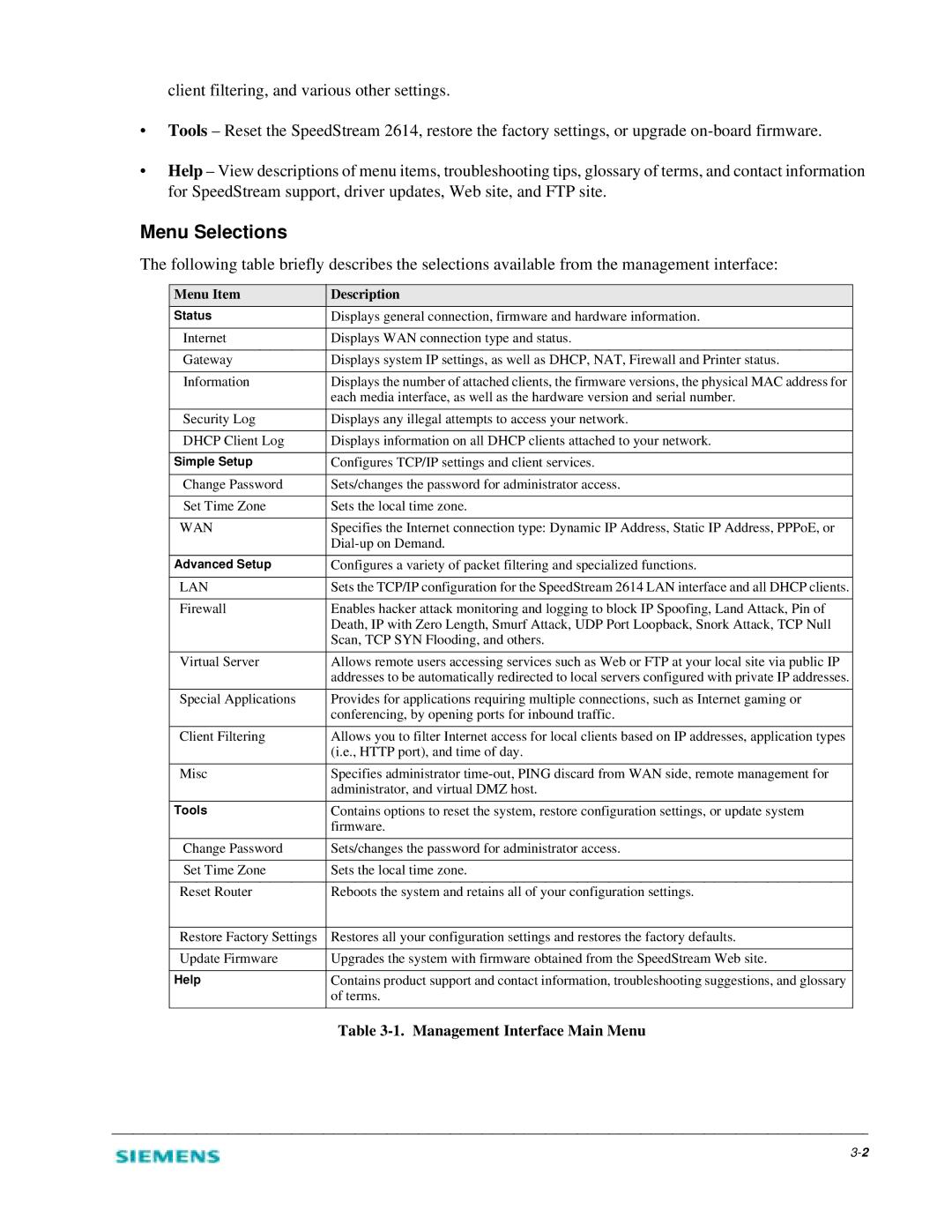client filtering, and various other settings.
•Tools – Reset the SpeedStream 2614, restore the factory settings, or upgrade
•Help – View descriptions of menu items, troubleshooting tips, glossary of terms, and contact information for SpeedStream support, driver updates, Web site, and FTP site.
Menu Selections
The following table briefly describes the selections available from the management interface:
Menu Item | Description |
Status | Displays general connection, firmware and hardware information. |
|
|
Internet | Displays WAN connection type and status. |
|
|
Gateway | Displays system IP settings, as well as DHCP, NAT, Firewall and Printer status. |
|
|
Information | Displays the number of attached clients, the firmware versions, the physical MAC address for |
| each media interface, as well as the hardware version and serial number. |
Security Log | Displays any illegal attempts to access your network. |
|
|
DHCP Client Log | Displays information on all DHCP clients attached to your network. |
|
|
Simple Setup | Configures TCP/IP settings and client services. |
|
|
Change Password | Sets/changes the password for administrator access. |
|
|
Set Time Zone | Sets the local time zone. |
|
|
WAN | Specifies the Internet connection type: Dynamic IP Address, Static IP Address, PPPoE, or |
| |
|
|
Advanced Setup | Configures a variety of packet filtering and specialized functions. |
|
|
LAN | Sets the TCP/IP configuration for the SpeedStream 2614 LAN interface and all DHCP clients. |
|
|
Firewall | Enables hacker attack monitoring and logging to block IP Spoofing, Land Attack, Pin of |
| Death, IP with Zero Length, Smurf Attack, UDP Port Loopback, Snork Attack, TCP Null |
| Scan, TCP SYN Flooding, and others. |
Virtual Server | Allows remote users accessing services such as Web or FTP at your local site via public IP |
| addresses to be automatically redirected to local servers configured with private IP addresses. |
Special Applications | Provides for applications requiring multiple connections, such as Internet gaming or |
| conferencing, by opening ports for inbound traffic. |
Client Filtering | Allows you to filter Internet access for local clients based on IP addresses, application types |
| (i.e., HTTP port), and time of day. |
Misc | Specifies administrator |
| administrator, and virtual DMZ host. |
Tools | Contains options to reset the system, restore configuration settings, or update system |
| firmware. |
Change Password | Sets/changes the password for administrator access. |
|
|
Set Time Zone | Sets the local time zone. |
|
|
Reset Router | Reboots the system and retains all of your configuration settings. |
|
|
Restore Factory Settings | Restores all your configuration settings and restores the factory defaults. |
|
|
Update Firmware | Upgrades the system with firmware obtained from the SpeedStream Web site. |
|
|
Help | Contains product support and contact information, troubleshooting suggestions, and glossary |
| of terms. |
|
|
| Table |