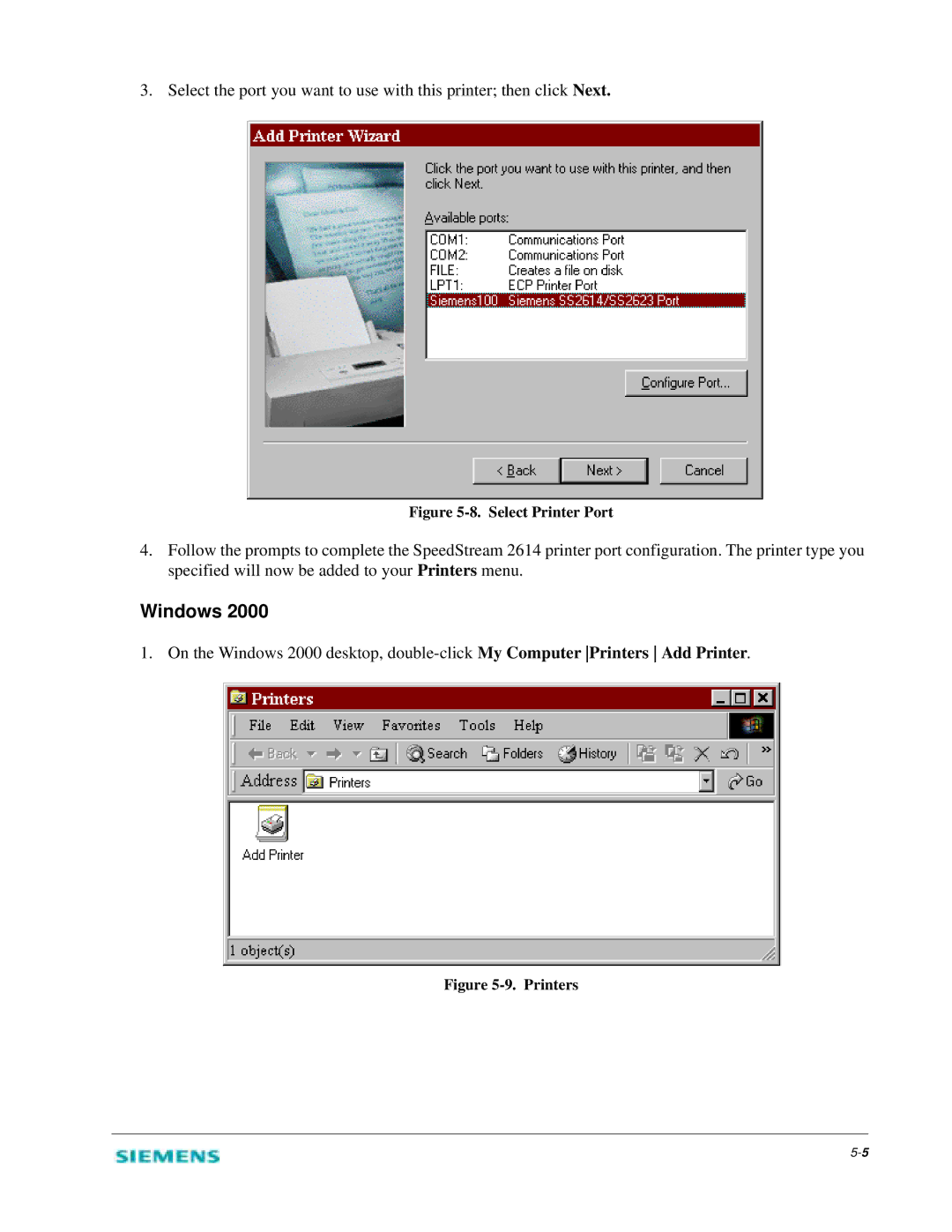3. Select the port you want to use with this printer; then click Next.
Figure 5-8. Select Printer Port
4.Follow the prompts to complete the SpeedStream 2614 printer port configuration. The printer type you specified will now be added to your Printers menu.
Windows 2000
1. On the Windows 2000 desktop,