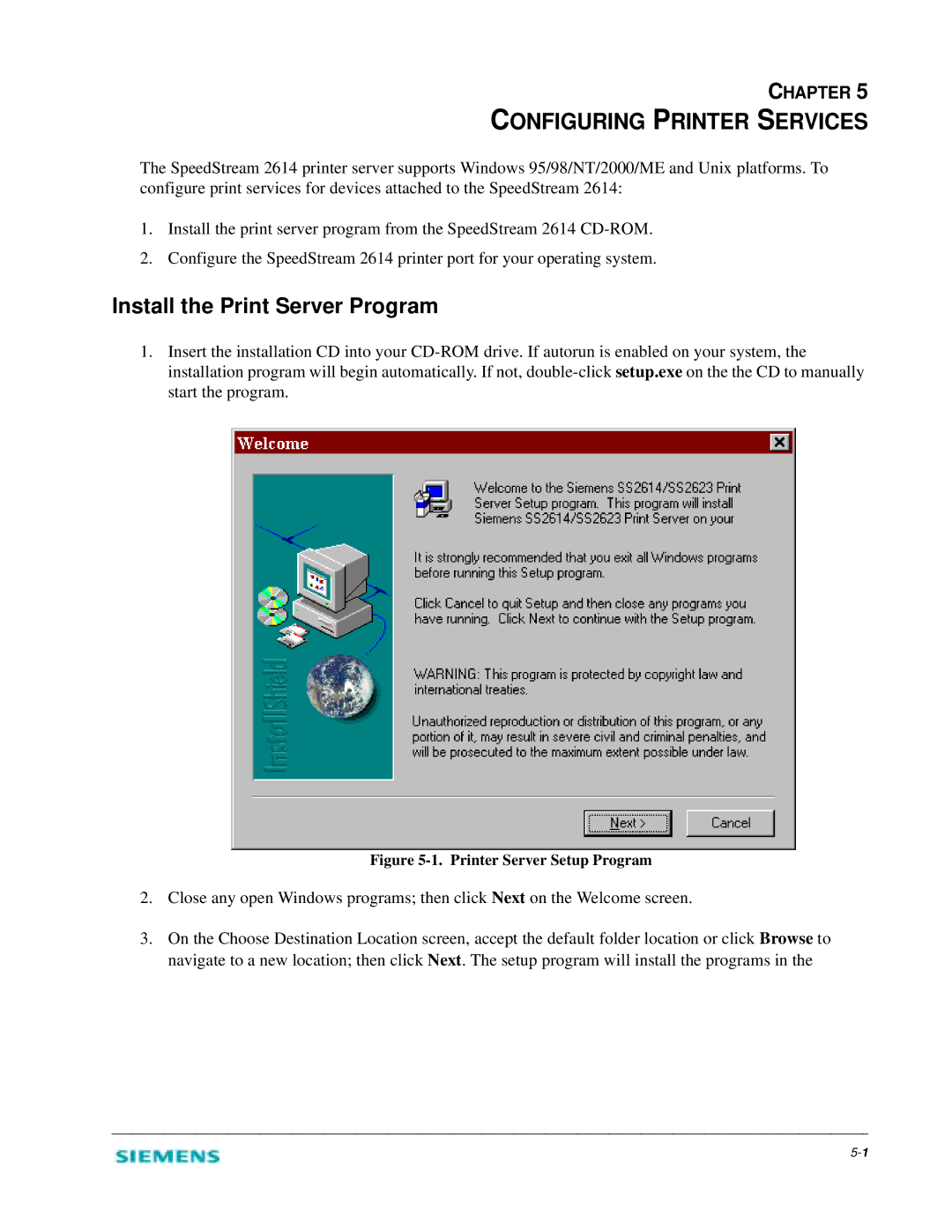CHAPTER 5
CONFIGURING PRINTER SERVICES
The SpeedStream 2614 printer server supports Windows 95/98/NT/2000/ME and Unix platforms. To configure print services for devices attached to the SpeedStream 2614:
1.Install the print server program from the SpeedStream 2614
2.Configure the SpeedStream 2614 printer port for your operating system.
Install the Print Server Program
1.Insert the installation CD into your
Figure 5-1. Printer Server Setup Program
2.Close any open Windows programs; then click Next on the Welcome screen.
3.On the Choose Destination Location screen, accept the default folder location or click Browse to navigate to a new location; then click Next. The setup program will install the programs in the