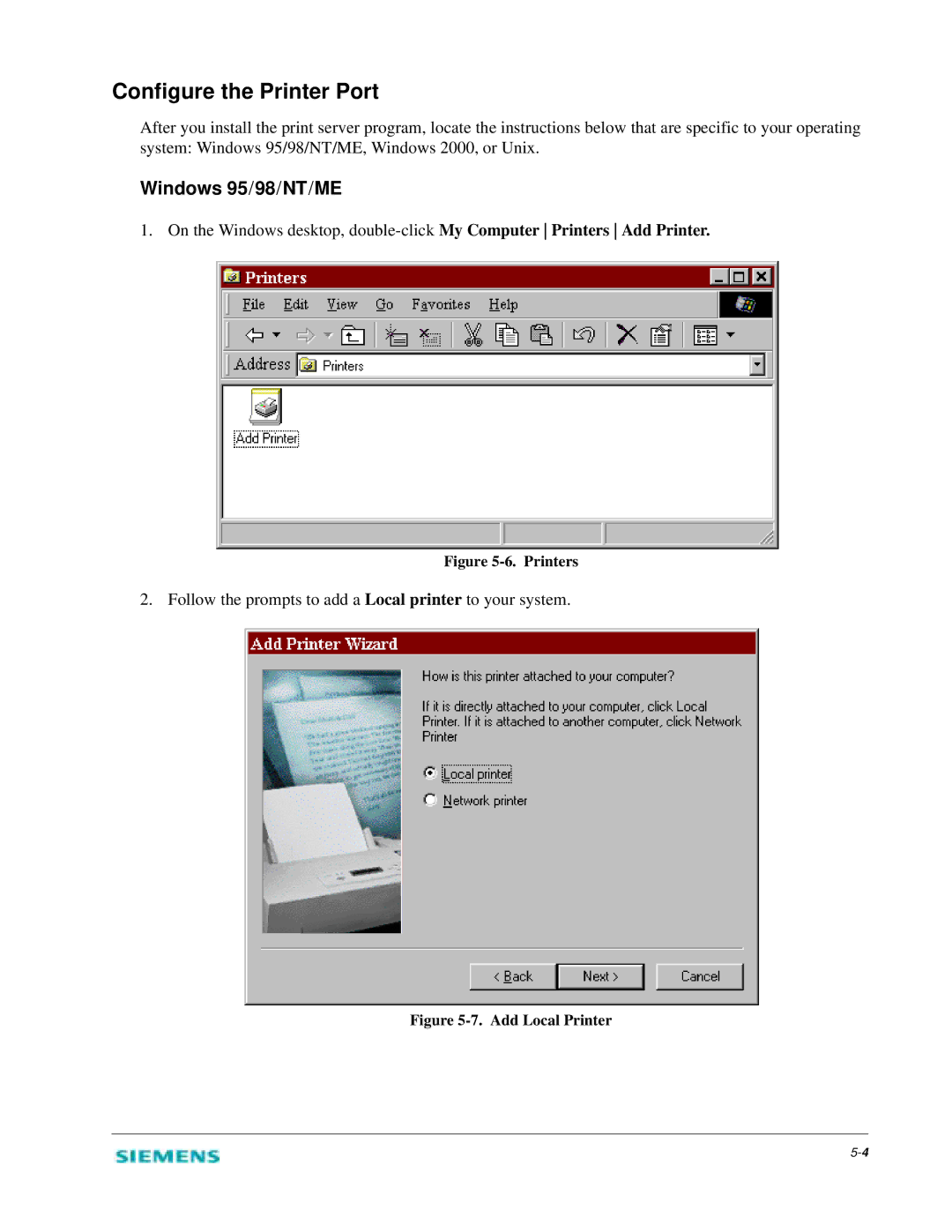Configure the Printer Port
After you install the print server program, locate the instructions below that are specific to your operating system: Windows 95/98/NT/ME, Windows 2000, or Unix.
Windows 95/98/NT/ME
1. On the Windows desktop,
Figure 5-6. Printers
2. Follow the prompts to add a Local printer to your system.