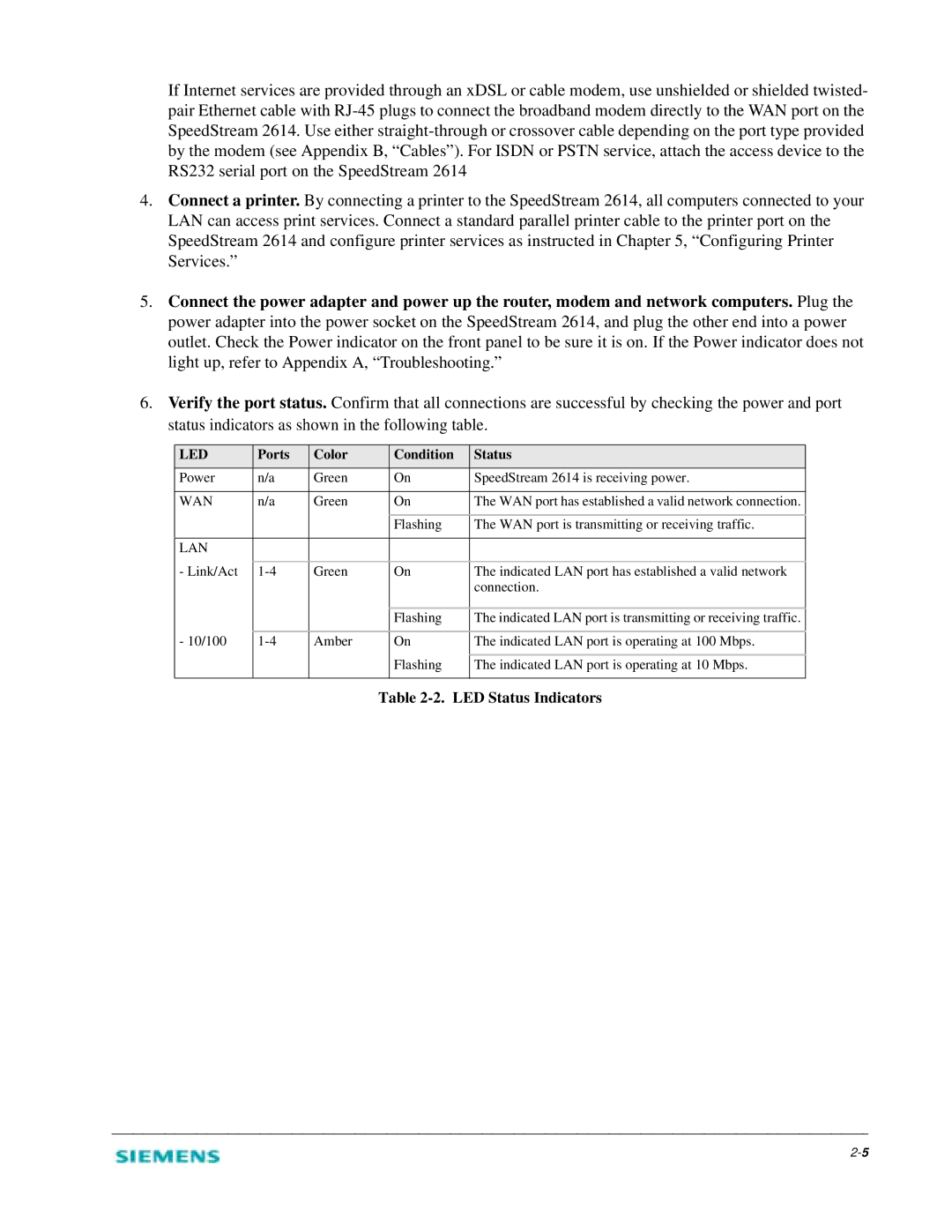If Internet services are provided through an xDSL or cable modem, use unshielded or shielded twisted- pair Ethernet cable with
4.Connect a printer. By connecting a printer to the SpeedStream 2614, all computers connected to your LAN can access print services. Connect a standard parallel printer cable to the printer port on the SpeedStream 2614 and configure printer services as instructed in Chapter 5, “Configuring Printer Services.”
5.Connect the power adapter and power up the router, modem and network computers. Plug the power adapter into the power socket on the SpeedStream 2614, and plug the other end into a power outlet. Check the Power indicator on the front panel to be sure it is on. If the Power indicator does not light up, refer to Appendix A, “Troubleshooting.”
6.Verify the port status. Confirm that all connections are successful by checking the power and port status indicators as shown in the following table.
LED | Ports | Color | Condition | Status | |
Power | n/a | Green | On | SpeedStream 2614 is receiving power. | |
|
|
|
|
|
|
WAN | n/a | Green | On | The WAN port has established a valid network connection. | |
|
|
| Flashing | The WAN port is transmitting or receiving traffic. | |
|
|
|
|
|
|
LAN |
|
|
|
|
|
- Link/Act | Green | On | The indicated LAN port has established a valid network | ||
|
|
|
|
| connection. |
|
|
|
|
|
|
|
|
| Flashing | The indicated LAN port is transmitting or receiving traffic. | |
- 10/100 | Amber | On | The indicated LAN port is operating at 100 Mbps. | ||
|
|
| Flashing |
| The indicated LAN port is operating at 10 Mbps. |
|
|
|
|
|
|