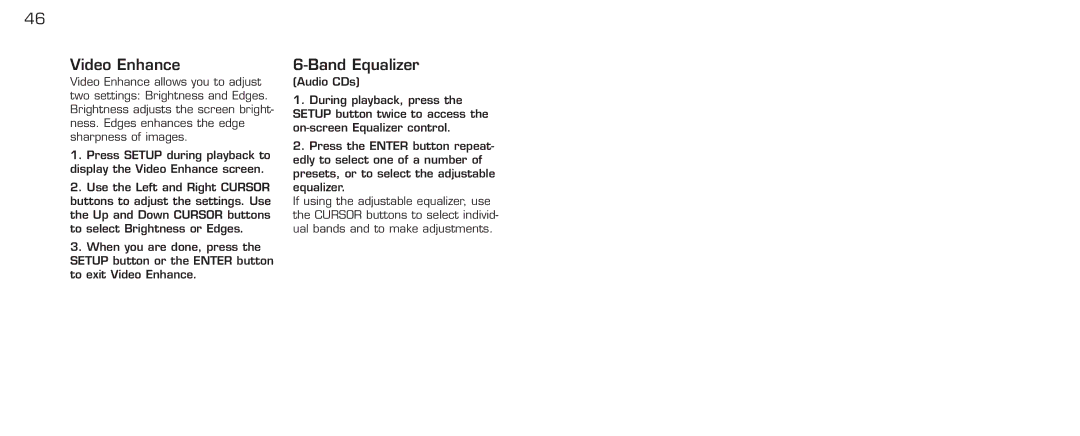46
Video Enhance
Video Enhance allows you to adjust two settings: Brightness and Edges. Brightness adjusts the screen bright- ness. Edges enhances the edge sharpness of images.
1.Press SETUP during playback to display the Video Enhance screen.
2.Use the Left and Right CURSOR buttons to adjust the settings. Use the Up and Down CURSOR buttons to select Brightness or Edges.
3.When you are done, press the SETUP button or the ENTER button to exit Video Enhance.
6-Band Equalizer
(Audio CDs)
1.During playback, press the SETUP button twice to access the
2.Press the ENTER button repeat- edly to select one of a number of presets, or to select the adjustable equalizer.
If using the adjustable equalizer, use the CURSOR buttons to select individ- ual bands and to make adjustments.