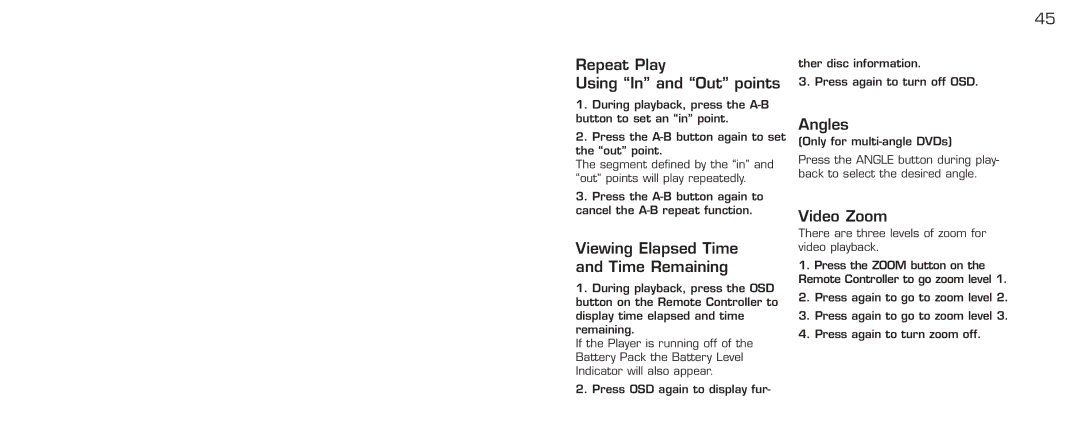45
Repeat Play
Using “In” and “Out” points
1.During playback, press the
2.Press the
The segment defined by the “in” and “out” points will play repeatedly.
3.Press the
Viewing Elapsed Time and Time Remaining
1.During playback, press the OSD button on the Remote Controller to display time elapsed and time remaining.
If the Player is running off of the Battery Pack the Battery Level Indicator will also appear.
2.Press OSD again to display fur-
ther disc information.
3. Press again to turn off OSD.
Angles
(Only for
Press the ANGLE button during play- back to select the desired angle.
Video Zoom
There are three levels of zoom for video playback.
1.Press the ZOOM button on the Remote Controller to go zoom level 1.
2.Press again to go to zoom level 2.
3.Press again to go to zoom level 3.
4.Press again to turn zoom off.