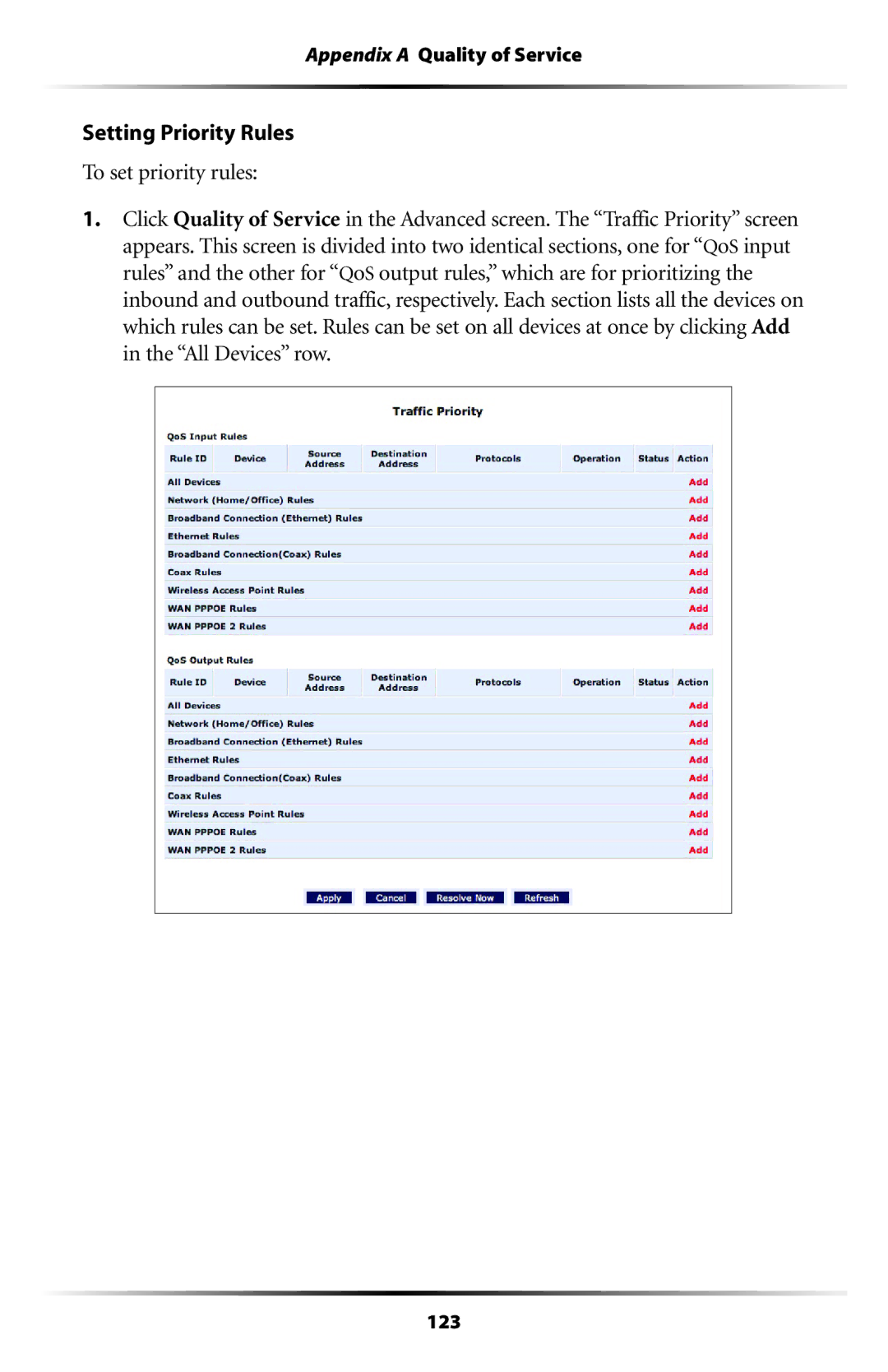Appendix A Quality of Service
Setting Priority Rules
To set priority rules:
1.Click Quality of Service in the Advanced screen. The “Traffic Priority” screen appears. This screen is divided into two identical sections, one for “QoS input rules” and the other for “QoS output rules,” which are for prioritizing the inbound and outbound traffic, respectively. Each section lists all the devices on which rules can be set. Rules can be set on all devices at once by clicking Add in the “All Devices” row.