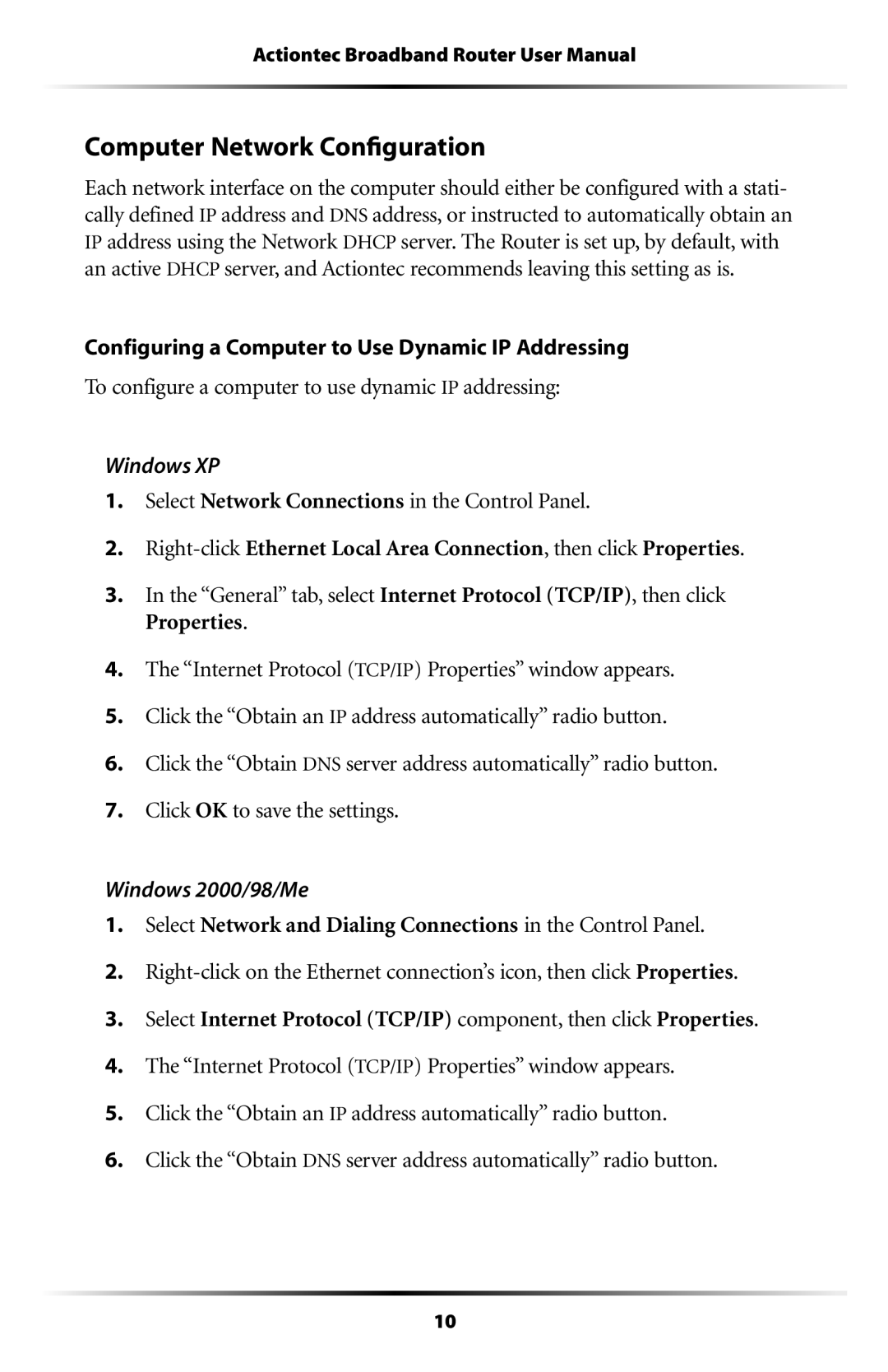Actiontec Broadband Router User Manual
Computer Network Configuration
Each network interface on the computer should either be configured with a stati- cally defined IP address and DNS address, or instructed to automatically obtain an IP address using the Network DHCP server. The Router is set up, by default, with an active DHCP server, and Actiontec recommends leaving this setting as is.
Configuring a Computer to Use Dynamic IP Addressing
To configure a computer to use dynamic IP addressing:
Windows XP
1.Select Network Connections in the Control Panel.
2.
3.In the “General” tab, select Internet Protocol (TCP/IP), then click Properties.
4.The “Internet Protocol (TCP/IP) Properties” window appears.
5.Click the “Obtain an IP address automatically” radio button.
6.Click the “Obtain DNS server address automatically” radio button.
7.Click OK to save the settings.
Windows 2000/98/Me
1.Select Network and Dialing Connections in the Control Panel.
2.
3.Select Internet Protocol (TCP/IP) component, then click Properties.
4.The “Internet Protocol (TCP/IP) Properties” window appears.
5.Click the “Obtain an IP address automatically” radio button.
6.Click the “Obtain DNS server address automatically” radio button.
10