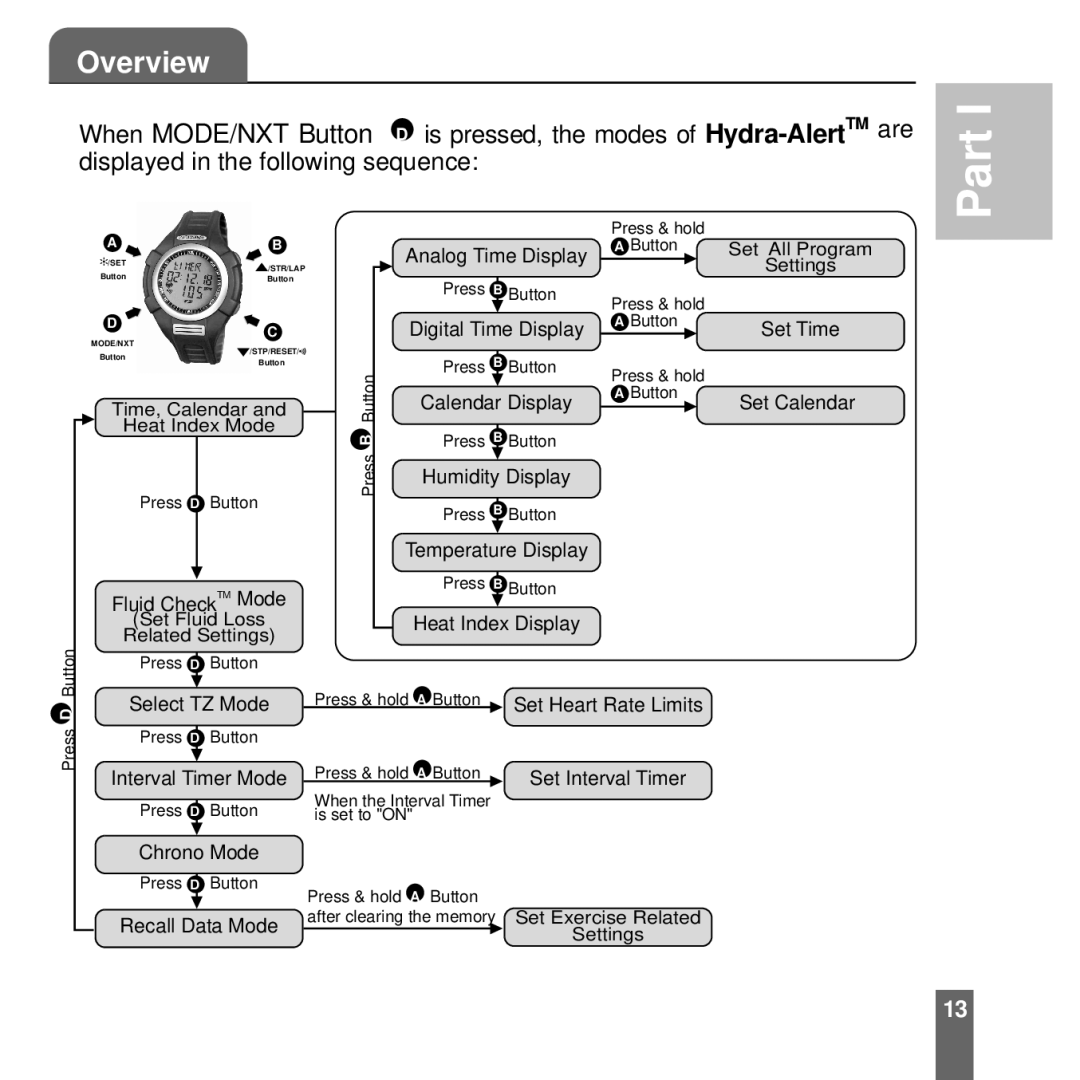Overview
When MODE/NXT Button D is pressed, the modes of
Part I
| A |
|
|
|
| Press & hold |
| B | Analog Time Display | A Button | |||
| /SET | /STR/LAP |
| |||
| Button |
|
|
|
| |
| Button |
| Press B Button |
| ||
|
|
|
| Press & hold | ||
| D | C |
| Digital Time Display | A Button | |
| MODE/NXT |
|
| |||
|
|
|
|
|
| |
| Button | /STP/RESET/ |
| Press B Button |
| |
| Button |
|
| |||
|
|
| Press & hold | |||
| Time, Calendar and | Button | Calendar Display | |||
| A Button | |||||
|
|
|
|
|
| |
| Heat Index Mode | B | Press B Button |
| ||
|
|
|
| |||
|
|
| Press | Humidity Display |
| |
|
|
|
|
| ||
| Press D Button |
| Press B Button |
| ||
|
|
|
|
| ||
|
|
| Temperature Display |
| ||
| Fluid CheckTM Mode |
| Press B Button |
| ||
|
| Heat Index Display |
| |||
| (Set Fluid Loss |
|
| |||
Button | Related Settings) |
|
|
|
| |
Press D | Button |
|
|
|
| |
|
|
|
|
| ||
| Select TZ Mode | Press & hold | A Button | Set Heart Rate Limits | ||
D |
|
| ||||
Press D | Button |
|
|
|
| |
Press |
|
|
|
| ||
| Interval Timer Mode | Press & hold | A Button | Set Interval Timer | ||
| When the Interval Timer | |||||
| Press D Button |
|
| |||
| is set to "ON" |
|
| |||
| Chrono Mode |
|
|
|
| |
| Press D | Button | Press & hold A Button |
|
| |
|
|
|
|
| ||
| Recall Data Mode | after clearing the memory | Set Exercise Related | |||
|
|
| Settings | |||
|
|
|
|
| ||
Set All Program
Settings
Set Time
Set Calendar
13