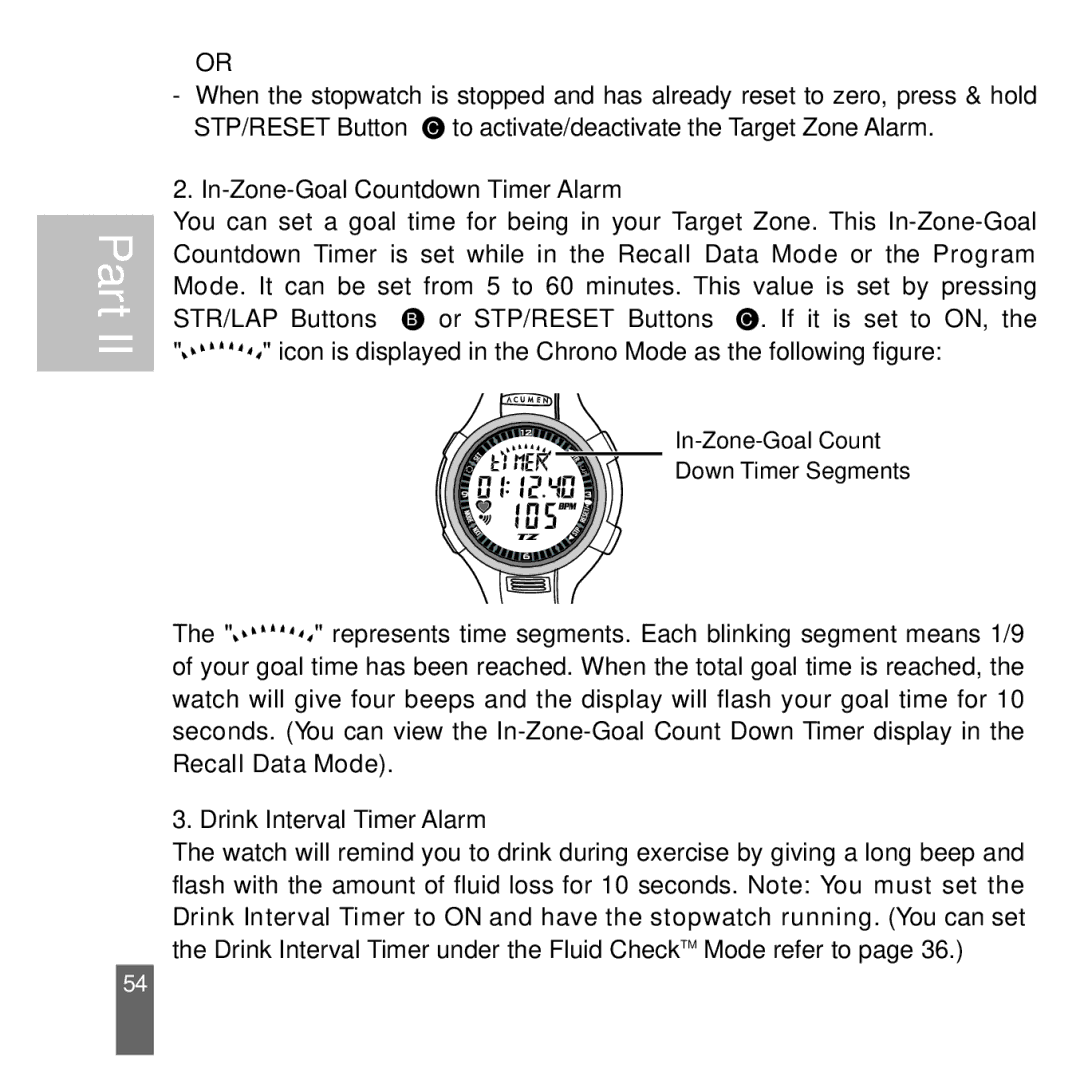Part II
OR
- When the stopwatch is stopped and has already reset to zero, press & hold STP/RESET Button C to activate/deactivate the Target Zone Alarm.
2.
You can set a goal time for being in your Target Zone. This
"![]()
![]()
![]()
![]()
![]()
![]()
![]()
![]()
![]() " icon is displayed in the Chrono Mode as the following figure:
" icon is displayed in the Chrono Mode as the following figure:
In-Zone-Goal Count
Down Timer Segments
The "![]()
![]()
![]()
![]()
![]()
![]()
![]()
![]()
![]() " represents time segments. Each blinking segment means 1/9 of your goal time has been reached. When the total goal time is reached, the watch will give four beeps and the display will flash your goal time for 10 seconds. (You can view the
" represents time segments. Each blinking segment means 1/9 of your goal time has been reached. When the total goal time is reached, the watch will give four beeps and the display will flash your goal time for 10 seconds. (You can view the
3. Drink Interval Timer Alarm
The watch will remind you to drink during exercise by giving a long beep and flash with the amount of fluid loss for 10 seconds. Note: You must set the Drink Interval Timer to ON and have the stopwatch running. (You can set the Drink Interval Timer under the Fluid CheckTM Mode refer to page 36.)
54