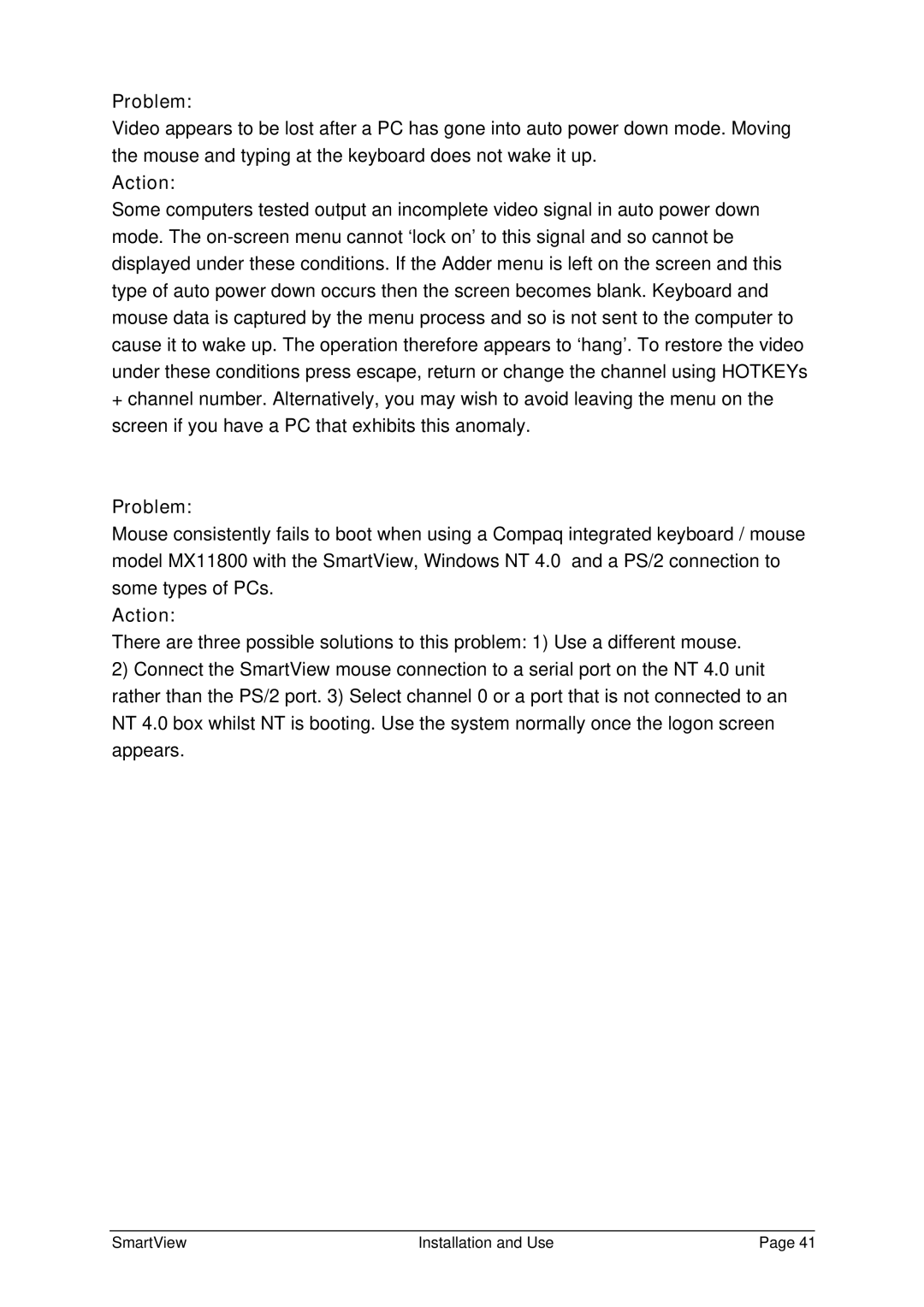Problem:
Video appears to be lost after a PC has gone into auto power down mode. Moving the mouse and typing at the keyboard does not wake it up.
Action:
Some computers tested output an incomplete video signal in auto power down mode. The
+channel number. Alternatively, you may wish to avoid leaving the menu on the screen if you have a PC that exhibits this anomaly.
Problem:
Mouse consistently fails to boot when using a Compaq integrated keyboard / mouse model MX11800 with the SmartView, Windows NT 4.0 and a PS/2 connection to some types of PCs.
Action:
There are three possible solutions to this problem: 1) Use a different mouse.
2)Connect the SmartView mouse connection to a serial port on the NT 4.0 unit
rather than the PS/2 port. 3) Select channel 0 or a port that is not connected to an NT 4.0 box whilst NT is booting. Use the system normally once the logon screen appears.
SmartView | Installation and Use | Page 41 |