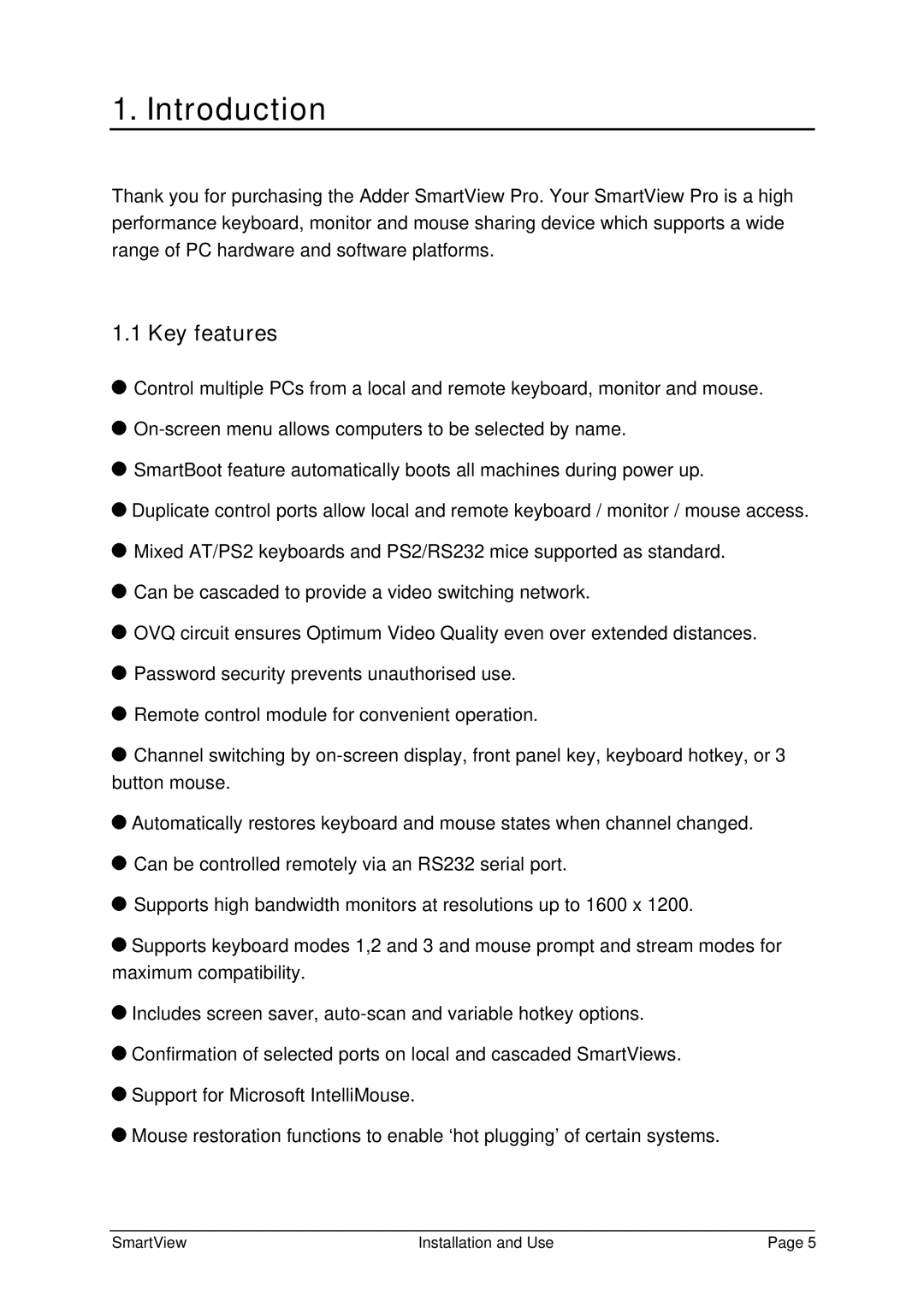1. Introduction
Thank you for purchasing the Adder SmartView Pro. Your SmartView Pro is a high performance keyboard, monitor and mouse sharing device which supports a wide range of PC hardware and software platforms.
1.1 Key features
![]() Control multiple PCs from a local and remote keyboard, monitor and mouse.
Control multiple PCs from a local and remote keyboard, monitor and mouse.
![]()
![]() SmartBoot feature automatically boots all machines during power up.
SmartBoot feature automatically boots all machines during power up.
![]() Duplicate control ports allow local and remote keyboard / monitor / mouse access.
Duplicate control ports allow local and remote keyboard / monitor / mouse access.
![]() Mixed AT/PS2 keyboards and PS2/RS232 mice supported as standard.
Mixed AT/PS2 keyboards and PS2/RS232 mice supported as standard.
![]() Can be cascaded to provide a video switching network.
Can be cascaded to provide a video switching network.
![]() OVQ circuit ensures Optimum Video Quality even over extended distances.
OVQ circuit ensures Optimum Video Quality even over extended distances.
![]() Password security prevents unauthorised use.
Password security prevents unauthorised use.
![]() Remote control module for convenient operation.
Remote control module for convenient operation.
![]() Channel switching by
Channel switching by
![]() Automatically restores keyboard and mouse states when channel changed.
Automatically restores keyboard and mouse states when channel changed.
![]() Can be controlled remotely via an RS232 serial port.
Can be controlled remotely via an RS232 serial port.
![]() Supports high bandwidth monitors at resolutions up to 1600 x 1200.
Supports high bandwidth monitors at resolutions up to 1600 x 1200.
![]() Supports keyboard modes 1,2 and 3 and mouse prompt and stream modes for maximum compatibility.
Supports keyboard modes 1,2 and 3 and mouse prompt and stream modes for maximum compatibility.
![]() Includes screen saver,
Includes screen saver,
![]() Confirmation of selected ports on local and cascaded SmartViews.
Confirmation of selected ports on local and cascaded SmartViews.
![]() Support for Microsoft IntelliMouse.
Support for Microsoft IntelliMouse.
![]() Mouse restoration functions to enable ‘hot plugging’ of certain systems.
Mouse restoration functions to enable ‘hot plugging’ of certain systems.
SmartView | Installation and Use | Page 5 |