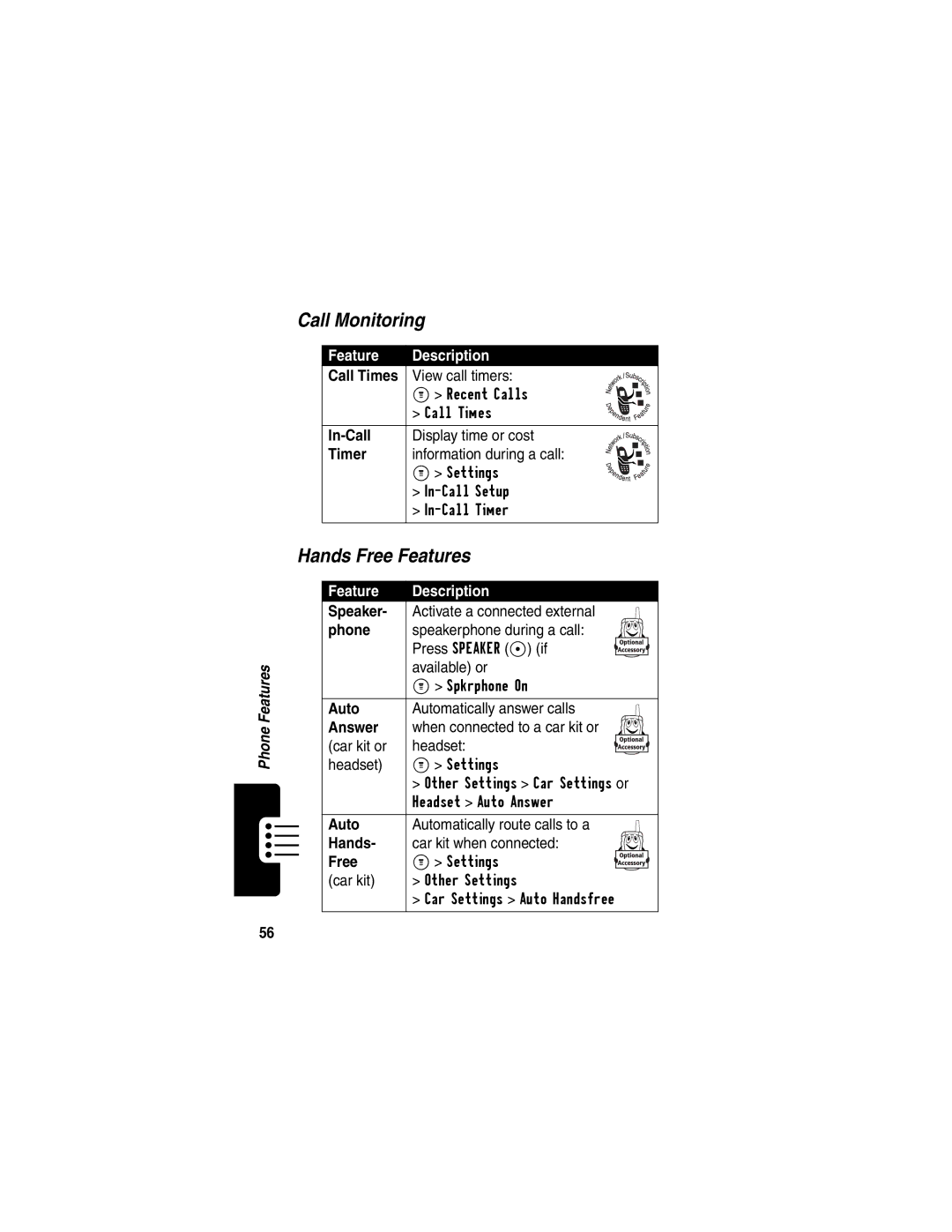Phone Features
Call Monitoring
Feature | Description | |||||
Call Times | View call timers: | |||||
| M> Recent Calls |
|
|
|
| |
|
|
|
|
| ||
|
|
| ||||
|
|
| ||||
| > Call Times |
|
|
| ||
|
|
| ||||
|
|
|
|
|
|
|
Display time or cost | ||||||
Timer | information during a call: |
|
|
|
| |
| ||||||
| ||||||
| M> Settings |
|
| |||
|
| |||||
| > | |||||
| > | |||||
|
|
|
|
|
|
|
Hands Free Features
Feature | Description | |||
Speaker- | Activate a connected external | |||
phone | speakerphone during a call: | |||
| Press SPEAKER (+) (if |
|
|
|
|
|
|
| |
| available) or | |||
| M> Spkrphone On | |||
|
|
|
|
|
Auto | Automatically answer calls | |||
Answer | when connected to a car kit or | |||
(car kit or | headset: |
|
|
|
|
|
| ||
headset) | M> Settings | |||
| > Other Settings > Car Settings or | |||
| Headset > Auto Answer | |||
|
|
|
|
|
Auto | Automatically route calls to a | |||
Hands- | car kit when connected: | |||
Free | M> Settings |
|
|
|
|
|
| ||
(car kit) | > Other Settings | |||
| > Car Settings > Auto Handsfree | |||
|
|
|
|
|
56