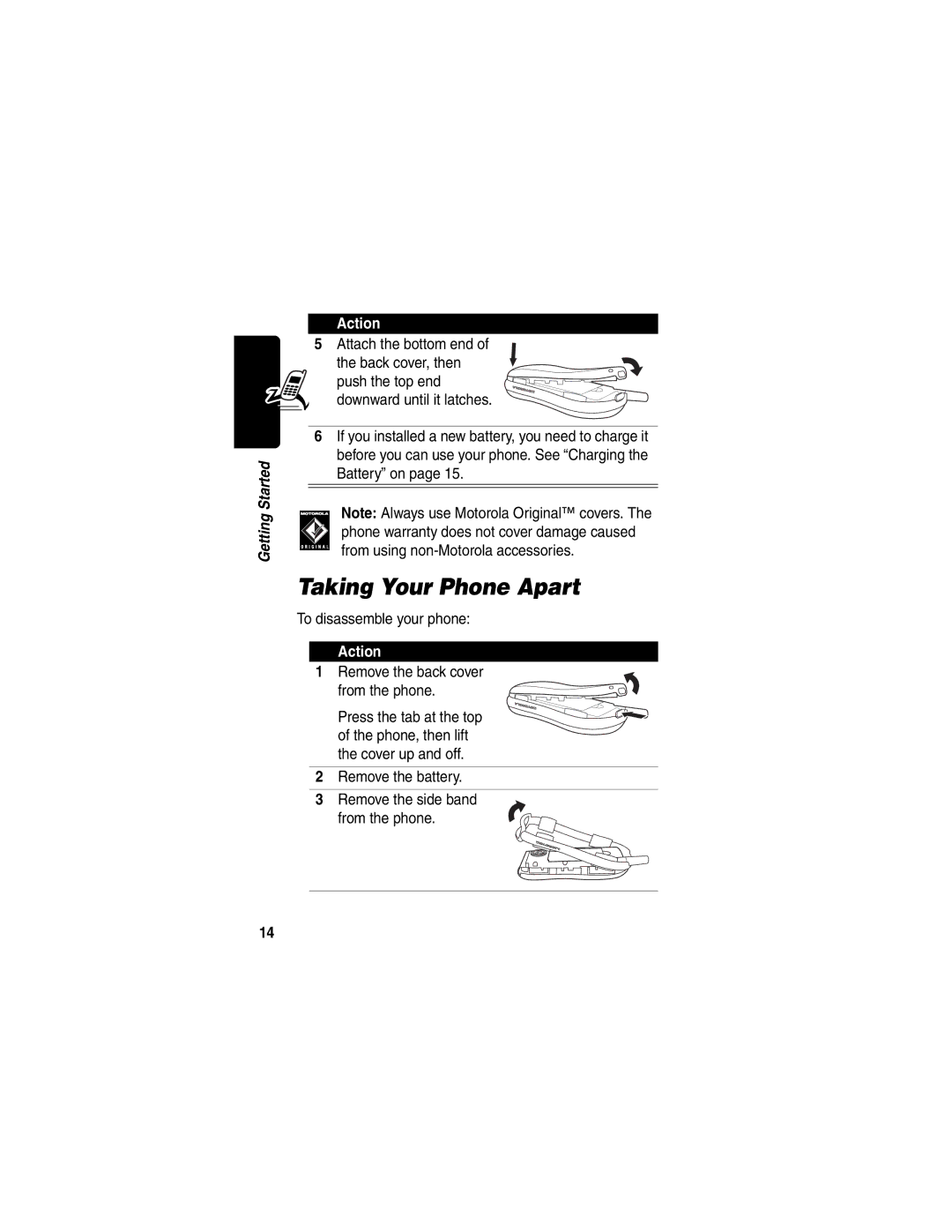Action
5Attach the bottom end of
the back cover, then push the top end downward until it latches.
Getting Started
6If you installed a new battery, you need to charge it before you can use your phone. See “Charging the Battery” on page 15.
Note: Always use Motorola Original™ covers. The phone warranty does not cover damage caused from using
Taking Your Phone Apart
To disassemble your phone:
Action
1Remove the back cover
from the phone.
Press the tab at the top of the phone, then lift the cover up and off.
2Remove the battery.
3Remove the side band from the phone.
14