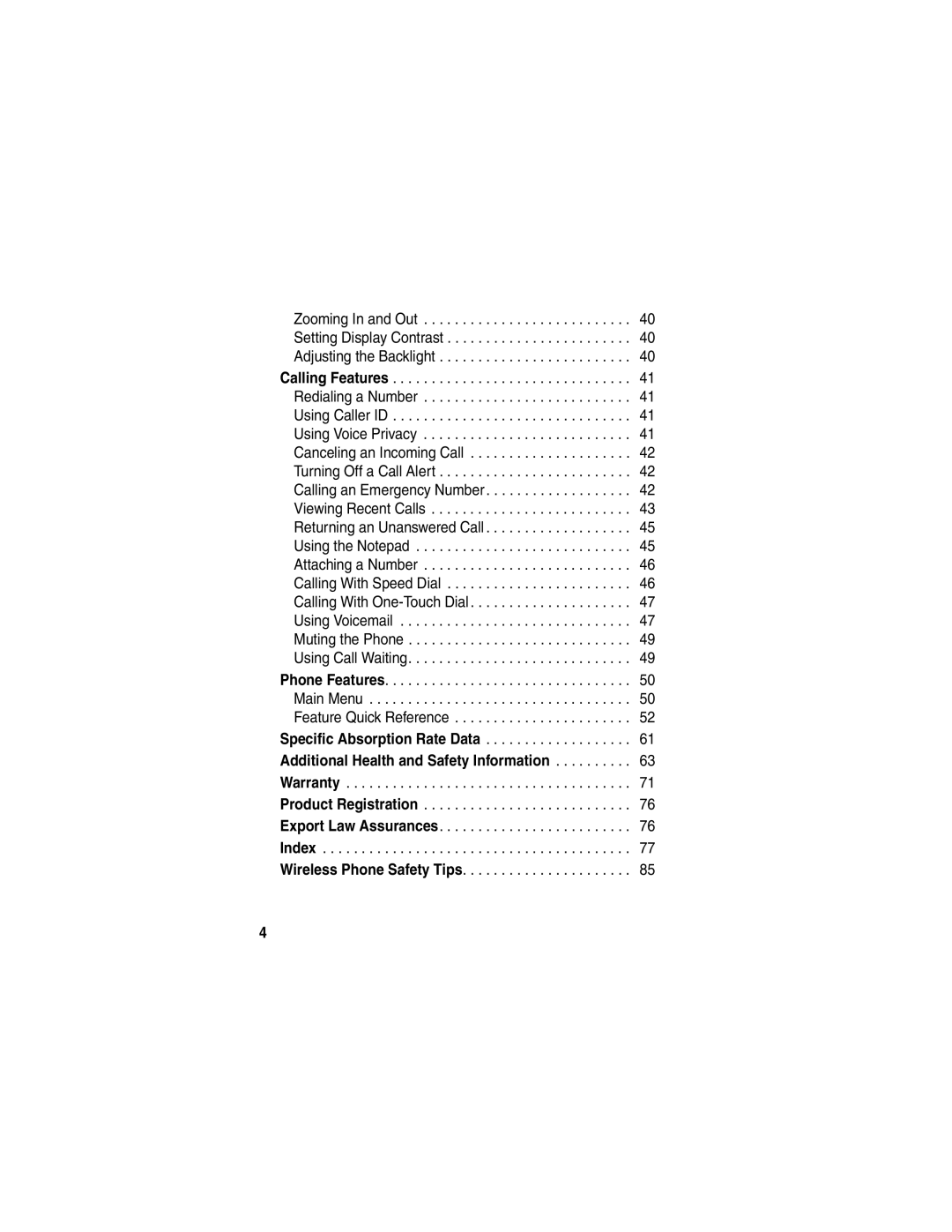Zooming In and Out . . . . . . . . . . . . . . . . . . . . . . . . . . . 40
Setting Display Contrast . . . . . . . . . . . . . . . . . . . . . . . . 40
Adjusting the Backlight . . . . . . . . . . . . . . . . . . . . . . . . . 40
Calling Features . . . . . . . . . . . . . . . . . . . . . . . . . . . . . . . 41
Redialing a Number . . . . . . . . . . . . . . . . . . . . . . . . . . . 41
Using Caller ID . . . . . . . . . . . . . . . . . . . . . . . . . . . . . . . 41
Using Voice Privacy . . . . . . . . . . . . . . . . . . . . . . . . . . . 41
Canceling an Incoming Call . . . . . . . . . . . . . . . . . . . . . 42
Turning Off a Call Alert . . . . . . . . . . . . . . . . . . . . . . . . . 42
Calling an Emergency Number . . . . . . . . . . . . . . . . . . . 42
Viewing Recent Calls . . . . . . . . . . . . . . . . . . . . . . . . . . 43
Returning an Unanswered Call . . . . . . . . . . . . . . . . . . . 45
Using the Notepad . . . . . . . . . . . . . . . . . . . . . . . . . . . . 45
Attaching a Number . . . . . . . . . . . . . . . . . . . . . . . . . . . 46
Calling With Speed Dial . . . . . . . . . . . . . . . . . . . . . . . . 46
Calling With
Using Voicemail . . . . . . . . . . . . . . . . . . . . . . . . . . . . . . 47
Muting the Phone . . . . . . . . . . . . . . . . . . . . . . . . . . . . . 49
Using Call Waiting. . . . . . . . . . . . . . . . . . . . . . . . . . . . . 49
Phone Features. . . . . . . . . . . . . . . . . . . . . . . . . . . . . . . . 50
Main Menu . . . . . . . . . . . . . . . . . . . . . . . . . . . . . . . . . . 50
Feature Quick Reference . . . . . . . . . . . . . . . . . . . . . . . 52
Specific Absorption Rate Data . . . . . . . . . . . . . . . . . . . 61 Additional Health and Safety Information . . . . . . . . . . 63
Warranty . . . . . . . . . . . . . . . . . . . . . . . . . . . . . . . . . . . . . 71
Product Registration . . . . . . . . . . . . . . . . . . . . . . . . . . . 76
Export Law Assurances. . . . . . . . . . . . . . . . . . . . . . . . . 76
Index . . . . . . . . . . . . . . . . . . . . . . . . . . . . . . . . . . . . . . . . 77
Wireless Phone Safety Tips. . . . . . . . . . . . . . . . . . . . . . 85
4