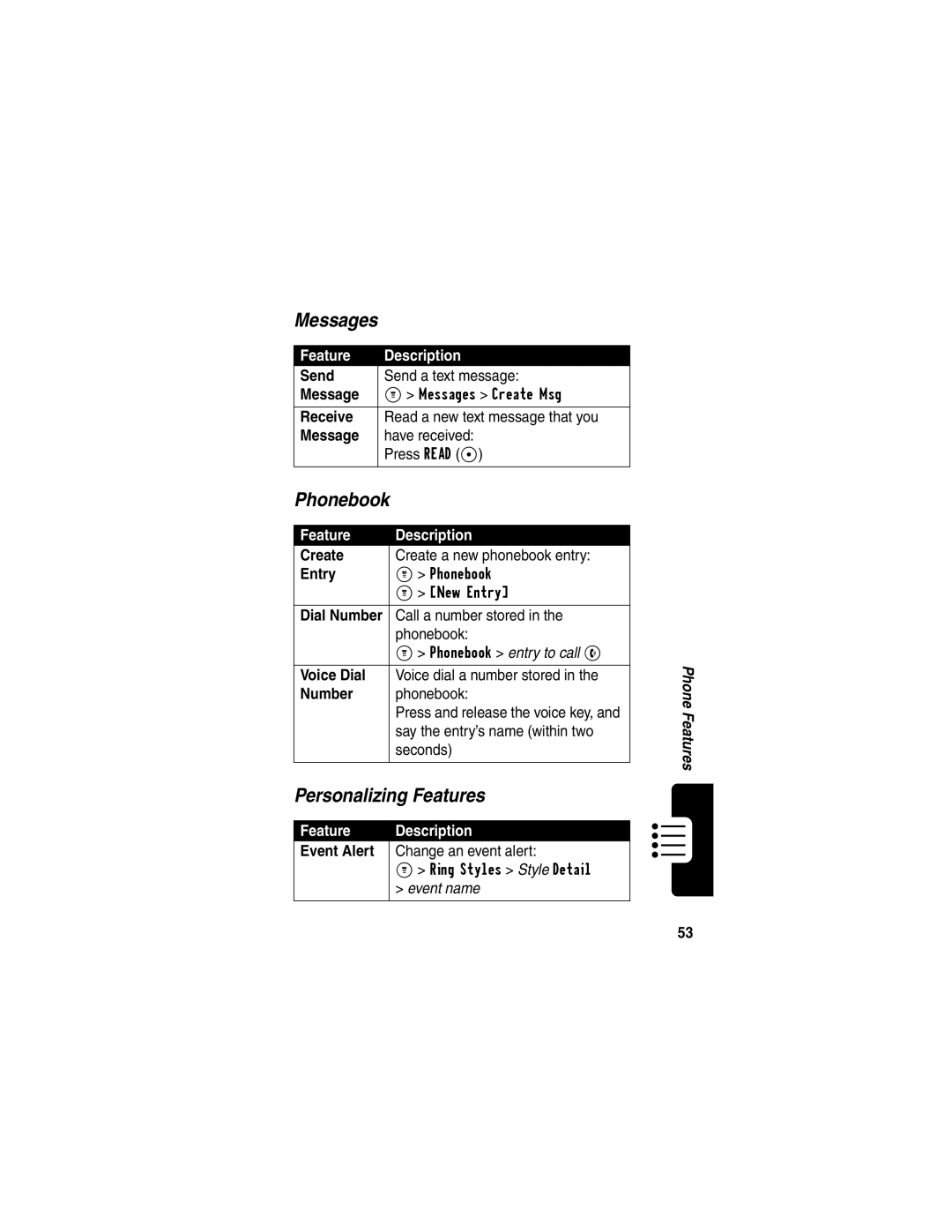Messages
Feature | Description |
Send | Send a text message: |
Message | M> Messages > Create Msg |
|
|
Receive | Read a new text message that you |
Message | have received: |
| Press READ (+) |
|
|
Phonebook
Feature | Description |
| |
Create | Create a new phonebook entry: |
| |
Entry | M> Phonebook |
| |
| M> [New Entry] |
| |
|
|
| |
Dial Number | Call a number stored in the |
| |
| phonebook: |
| |
| M> Phonebook > entry to call N |
| |
|
| Phone | |
Voice Dial | Voice dial a number stored in the | ||
| |||
Number | phonebook: |
| |
| Press and release the voice key, and | Features | |
| say the entry’s name (within two | ||
|
| ||
| seconds) |
| |
|
|
|
Personalizing Features
Feature | Description | |
Event Alert | Change an event alert: | |
| M> Ring Styles > Style Detail | |
| > event name | |
|
|
53