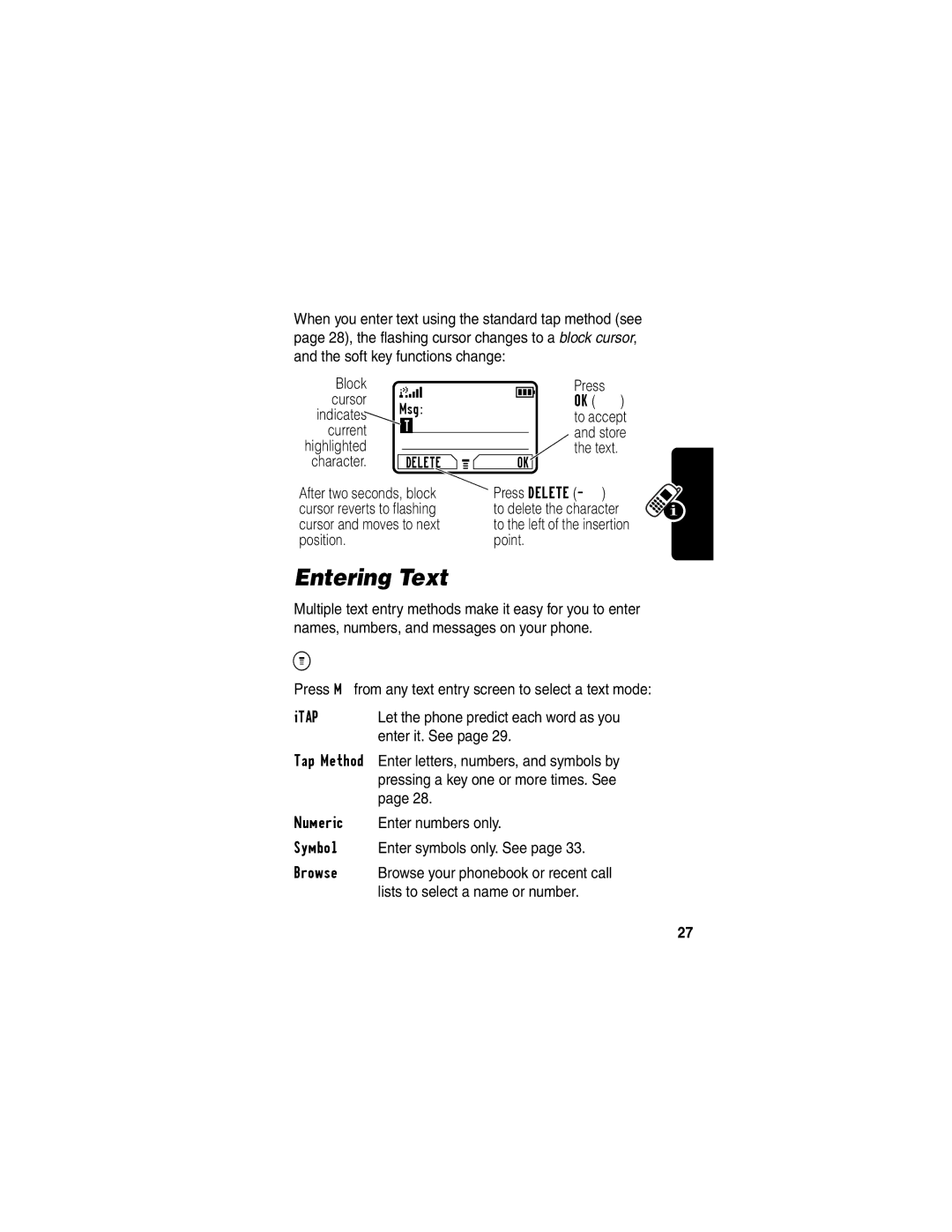When you enter text using the standard tap method (see page 28), the flashing cursor changes to a block cursor, and the soft key functions change:
Block cursor indicates current highlighted character.
5
Msg:
![]() T
T
DELETE G
9Press
OK (+)
to accept ![]() and store the text.
and store the text.
OK![]()
![]()
After two seconds, block | Press DELETE |
cursor reverts to flashing | to delete the character |
cursor and moves to next | to the left of the insertion |
position. | point. |
Entering Text
Multiple text entry methods make it easy for you to enter names, numbers, and messages on your phone.
Choose a Text Mode
Press Mfrom any text entry screen to select a text mode:
iTAP | Let the phone predict each word as you |
| enter it. See page 29. |
Tap Method | Enter letters, numbers, and symbols by |
| pressing a key one or more times. See |
| page 28. |
Numeric | Enter numbers only. |
Symbol | Enter symbols only. See page 33. |
Browse | Browse your phonebook or recent call |
| lists to select a name or number. |
Learning to Use Your Phone
27