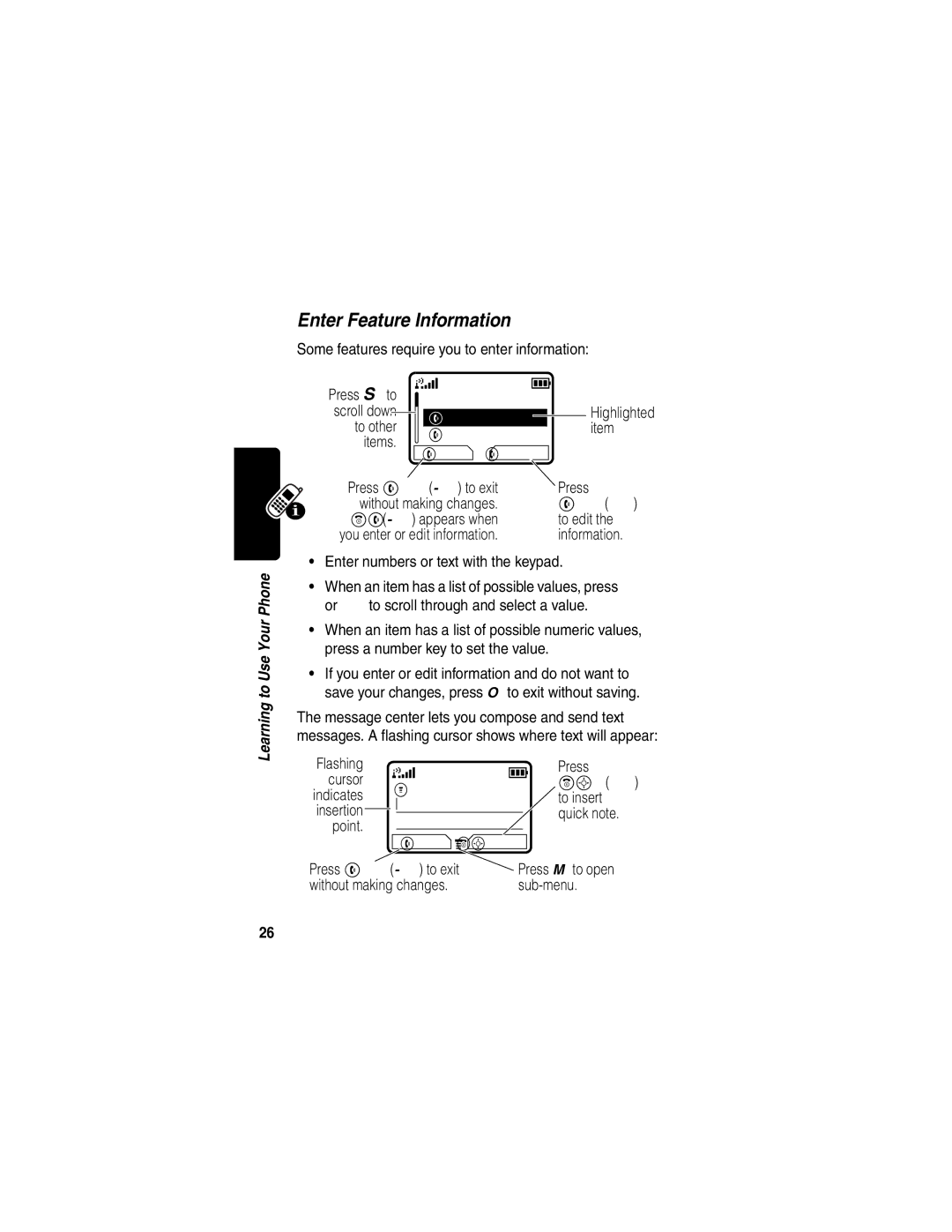Learning to Use Your Phone
Enter Feature Information
Some features require you to enter information:
Press Sto | 5 |
|
| 9 |
|
| |||||
scroll down |
|
|
| Entry Details |
| Highlighted | |||||
|
|
| Name:_____________ |
|
|
| |||||
|
|
|
|
|
| ||||||
to other |
|
|
|
| item | ||||||
|
| No.:_______________ |
| ||||||||
items. |
|
|
|
| |||||||
| CANCEL |
|
| CHANGE |
|
|
| ||||
|
|
|
|
|
| ||||||
|
|
|
|
|
|
|
| ||||
Press CANCEL |
|
|
| Press | |||||||
without making changes. |
|
|
| CHANGE (+) | |||||||
DONE |
|
|
| to edit the | |||||||
you enter or edit information. |
|
|
| information. | |||||||
•Enter numbers or text with the keypad.
•When an item has a list of possible values, press * or #to scroll through and select a value.
•When an item has a list of possible numeric values, press a number key to set the value.
•If you enter or edit information and do not want to save your changes, press Oto exit without saving.
The message center lets you compose and send text messages. A flashing cursor shows where text will appear:
Flashingcursor | 5 |
|
| 9 | BROWSEPress | (+) | |||||
indicates |
| Msg: |
|
|
|
| to insert |
| |||
|
|
|
|
|
|
|
|
|
| ||
insertion |
|
|
|
|
|
|
|
|
| quick note. | |
|
|
|
|
|
|
|
|
| |||
|
|
|
|
|
|
|
|
| |||
point. |
|
|
|
|
|
|
|
|
|
|
|
|
| CANCEL |
| G |
| BROWSE |
|
|
| ||
|
|
|
|
|
|
|
| ||||
|
|
|
|
| |||||||
Press CANCEL |
| Press Mto open | |||||||||
without making changes. |
|
| |||||||||
26