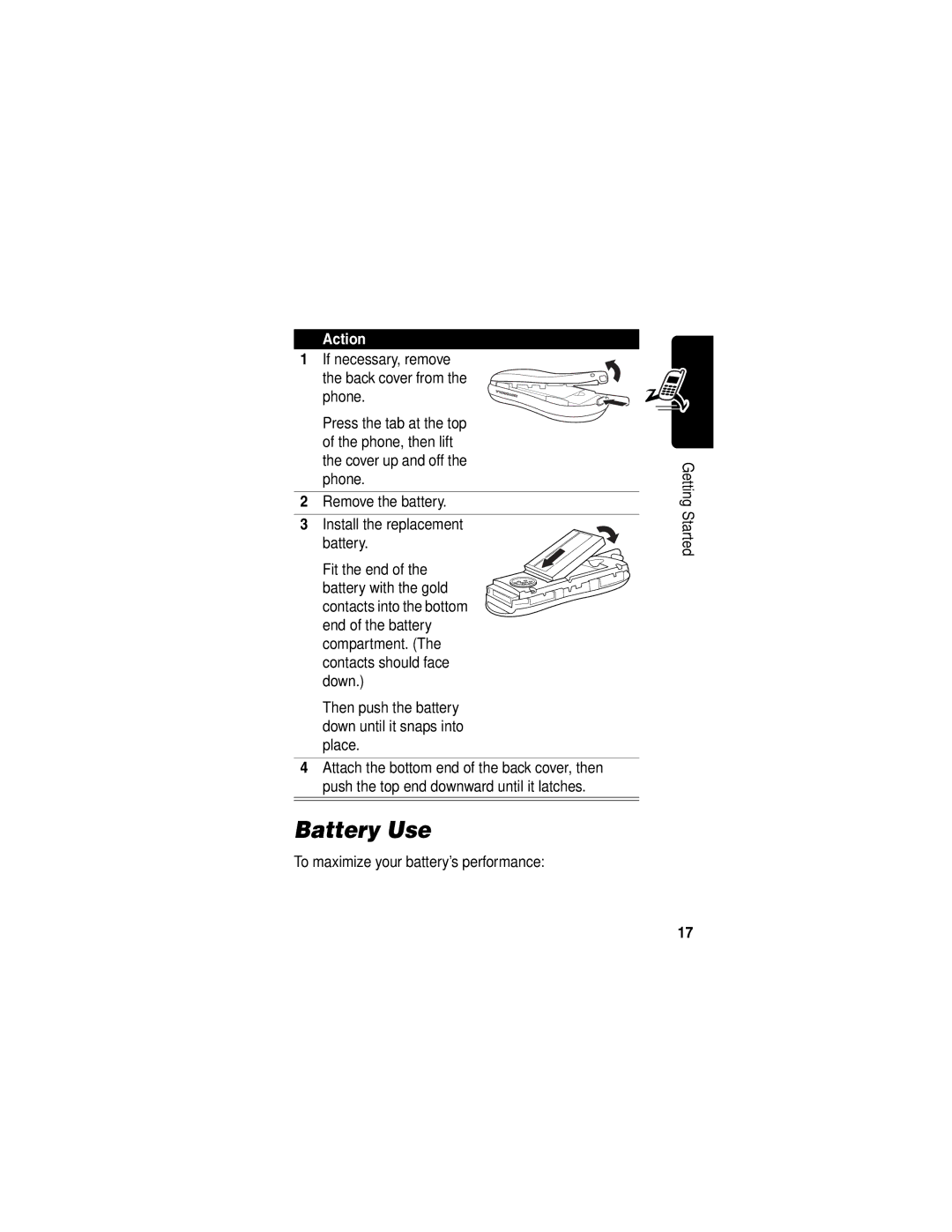Action
1If necessary, remove
the back cover from the phone.
Press the tab at the top of the phone, then lift the cover up and off the phone.
2Remove the battery.
3Install the replacement battery.
Fit the end of the battery with the gold contacts into the bottom end of the battery compartment. (The contacts should face down.)
Then push the battery down until it snaps into place.
4Attach the bottom end of the back cover, then push the top end downward until it latches.
Battery Use
To maximize your battery’s performance:
Getting Started
17