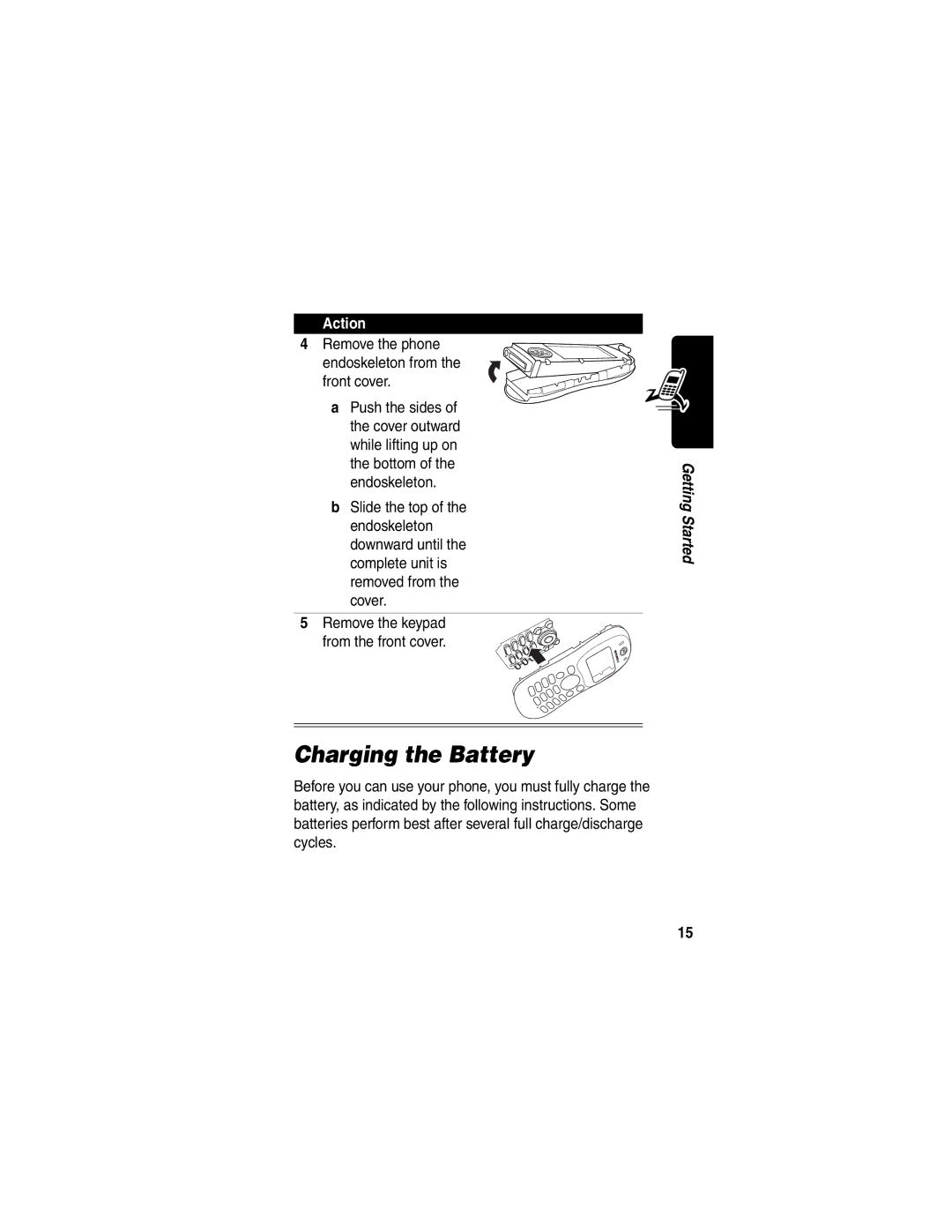Action
4Remove the phone endoskeleton from the front cover.
aPush the sides of the cover outward while lifting up on the bottom of the endoskeleton.
bSlide the top of the endoskeleton downward until the complete unit is removed from the cover.
5Remove the keypad from the front cover.
Getting Started
Charging the Battery
Before you can use your phone, you must fully charge the battery, as indicated by the following instructions. Some batteries perform best after several full charge/discharge cycles.
15