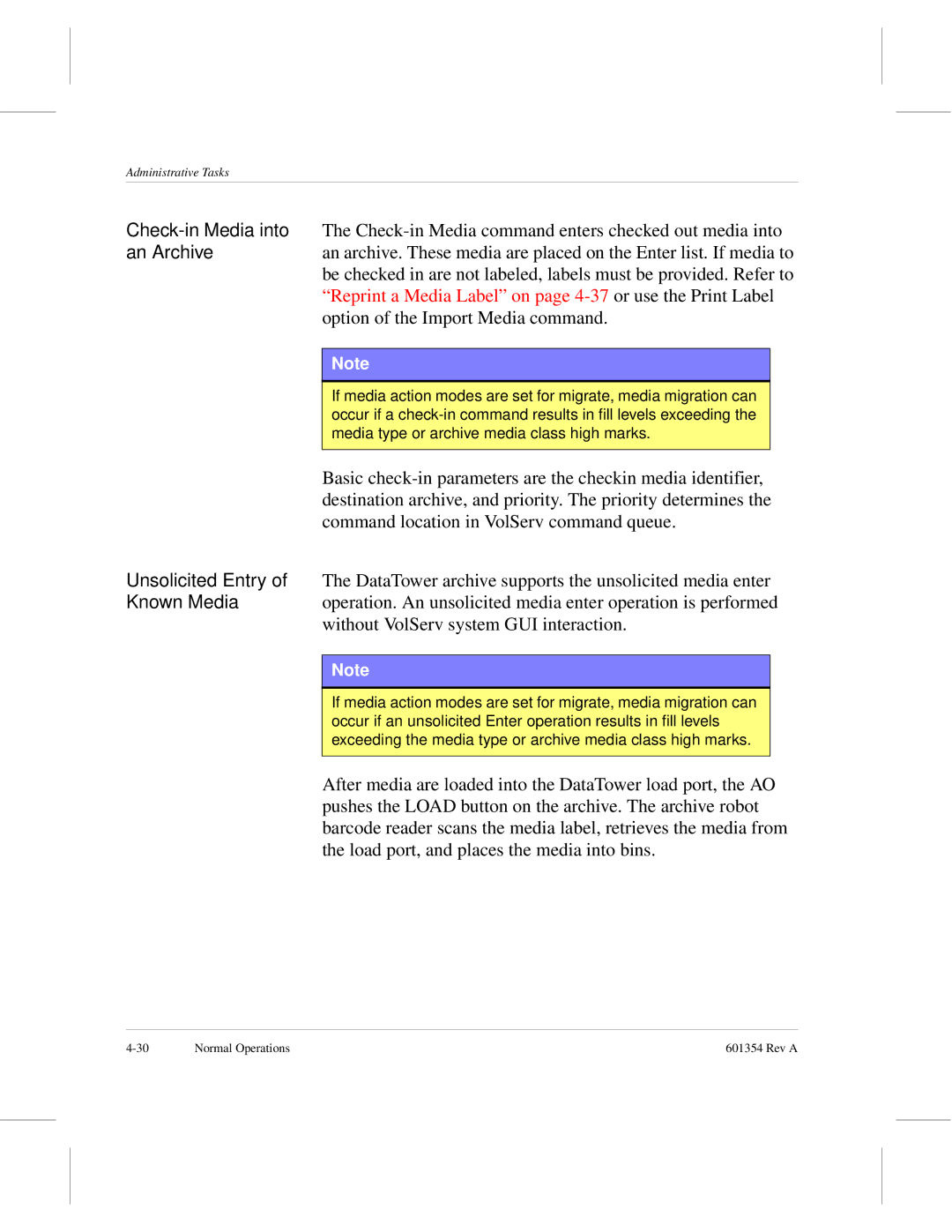601354 specifications
The ADIC 601354 is a cutting-edge product designed to enhance data management and storage capabilities across various industries. This advanced device features a compact design that ensures efficient use of space while maintaining high-performance standards. Engineered for reliability, the ADIC 601354 is equipped with robust data protection technologies that safeguard valuable information against loss.One of the standout features of the ADIC 601354 is its scalable architecture. This flexibility allows organizations to expand their storage solutions in tandem with growing data needs, making it a versatile choice for businesses of all sizes. The unit supports various storage media, ensuring compatibility with existing systems and minimizing disruption during upgrades.
Incorporating state-of-the-art data processing technologies, the ADIC 601354 offers lightning-fast access speeds, which accelerate data retrieval and processing. This speed is crucial for organizations that rely on real-time data analysis for decision-making. Furthermore, the device supports high-capacity storage options, accommodating large volumes of data without compromising performance.
The user-friendly interface is another notable aspect of the ADIC 601354. Designed with the end user in mind, the intuitive control panel and management software simplify monitoring and operations, reducing the learning curve for staff. This ease of use enhances operational efficiency, allowing teams to focus on core tasks instead of grappling with complicated technology.
Energy efficiency is also a key characteristic of the ADIC 601354. By optimizing power usage without sacrificing performance, it helps organizations reduce their carbon footprint and operational costs, aligning with modern sustainability goals. This energy-efficient design ensures that the device not only meets performance benchmarks but also adheres to eco-friendly standards.
In addition to its impressive technological features, the ADIC 601354 is built with security in mind. Advanced encryption protocols protect sensitive data, while access controls ensure that only authorized personnel can interact with the system. These security measures are essential for industries handling confidential information, such as finance and healthcare.
Overall, the ADIC 601354 stands out as a versatile, efficient, and secure solution for data management and storage. Its combination of scalability, speed, user-friendly design, energy efficiency, and robust security features makes it an ideal choice for organizations looking to optimize their data strategies in an ever-evolving digital landscape.