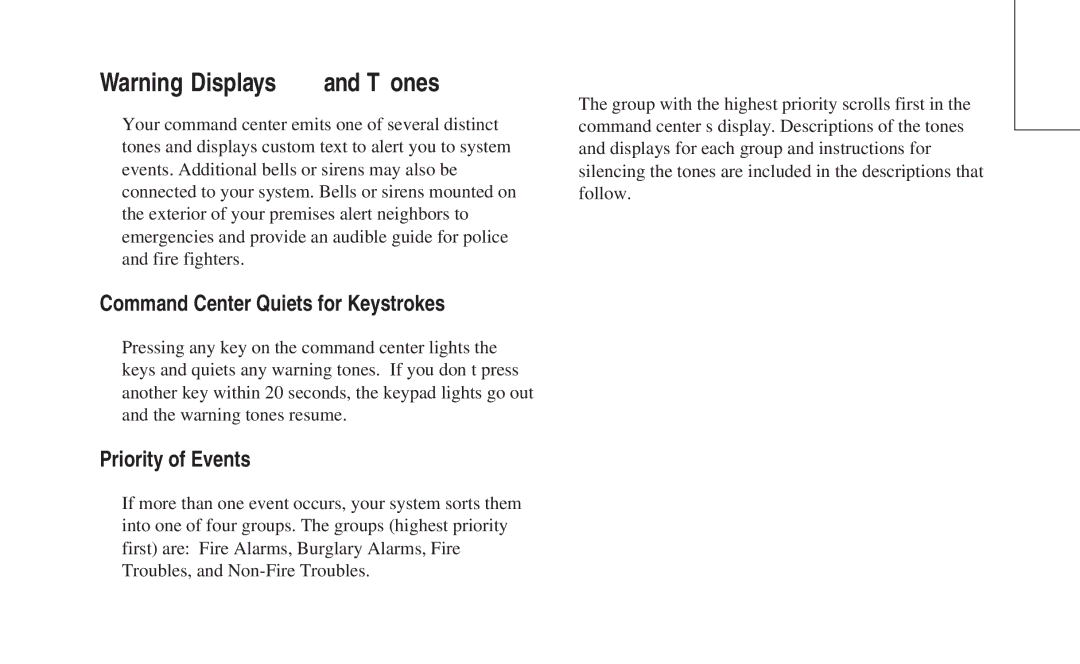8112 specifications
ADT Security Services 8112 is a robust security solution designed to cater to both residential and commercial clients, offering a comprehensive suite of features to enhance safety and convenience. As one of the leading providers of security systems, ADT integrates advanced technologies with user-friendly interfaces, making it a top choice for those seeking reliable protection.One of the standout features of the ADT 8112 system is its integration with smart home technology. This allows users to control not only their security system but also other connected devices such as lights, thermostats, and cameras through a single platform. The compatibility with devices like Amazon Alexa and Google Assistant enhances the system's usability, allowing for voice commands and remote management.
In terms of surveillance, the ADT 8112 includes high-definition cameras that provide clear, real-time video feeds. These cameras are equipped with night vision capabilities, ensuring that users can monitor their properties even in low-light conditions. The system also supports motion detection alerts, notifying users of any unusual activity in designated areas, thereby enhancing situational awareness.
A significant characteristic of the ADT 8112 is its reliability in emergency situations. The system features 24/7 monitoring by trained professionals who can dispatch emergency services swiftly if needed. This round-the-clock monitoring gives users peace of mind, knowing that their property is being watched at all times.
User-friendliness is another hallmark of the ADT 8112. The system includes a touch-screen control panel that simplifies operation. Additionally, the ADT mobile app provides users with the flexibility to manage their security system from anywhere, with features such as arming/disarming, camera feeds, and alert notifications all accessible at their fingertips.
The installation process of the ADT 8112 is designed to be straightforward, often providing professional installation services to ensure that everything is set up correctly and functions as intended. This professional touch not only guarantees quality but also offers users an added layer of assurance that their security needs are met.
In conclusion, the ADT Security Services 8112 combines intelligent technology, reliable surveillance, and professional monitoring to create a comprehensive security system. Its blend of ease of use, advanced features, and smart home integration positions it as an effective solution for safeguarding homes and businesses alike. With ADT 8112, users can enjoy enhanced security and peace of mind in their everyday lives.