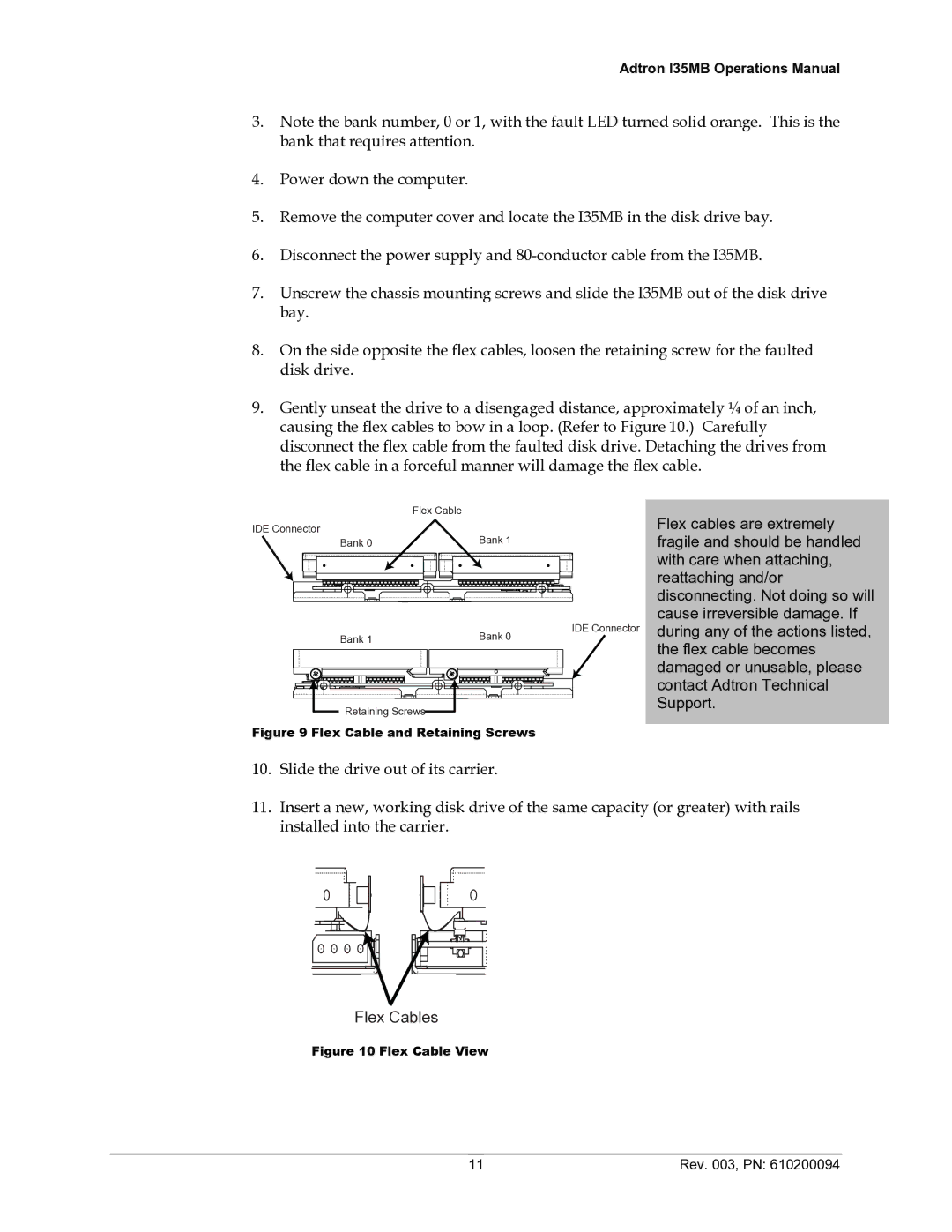610200094 specifications
ADTRAN 610200094 is a versatile networking device designed to enhance connectivity and improve communication networks. This product belongs to the ADTRAN family, a well-known name in telecommunication and networking solutions. The 610200094 model focuses on providing reliable and efficient service that meets the demands of modern network environments.One of the main features of the ADTRAN 610200094 is its robust performance. It is engineered to support various types of connections, enabling seamless data transfer across different platforms. With its multi-port capability, the device can easily manage multiple connections, making it ideal for enterprises that require high bandwidth and fast connectivity.
Another significant characteristic of the ADTRAN 610200094 is its support for advanced technologies such as Ethernet over Copper (EoC) and T1/E1. This versatility allows for greater flexibility in deployment, accommodating various existing infrastructure setups without the need for substantial upgrades or changes. Moreover, the ability to support both symmetrical and asymmetrical bandwidth options caters to a wide range of applications, from voice to video to data services.
The device also integrates quality of service (QoS) features, which prioritizes different types of traffic to ensure that critical applications receive the necessary bandwidth for optimal performance. This is particularly valuable for businesses that rely on real-time communications, such as VoIP or video conferencing, where delay or packet loss can significantly impact productivity.
Security is another crucial aspect of the ADTRAN 610200094. It includes built-in firewall capabilities that protect the network from external threats and unauthorized access. This security feature is essential for businesses that handle sensitive information, ensuring that data integrity and confidentiality are maintained.
In terms of manageability, the ADTRAN 610200094 supports various management protocols, allowing IT administrators to easily monitor and configure the device according to their specific needs. This feature streamlines network management processes, contributing to an efficient overall network operation.
In conclusion, the ADTRAN 610200094 stands out as a premium solution for businesses seeking to enhance their communication systems. With its comprehensive features, support for modern technologies, and robust security measures, this device is well-equipped to handle the demands of today's digital age, making it a valuable asset for any organization.