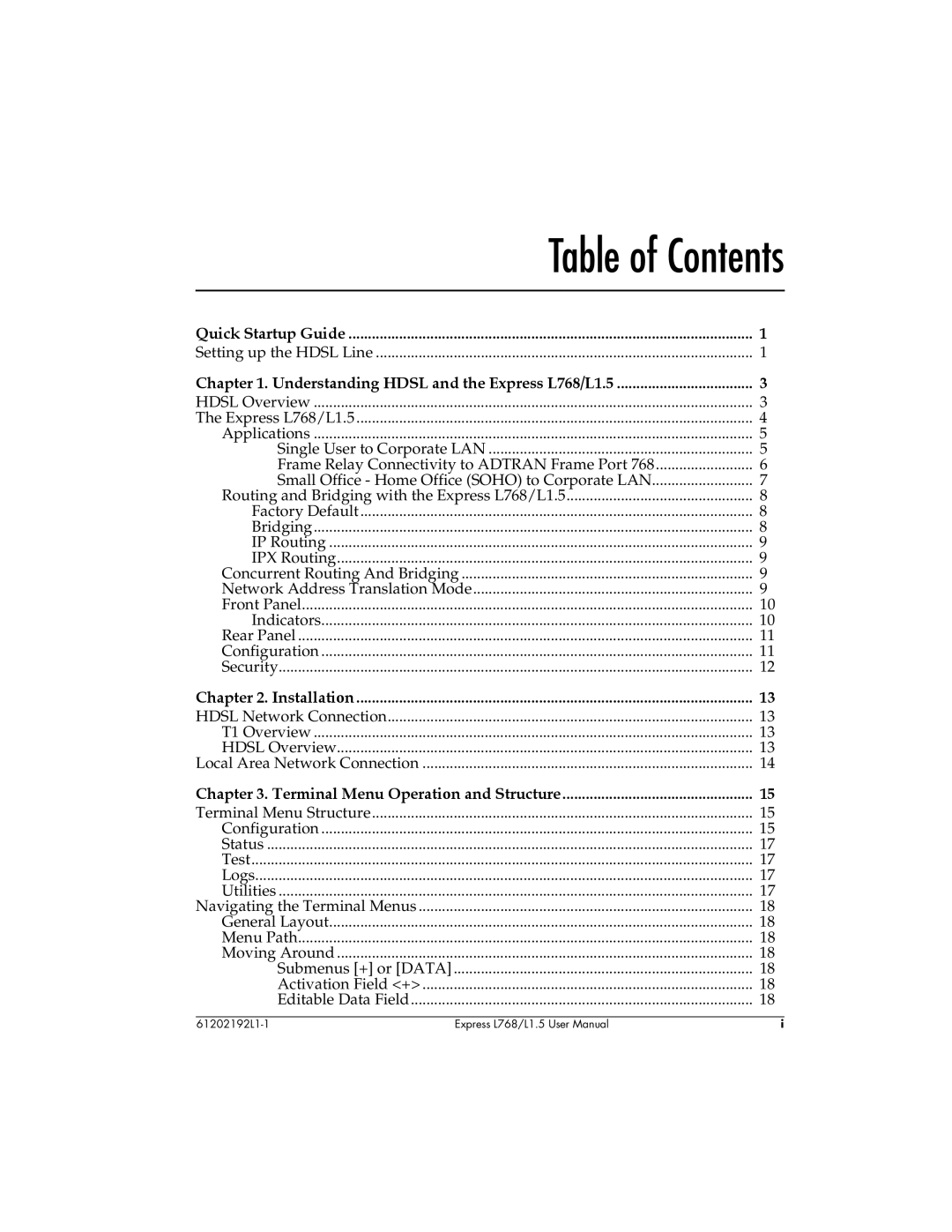| Table of Contents | |
Quick Startup Guide | 1 | |
Setting up the HDSL Line | 1 | |
Chapter 1. Understanding HDSL and the Express L768/L1.5 | 3 | |
HDSL Overview | 3 | |
The Express L768/L1.5 | 4 | |
Applications | 5 | |
Single User to Corporate LAN | 5 | |
Frame Relay Connectivity to ADTRAN Frame Port 768 | 6 | |
Small Office - Home Office (SOHO) to Corporate LAN | 7 | |
Routing and Bridging with the Express L768/L1.5 | 8 | |
Factory Default | 8 | |
Bridging | 8 | |
IP Routing | 9 | |
IPX Routing | 9 | |
Concurrent Routing And Bridging | 9 | |
Network Address Translation Mode | 9 | |
Front Panel | 10 | |
Indicators | 10 | |
Rear Panel | 11 | |
Configuration | 11 | |
Security | 12 | |
Chapter 2. Installation | 13 | |
HDSL Network Connection | 13 | |
T1 Overview | 13 | |
HDSL Overview | 13 | |
Local Area Network Connection | 14 | |
Chapter 3. Terminal Menu Operation and Structure | 15 | |
Terminal Menu Structure | 15 | |
Configuration | 15 | |
Status | 17 | |
Test | 17 | |
Logs | 17 | |
Utilities | 17 | |
Navigating the Terminal Menus | 18 | |
General Layout | 18 | |
Menu Path | 18 | |
Moving Around | 18 | |
Submenus [+] or [DATA] | 18 | |
Activation Field <+> | 18 | |
Editable Data Field | 18 | |
Express L768/L1.5 User Manual | i | |