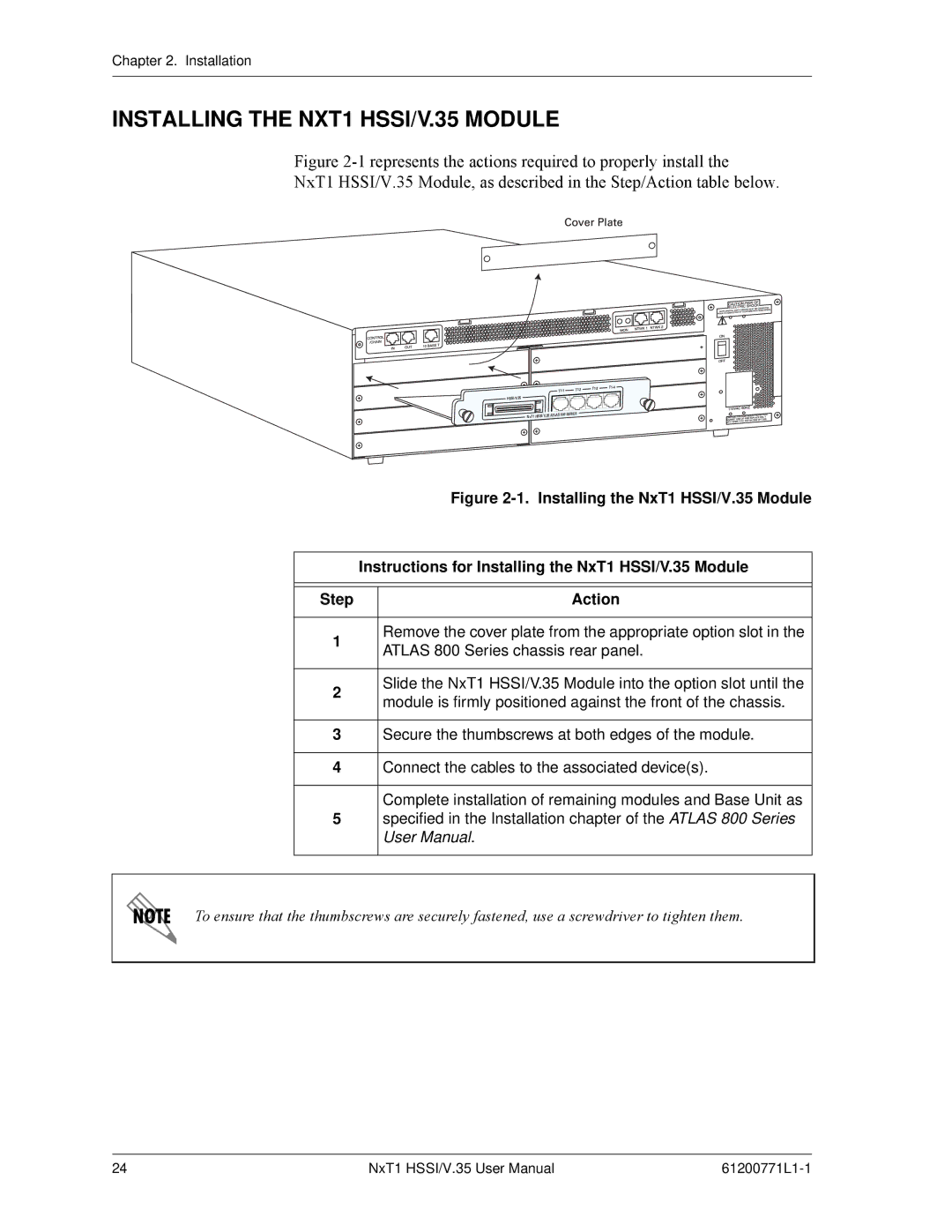Chapter 2. Installation
INSTALLING THE NXT1 HSSI/V.35 MODULE
Figure 2-1 represents the actions required to properly install the
NxT1 HSSI/V.35 Module, as described in the Step/Action table below.
| ||||
|
|
| ||
HSSI/V.35 |
|
|
|
|
NxT1 HSSI/V.35 | ATLAS 800 SERIES |
|
| |
| Figure | Installing the NxT1 HSSI/V.35 Module | |
|
| ||
| Instructions for Installing the NxT1 HSSI/V.35 Module | ||
|
|
| |
|
|
| |
Step |
| Action | |
|
| ||
1 | Remove the cover plate from the appropriate option slot in the | ||
ATLAS 800 Series chassis rear panel. | |||
| |||
|
| ||
2 | Slide the NxT1 HSSI/V.35 Module into the option slot until the | ||
module is firmly positioned against the front of the chassis. | |||
| |||
3Secure the thumbscrews at both edges of the module.
4Connect the cables to the associated device(s).
Complete installation of remaining modules and Base Unit as
5specified in the Installation chapter of the ATLAS 800 Series User Manual.
To ensure that the thumbscrews are securely fastened, use a screwdriver to tighten them.
24 | NxT1 HSSI/V.35 User Manual |