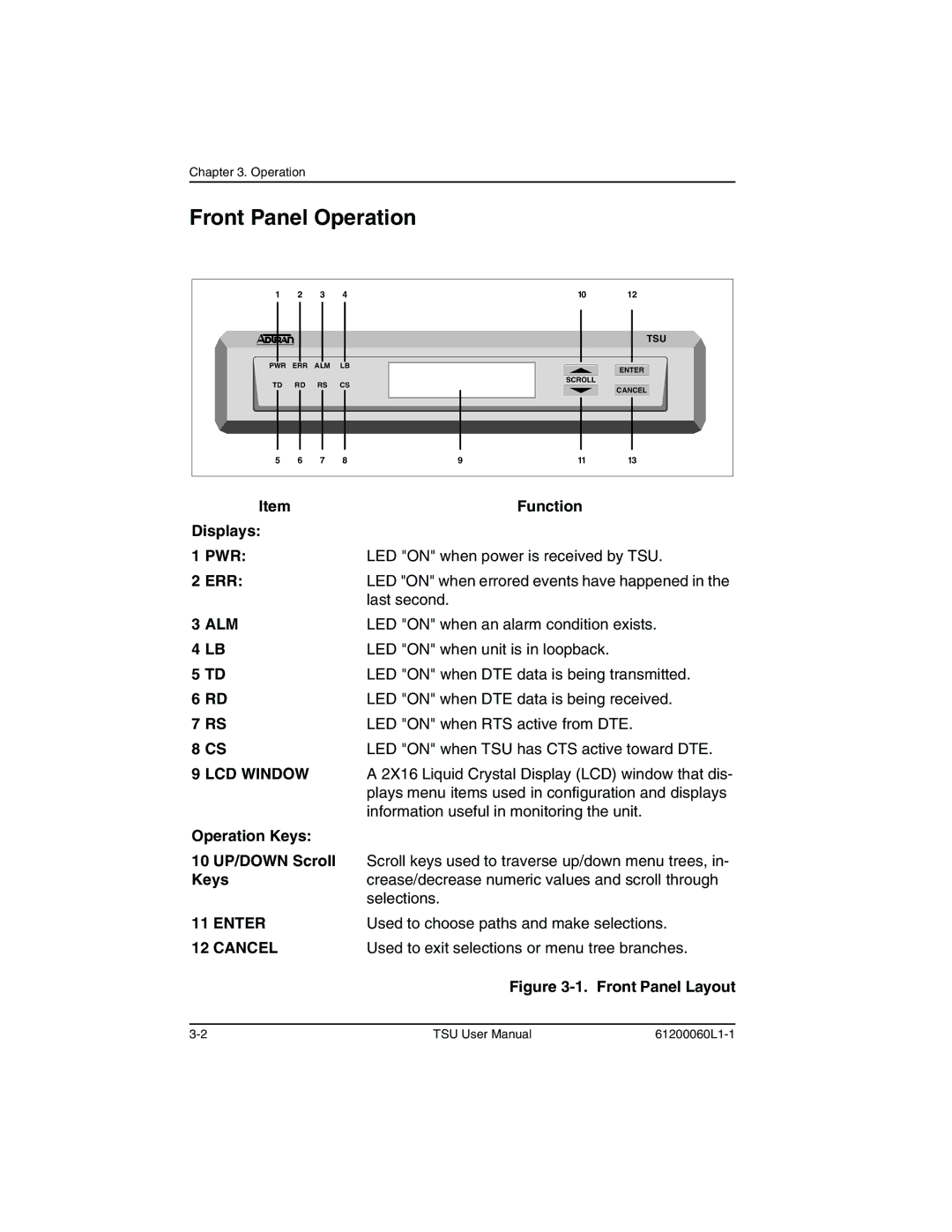Chapter 3. Operation
Front Panel Operation
1 | 2 | 3 | 4 |
| 10 | 12 |
|
|
|
|
|
| TSU |
PWR | ERR ALM | LB |
|
| ENTER | |
|
|
|
|
|
| |
TD | RD | RS | CS |
| SCROLL |
|
|
| CANCEL | ||||
|
|
|
|
|
| |
5 | 6 | 7 | 8 | 9 | 11 | 13 |
Item |
|
|
|
| Function |
|
Displays: |
|
|
|
|
|
|
1 PWR: |
|
|
| LED "ON" when power is received by TSU. | ||
2 ERR: |
|
|
| LED "ON" when errored events have happened in the | ||
|
|
|
| last second. |
|
|
3 ALM | LED "ON" when an alarm condition exists. |
4 LB | LED "ON" when unit is in loopback. |
5 TD | LED "ON" when DTE data is being transmitted. |
6 RD | LED "ON" when DTE data is being received. |
7 RS | LED "ON" when RTS active from DTE. |
8 CS | LED "ON" when TSU has CTS active toward DTE. |
9 LCD WINDOW | A 2X16 Liquid Crystal Display (LCD) window that dis- |
| plays menu items used in configuration and displays |
| information useful in monitoring the unit. |
Operation Keys:
10 UP/DOWN Scroll Scroll keys used to traverse up/down menu trees, in-
Keyscrease/decrease numeric values and scroll through selections.
11 ENTER | Used to choose paths and make selections. |
12 CANCEL | Used to exit selections or menu tree branches. |
| Figure |
TSU User Manual |