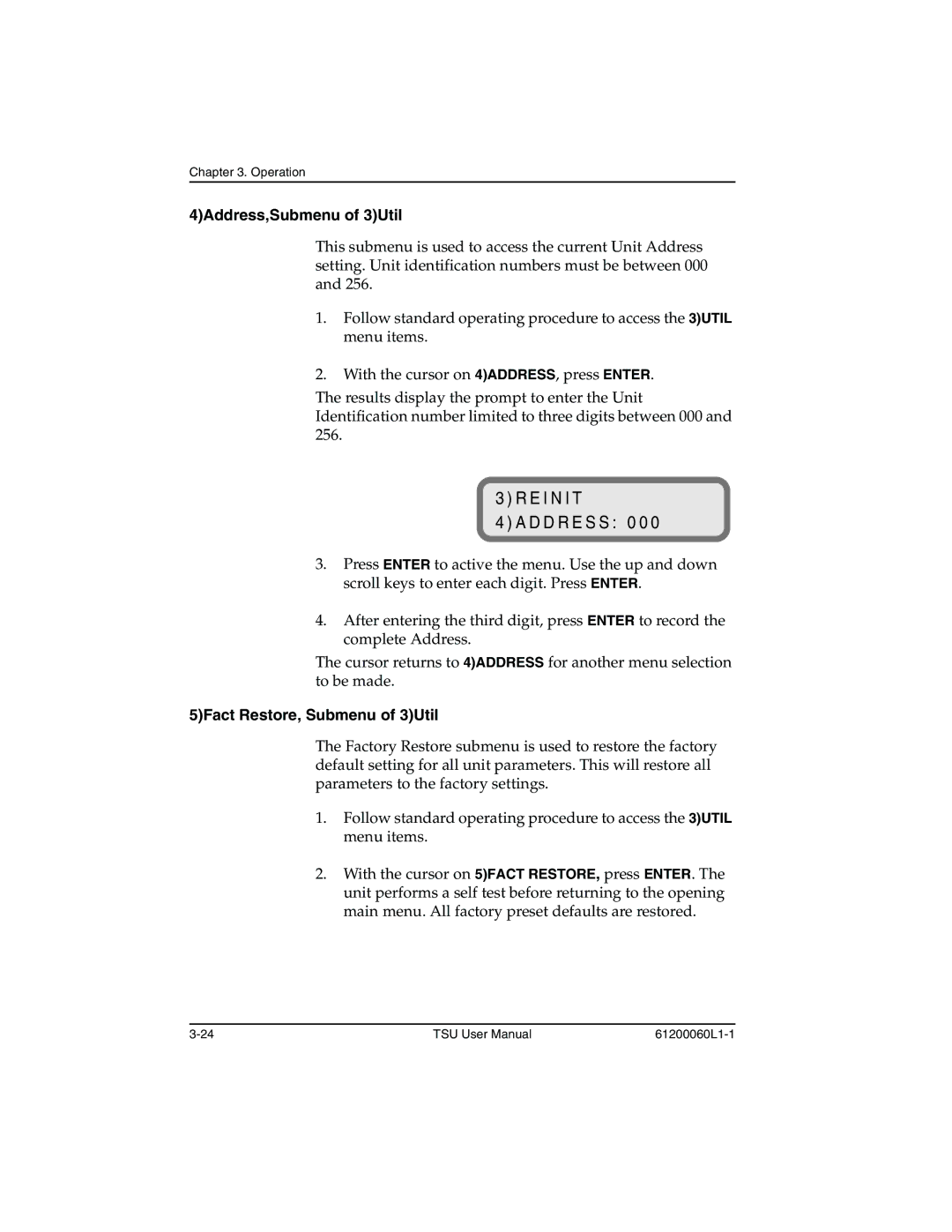Chapter 3. Operation
4)Address,Submenu of 3)Util
This submenu is used to access the current Unit Address setting. Unit identification numbers must be between 000 and 256.
1.Follow standard operating procedure to access the 3)UTIL menu items.
2.With the cursor on 4)ADDRESS, press ENTER.
The results display the prompt to enter the Unit Identification number limited to three digits between 000 and 256.
3 ) R E I N I T
4 ) A D D R E S S : 0 0 0
3.Press ENTER to active the menu. Use the up and down scroll keys to enter each digit. Press ENTER.
4.After entering the third digit, press ENTER to record the complete Address.
The cursor returns to 4)ADDRESS for another menu selection to be made.
5)Fact Restore, Submenu of 3)Util
The Factory Restore submenu is used to restore the factory default setting for all unit parameters. This will restore all parameters to the factory settings.
1.Follow standard operating procedure to access the 3)UTIL menu items.
2.With the cursor on 5)FACT RESTORE, press ENTER. The unit performs a self test before returning to the opening main menu. All factory preset defaults are restored.
TSU User Manual |