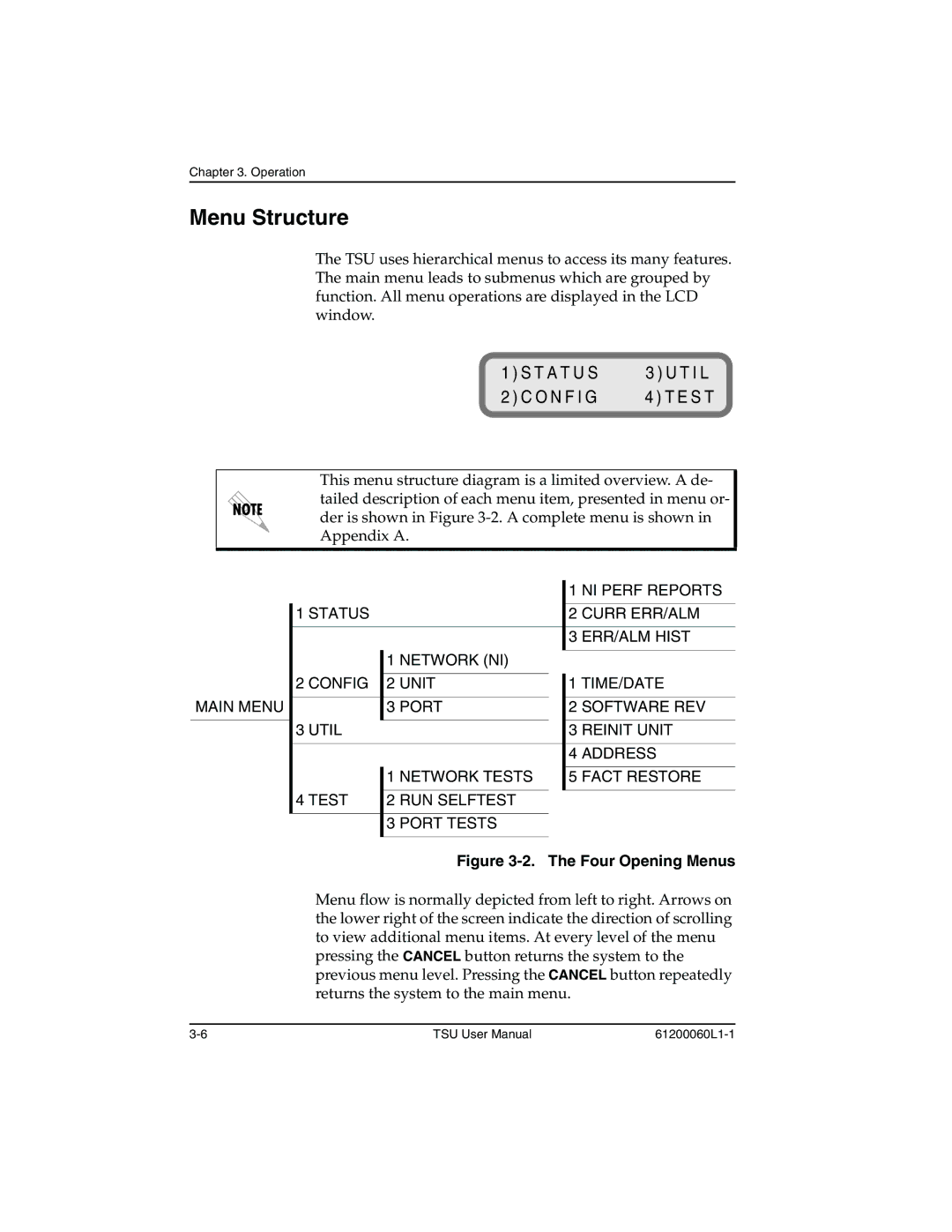Chapter 3. Operation
Menu Structure
The TSU uses hierarchical menus to access its many features. The main menu leads to submenus which are grouped by function. All menu operations are displayed in the LCD window.
1 ) S T A T U S | 3 ) U T I L |
2 ) C O N F I G | 4 ) T E S T |
This menu structure diagram is a limited overview. A de- tailed description of each menu item, presented in menu or- der is shown in Figure
MAIN MENU
|
|
| 1 NI PERF REPORTS |
|
|
|
|
1 STATUS |
|
| 2 CURR ERR/ALM |
|
|
|
|
|
|
| 3 ERR/ALM HIST |
| 1 NETWORK (NI) |
| |
|
| ||
|
|
|
|
2 CONFIG | 2 UNIT | 1 TIME/DATE | |
|
|
|
|
| 3 PORT | 2 SOFTWARE REV | |
|
|
|
|
3 UTIL |
|
| 3 REINIT UNIT |
|
|
|
|
|
|
| 4 ADDRESS |
|
|
|
|
| 1 NETWORK TESTS | 5 FACT RESTORE | |
|
|
|
|
4 TEST | 2 RUN SELFTEST |
| |
|
|
|
|
| 3 PORT TESTS |
| |
|
|
|
|
Figure 3-2. The Four Opening Menus
Menu flow is normally depicted from left to right. Arrows on the lower right of the screen indicate the direction of scrolling to view additional menu items. At every level of the menu pressing the CANCEL button returns the system to the previous menu level. Pressing the CANCEL button repeatedly returns the system to the main menu.
TSU User Manual |