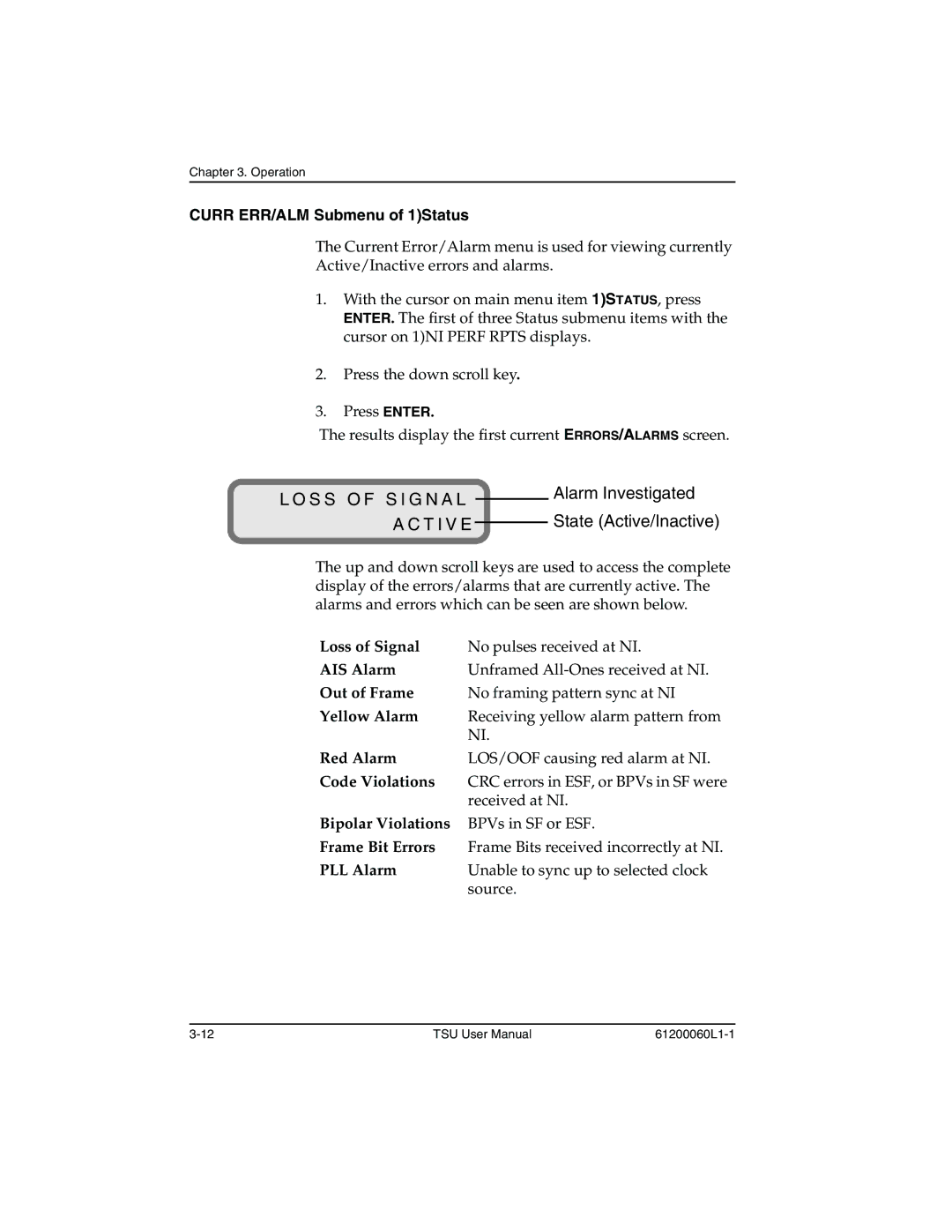Chapter 3. Operation
CURR ERR/ALM Submenu of 1)Status
The Current Error/Alarm menu is used for viewing currently Active/Inactive errors and alarms.
1.With the cursor on main menu item 1)STATUS, press ENTER. The first of three Status submenu items with the cursor on 1)NI PERF RPTS displays.
2.Press the down scroll key.
3.Press ENTER.
The results display the first current ERRORS/ALARMS screen.
L O S S O F S I G N A L |
| Alarm Investigated | |
| State (Active/Inactive) | ||
A C T I V E |
|
| |
|
| ||
The up and down scroll keys are used to access the complete display of the errors/alarms that are currently active. The alarms and errors which can be seen are shown below.
Loss of Signal | No pulses received at NI. |
AIS Alarm | Unframed |
Out of Frame | No framing pattern sync at NI |
Yellow Alarm | Receiving yellow alarm pattern from |
| NI. |
Red Alarm | LOS/OOF causing red alarm at NI. |
Code Violations | CRC errors in ESF, or BPVs in SF were |
| received at NI. |
Bipolar Violations | BPVs in SF or ESF. |
Frame Bit Errors | Frame Bits received incorrectly at NI. |
PLL Alarm | Unable to sync up to selected clock |
| source. |
TSU User Manual |