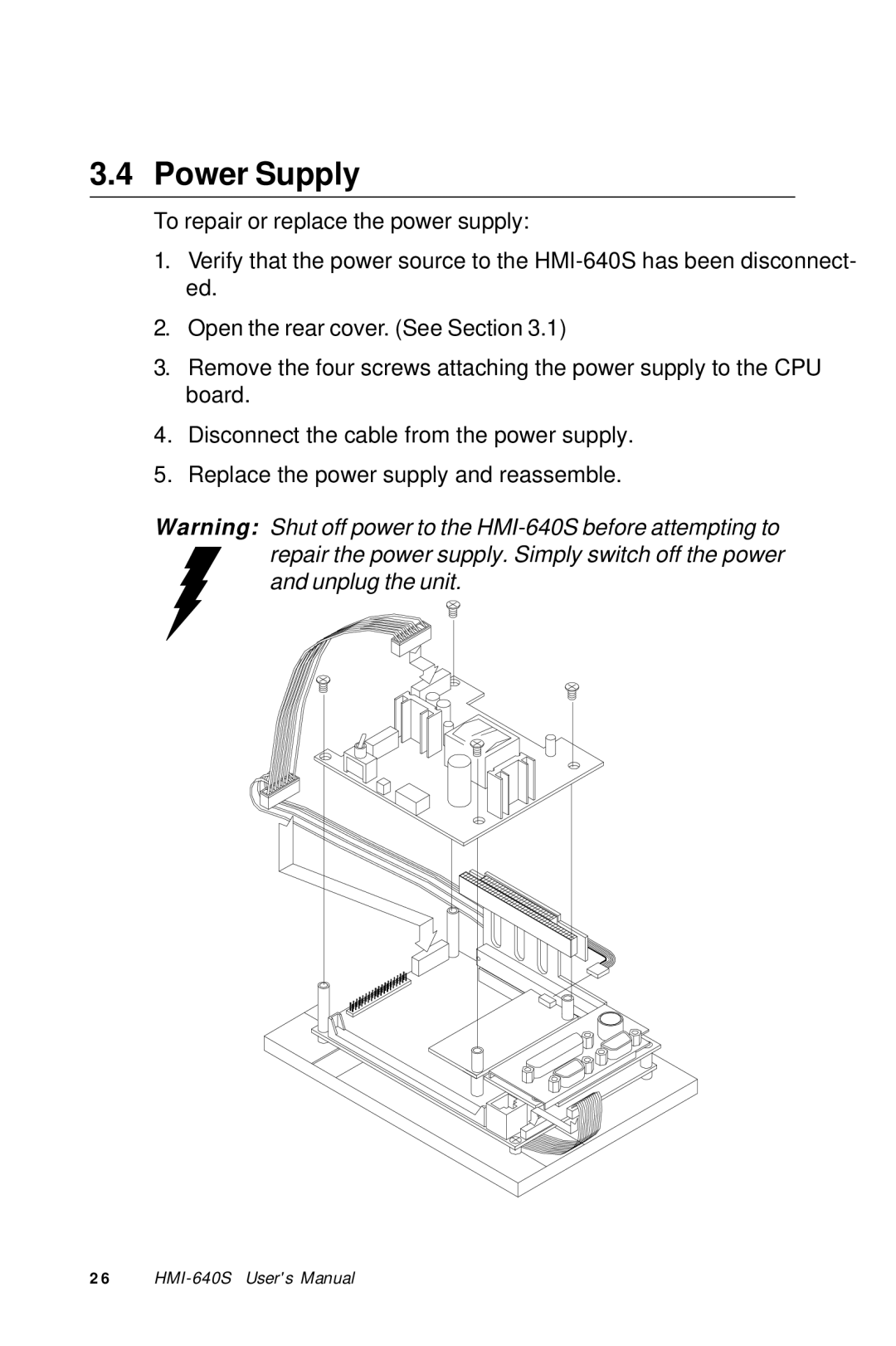3.4 Power Supply
To repair or replace the power supply:
1.Verify that the power source to the
2.Open the rear cover. (See Section 3.1)
3.Remove the four screws attaching the power supply to the CPU board.
4.Disconnect the cable from the power supply.
5.Replace the power supply and reassemble.
Warning: Shut off power to the
repair the power supply. Simply switch off the power and unplug the unit.
2 6