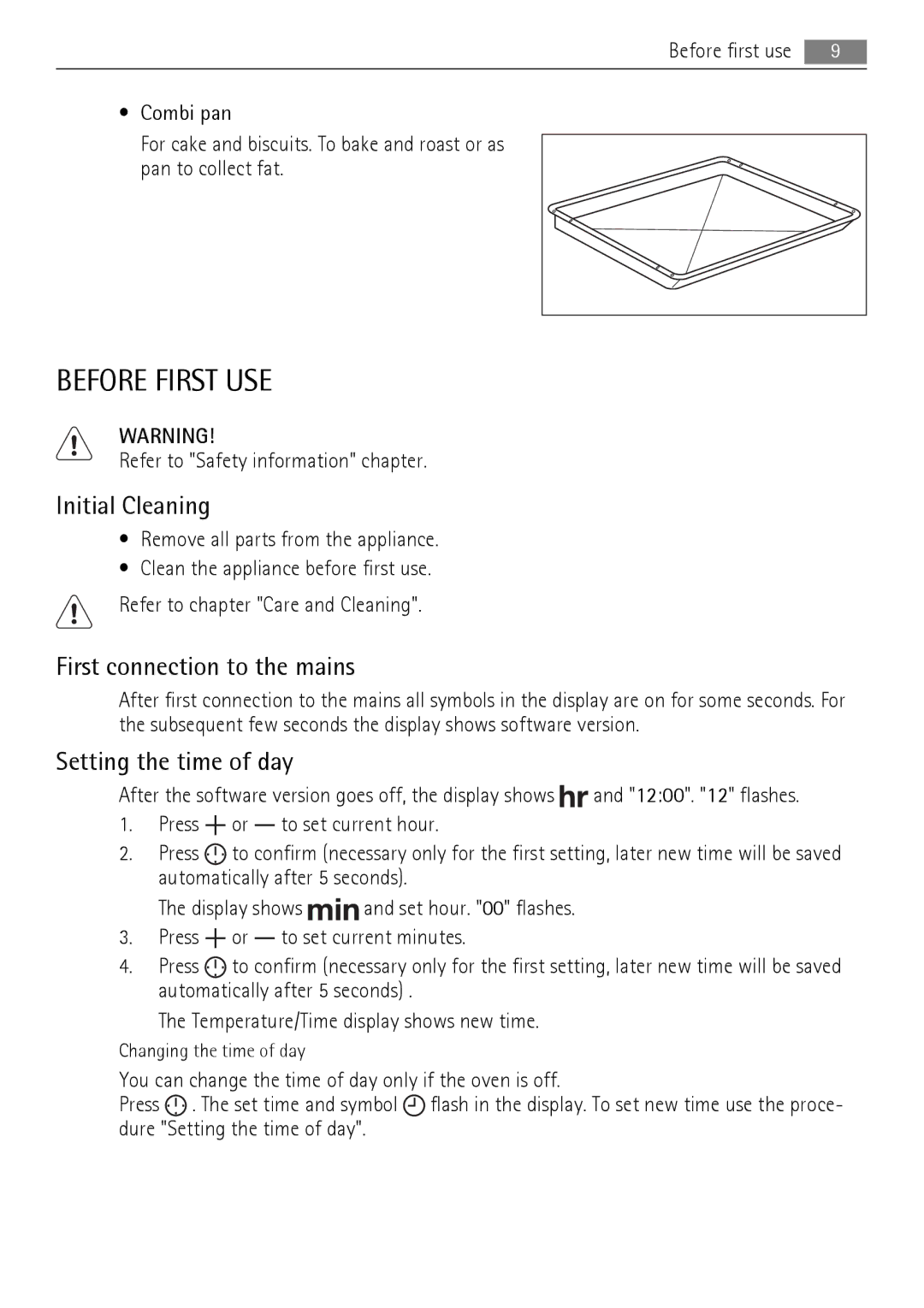Before first use |
|
9 | |
|
|
•Combi pan
For cake and biscuits. To bake and roast or as pan to collect fat.
BEFORE FIRST USE
WARNING!
Refer to "Safety information" chapter.
Initial Cleaning
•Remove all parts from the appliance.
•Clean the appliance before first use.
Refer to chapter "Care and Cleaning".
First connection to the mains
After first connection to the mains all symbols in the display are on for some seconds. For the subsequent few seconds the display shows software version.
Setting the time of day
After the software version goes off, the display shows ![]()
![]() and "12:00". "12" flashes.
and "12:00". "12" flashes.
1. Press |
|
| or |
| to set current hour. |
|
| ||||
|
|
|
2.Press ![]() to confirm (necessary only for the first setting, later new time will be saved automatically after 5 seconds).
to confirm (necessary only for the first setting, later new time will be saved automatically after 5 seconds).
The display shows ![]()
![]()
![]() and set hour. "00" flashes.
and set hour. "00" flashes.
3. Press |
|
| or |
| to set current minutes. |
|
| ||||
|
|
|
4.Press ![]() to confirm (necessary only for the first setting, later new time will be saved automatically after 5 seconds) .
to confirm (necessary only for the first setting, later new time will be saved automatically after 5 seconds) .
The Temperature/Time display shows new time.
Changing the time of day
You can change the time of day only if the oven is off.
Press ![]() . The set time and symbol
. The set time and symbol ![]() flash in the display. To set new time use the proce- dure "Setting the time of day".
flash in the display. To set new time use the proce- dure "Setting the time of day".