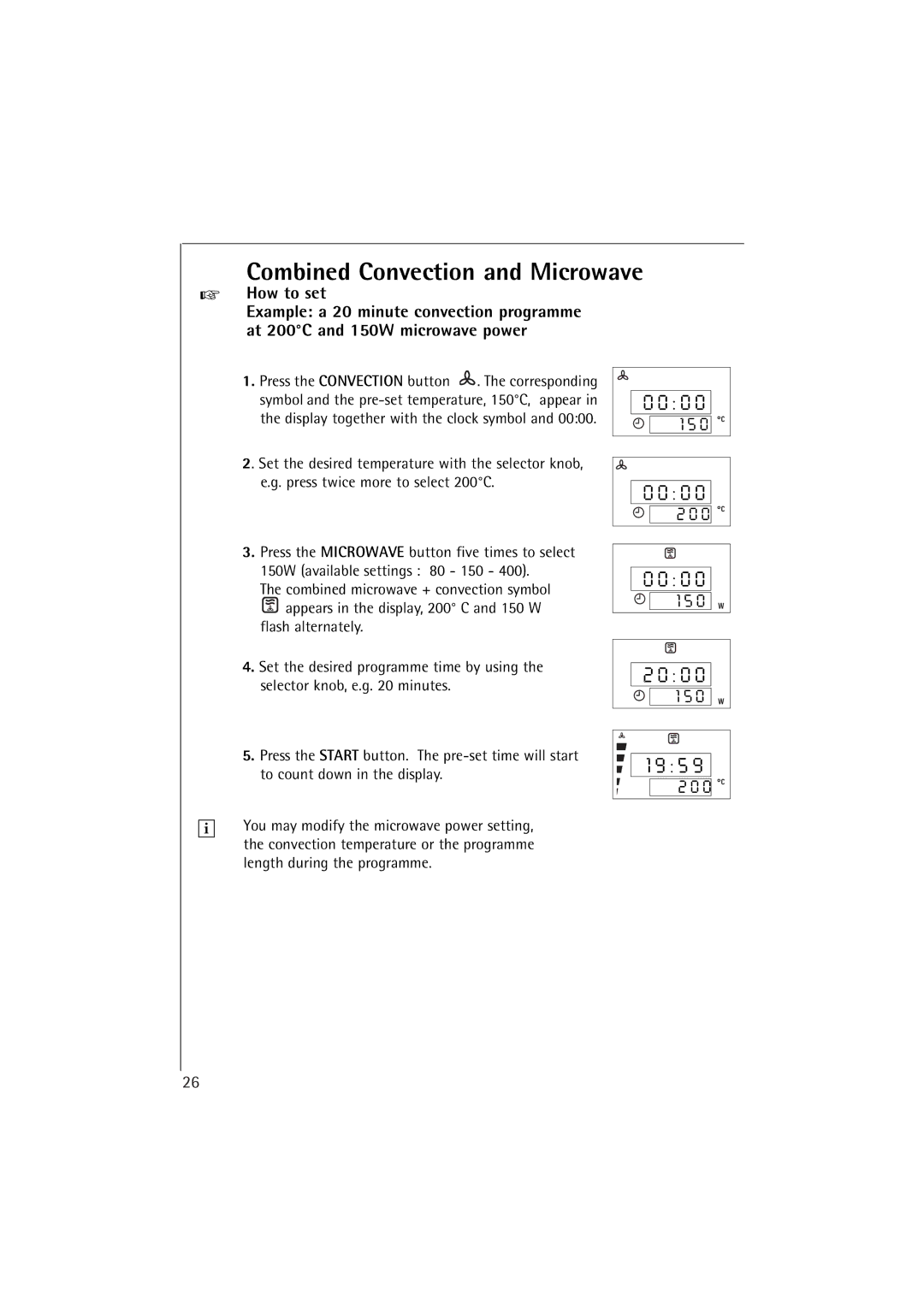Combined Convection and Microwave
☞How to set
Example: a 20 minute convection programme at 200°C and 150W microwave power
1.Press the CONVECTION button ![]() . The corresponding symbol and the
. The corresponding symbol and the
2. Set the desired temperature with the selector knob, e.g. press twice more to select 200°C.
0 0 : 0 0 |
1 5 0 |
0 0 : 0 0 |
2 0 0 |
3.Press the MICROWAVE button five times to select 150W (available settings : 80 - 150 - 400).
The combined microwave + convection symbol
![]() appears in the display, 200° C and 150 W flash alternately.
appears in the display, 200° C and 150 W flash alternately.
0 0 : 0 0 |
1 5 0 |
i
4.Set the desired programme time by using the selector knob, e.g. 20 minutes.
5.Press the START button. The
You may modify the microwave power setting, the convection temperature or the programme length during the programme.
2 0 : 0 0 |
1 5 0 |
1 9 : 5 9 |
2 0 0 |
26