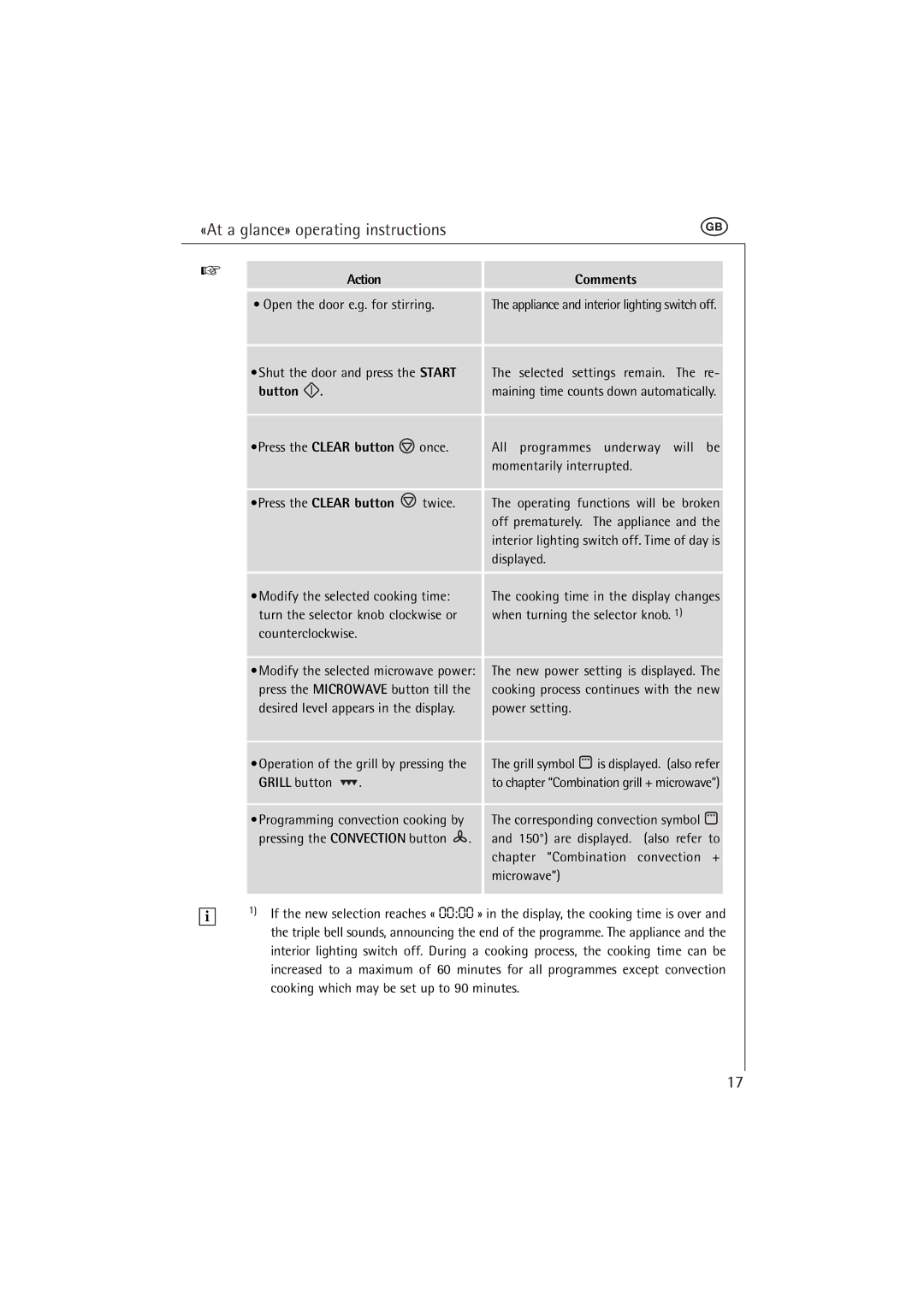«At a glance» operating instructions
t
☞ | Action |
| Comments |
|
| ||
| • Open the door e.g. for stirring. | The appliance and interior lighting switch off. | |
| •Shut the door and press the START | The selected settings remain. The re- | |
| button . |
| maining time counts down automatically. |
| •Press the CLEAR button | once. | All programmes underway will be |
|
|
| momentarily interrupted. |
| •Press the CLEAR button | twice. | The operating functions will be broken |
|
|
| off prematurely. The appliance and the |
|
|
| interior lighting switch off. Time of day is |
|
|
| displayed. |
| •Modify the selected cooking time: | The cooking time in the display changes | |
| turn the selector knob clockwise or | when turning the selector knob. 1) | |
| counterclockwise. |
|
|
•Modify the selected microwave power: The new power setting is displayed. The
press the MICROWAVE button till the | cooking process continues with the new | ||||
desired level appears in the display. |
| power setting. |
|
| |
•Operation of the grill by pressing the |
| The grill symbol | is displayed. (also refer | ||
GRILL button | . |
| to chapter “Combination grill + microwave”) | ||
•Programming convection cooking by |
| The corresponding convection symbol | |||
pressing the CONVECTION button | . | and 150°) are displayed. | (also refer to | ||
|
|
| chapter “Combination | convection + | |
|
|
| microwave”) |
|
|
i
1) If the new selection reaches « 00:00 » in the display, the cooking time is over and the triple bell sounds, announcing the end of the programme. The appliance and the interior lighting switch off. During a cooking process, the cooking time can be increased to a maximum of 60 minutes for all programmes except convection cooking which may be set up to 90 minutes.
17