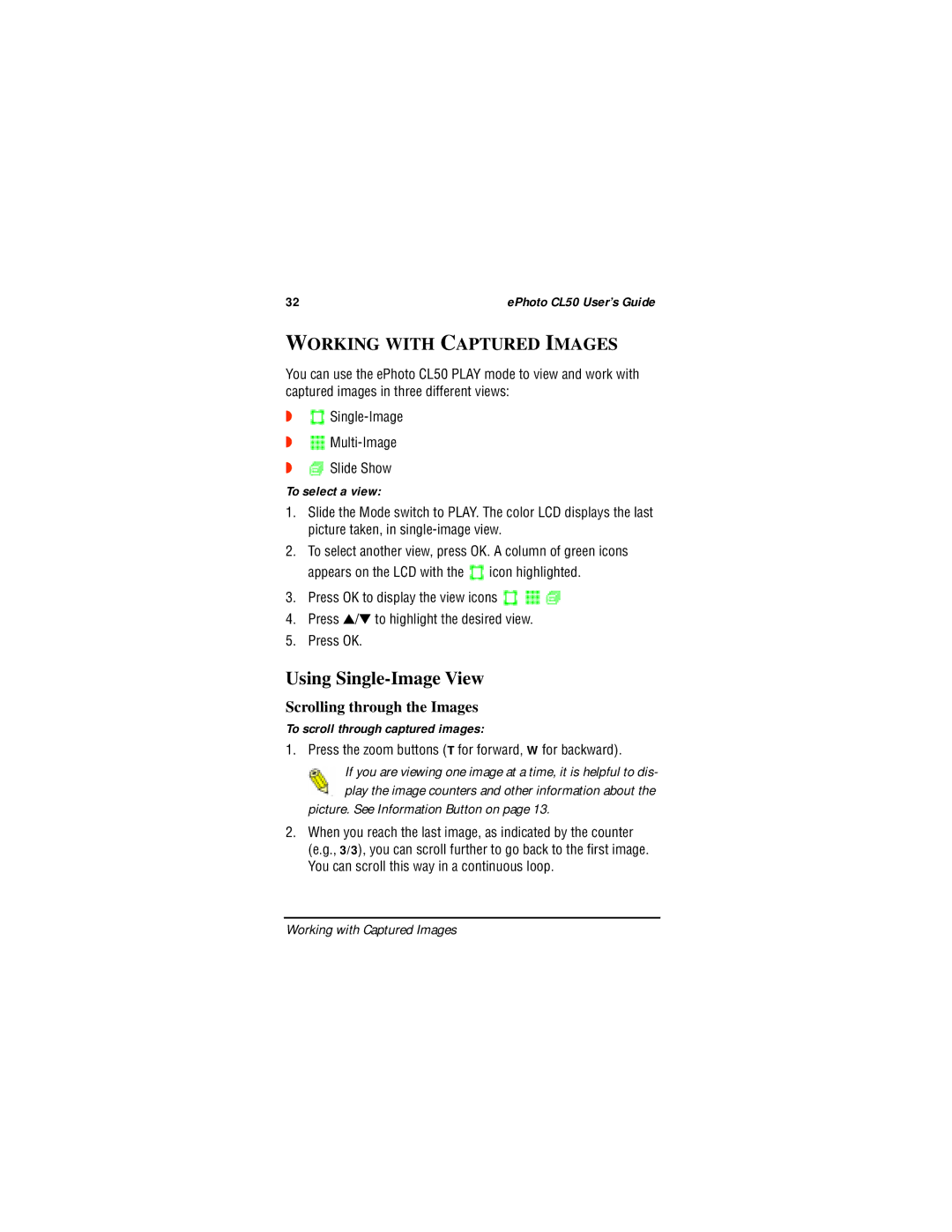32 | ePhoto CL50 User’s Guide |
WORKING WITH CAPTURED IMAGES
You can use the ePhoto CL50 PLAY mode to view and work with captured images in three different views:
◗![]()
◗![]()
◗![]() Slide Show
Slide Show
To select a view:
1.Slide the Mode switch to PLAY. The color LCD displays the last picture taken, in
2.To select another view, press OK. A column of green icons
appears on the LCD with the ![]() icon highlighted.
icon highlighted.
3.Press OK to display the view icons ![]()
![]()
![]()
4.Press ▲/▼ to highlight the desired view.
5.Press OK.
Using Single-Image View
Scrolling through the Images
To scroll through captured images:
1. Press the zoom buttons (T for forward, W for backward).
If you are viewing one image at a time, it is helpful to dis- play the image counters and other information about the
picture. See Information Button on page 13.
2.When you reach the last image, as indicated by the counter (e.g., 3/3), you can scroll further to go back to the first image. You can scroll this way in a continuous loop.
Working with Captured Images