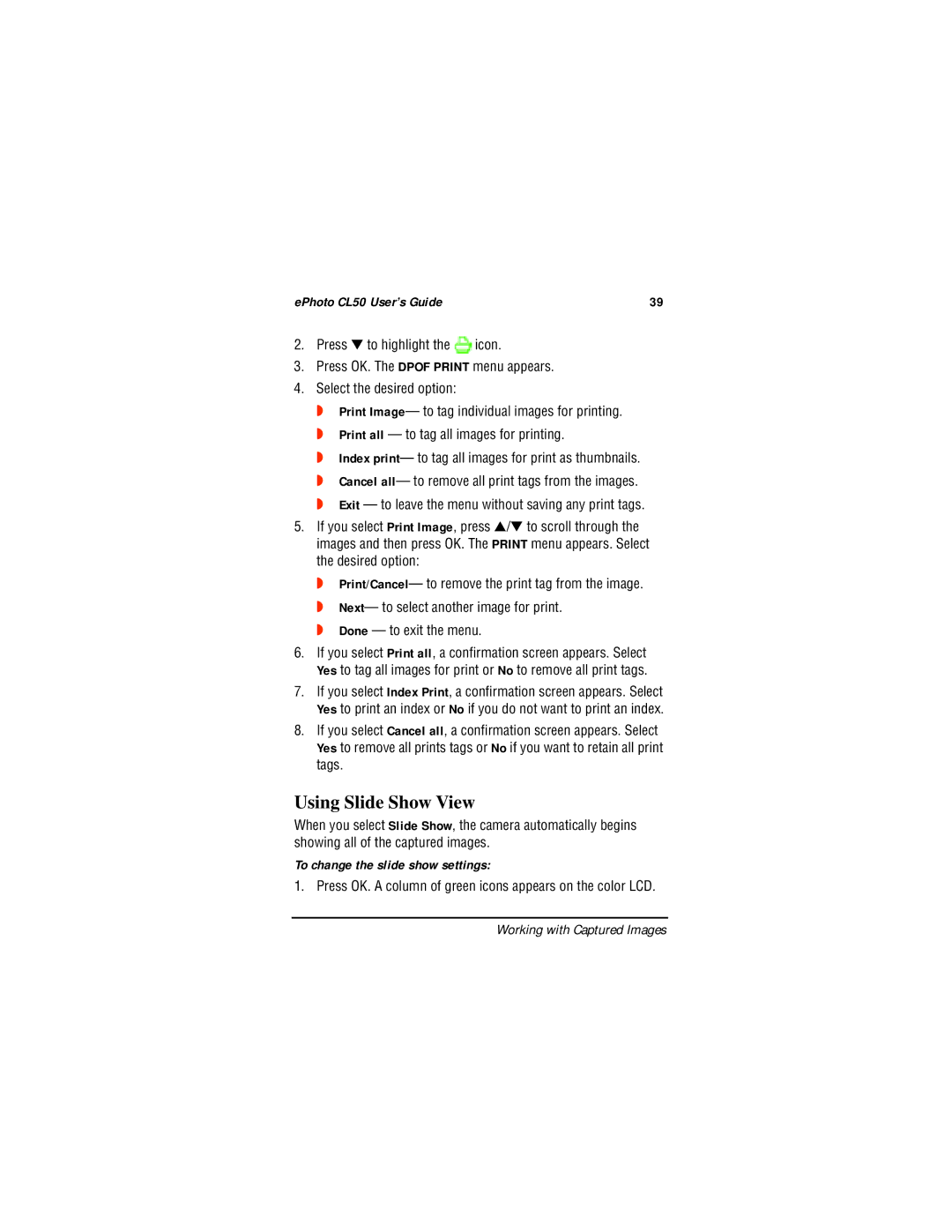ePhoto CL50 User’s Guide | 39 |
2.Press ▼ to highlight the ![]() icon.
icon.
3.Press OK. The DPOF PRINT menu appears.
4.Select the desired option:
◗Print Image— to tag individual images for printing.
◗Print all — to tag all images for printing.
◗Index print— to tag all images for print as thumbnails.
◗Cancel all— to remove all print tags from the images.
◗Exit — to leave the menu without saving any print tags.
5.If you select Print Image, press ▲/▼ to scroll through the images and then press OK. The PRINT menu appears. Select the desired option:
◗Print/Cancel— to remove the print tag from the image.
◗Next— to select another image for print.
◗Done — to exit the menu.
6.If you select Print all, a confirmation screen appears. Select Yes to tag all images for print or No to remove all print tags.
7.If you select Index Print, a confirmation screen appears. Select Yes to print an index or No if you do not want to print an index.
8.If you select Cancel all, a confirmation screen appears. Select Yes to remove all prints tags or No if you want to retain all print tags.
Using Slide Show View
When you select Slide Show, the camera automatically begins showing all of the captured images.
To change the slide show settings:
1. Press OK. A column of green icons appears on the color LCD.
Working with Captured Images