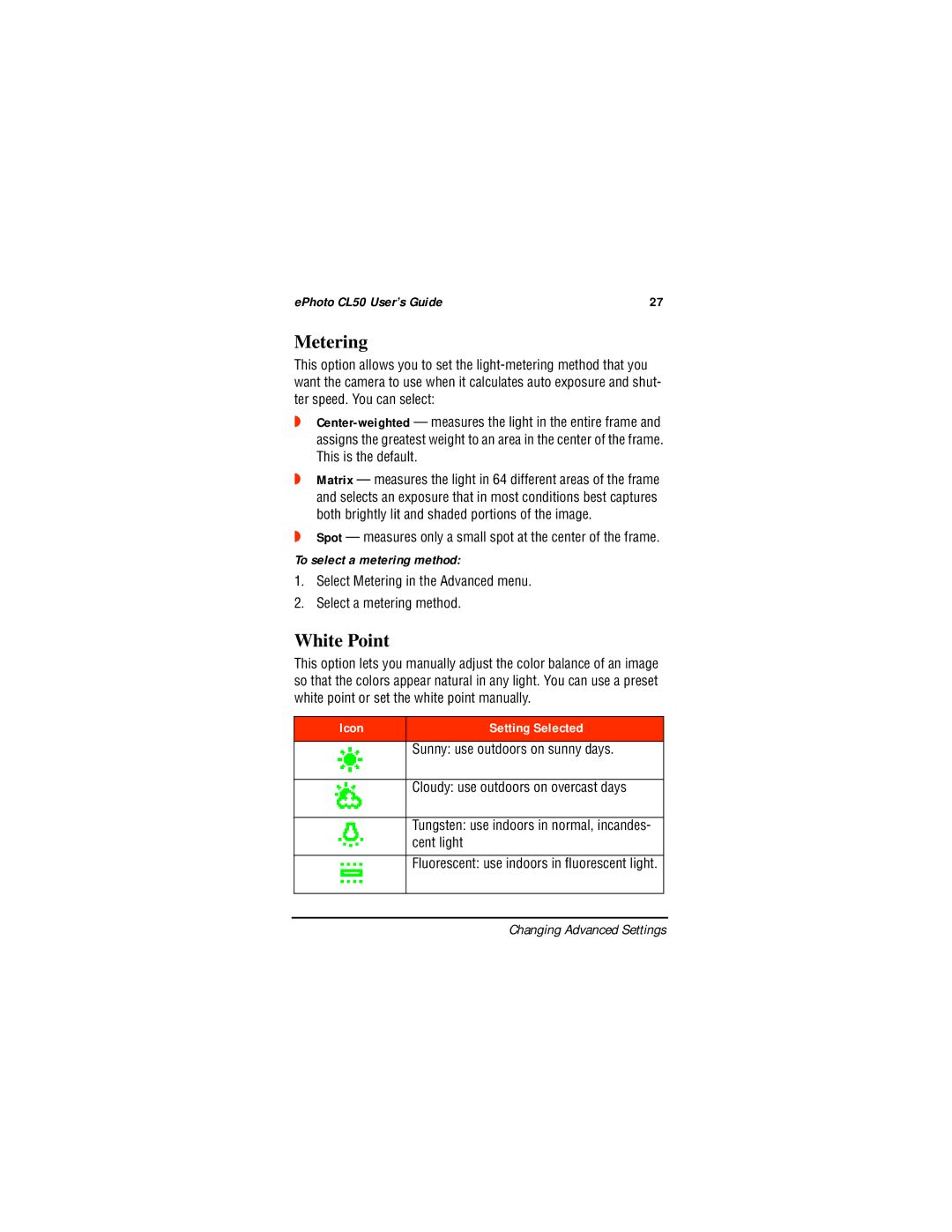ePhoto CL50 User’s Guide | 27 |
Metering
This option allows you to set the
◗
◗Matrix — measures the light in 64 different areas of the frame and selects an exposure that in most conditions best captures both brightly lit and shaded portions of the image.
◗Spot — measures only a small spot at the center of the frame.
To select a metering method:
1.Select Metering in the Advanced menu.
2.Select a metering method.
White Point
This option lets you manually adjust the color balance of an image so that the colors appear natural in any light. You can use a preset white point or set the white point manually.
Icon | Setting Selected |
|
|
Sunny: use outdoors on sunny days.
Cloudy: use outdoors on overcast days
Tungsten: use indoors in normal, incandes- cent light
Fluorescent: use indoors in fluorescent light.
Changing Advanced Settings