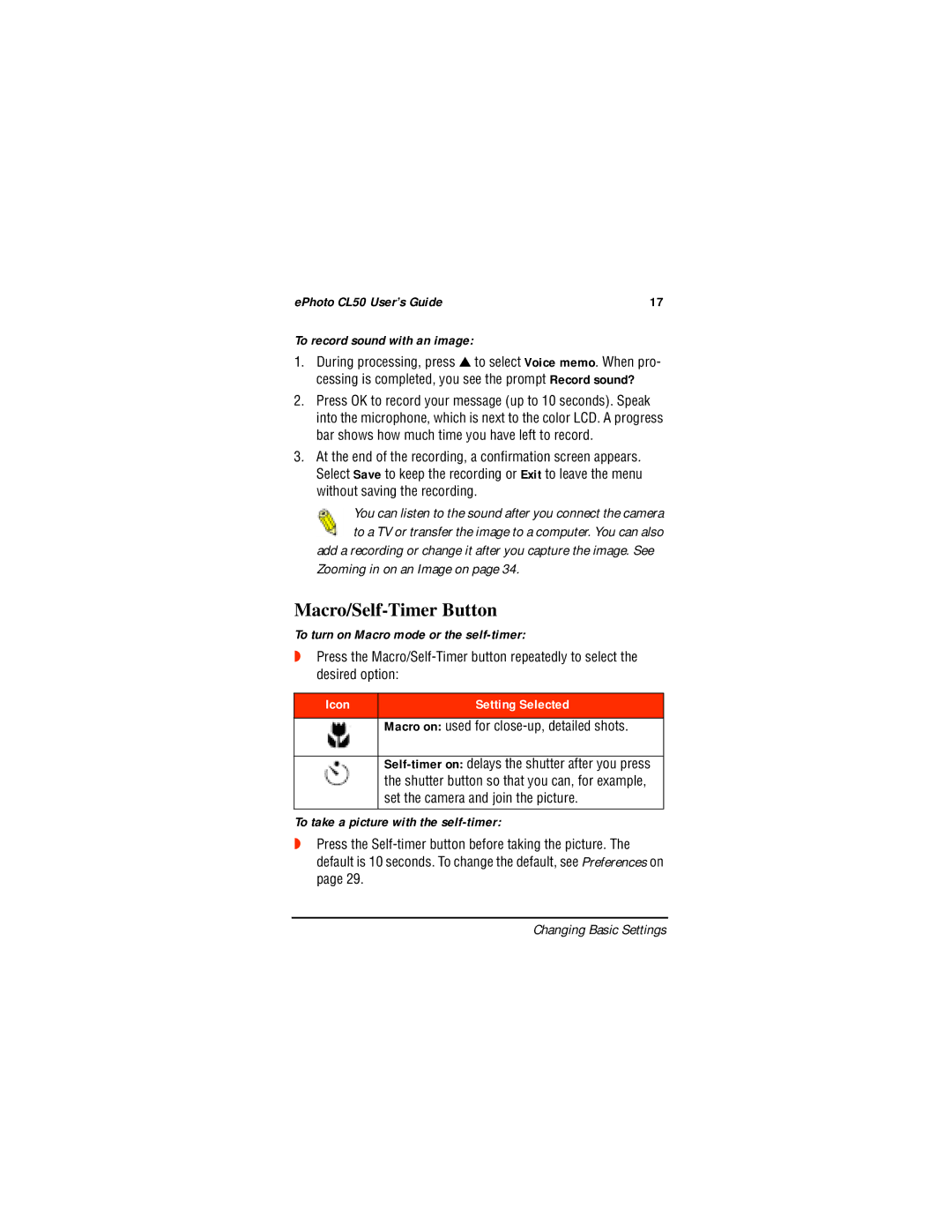ePhoto CL50 User’s Guide | 17 |
To record sound with an image:
1.During processing, press ▲ to select Voice memo. When pro- cessing is completed, you see the prompt Record sound?
2.Press OK to record your message (up to 10 seconds). Speak into the microphone, which is next to the color LCD. A progress bar shows how much time you have left to record.
3.At the end of the recording, a confirmation screen appears. Select Save to keep the recording or Exit to leave the menu without saving the recording.
You can listen to the sound after you connect the camera to a TV or transfer the image to a computer. You can also
add a recording or change it after you capture the image. See Zooming in on an Image on page 34.
Macro/Self-Timer Button
To turn on Macro mode or the self-timer:
◗Press the
Icon | Setting Selected |
|
|
Macro on: used for close-up, detailed shots.
To take a picture with the self-timer:
◗Press the
Changing Basic Settings