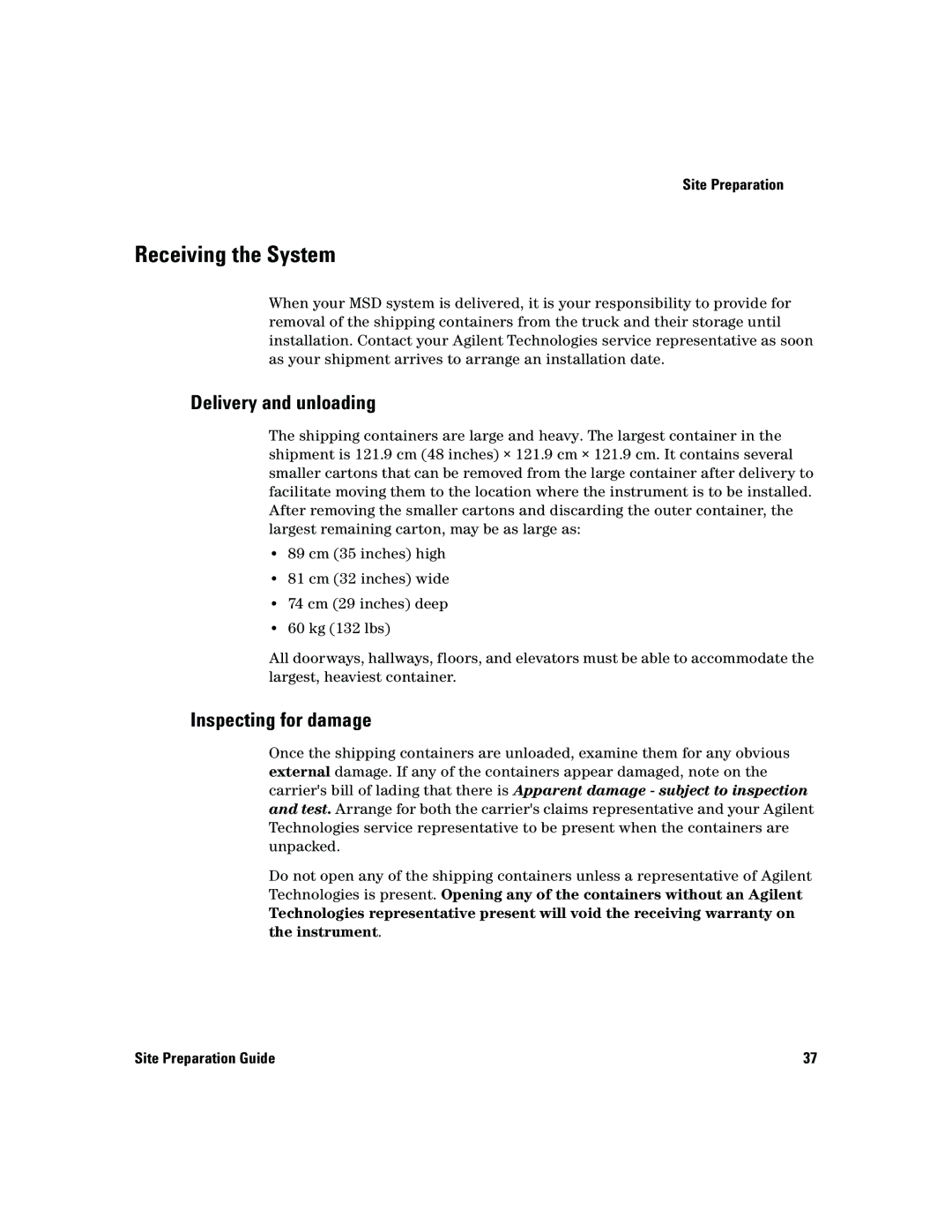Site Preparation
Receiving the System
When your MSD system is delivered, it is your responsibility to provide for removal of the shipping containers from the truck and their storage until installation. Contact your Agilent Technologies service representative as soon as your shipment arrives to arrange an installation date.
Delivery and unloading
The shipping containers are large and heavy. The largest container in the shipment is 121.9 cm (48 inches) × 121.9 cm × 121.9 cm. It contains several smaller cartons that can be removed from the large container after delivery to facilitate moving them to the location where the instrument is to be installed. After removing the smaller cartons and discarding the outer container, the largest remaining carton, may be as large as:
•89 cm (35 inches) high
•81 cm (32 inches) wide
•74 cm (29 inches) deep
•60 kg (132 lbs)
All doorways, hallways, floors, and elevators must be able to accommodate the largest, heaviest container.
Inspecting for damage
Once the shipping containers are unloaded, examine them for any obvious external damage. If any of the containers appear damaged, note on the carrier's bill of lading that there is Apparent damage - subject to inspection and test. Arrange for both the carrier's claims representative and your Agilent Technologies service representative to be present when the containers are unpacked.
Do not open any of the shipping containers unless a representative of Agilent Technologies is present. Opening any of the containers without an Agilent
Technologies representative present will void the receiving warranty on the instrument.
Site Preparation Guide | 37 |