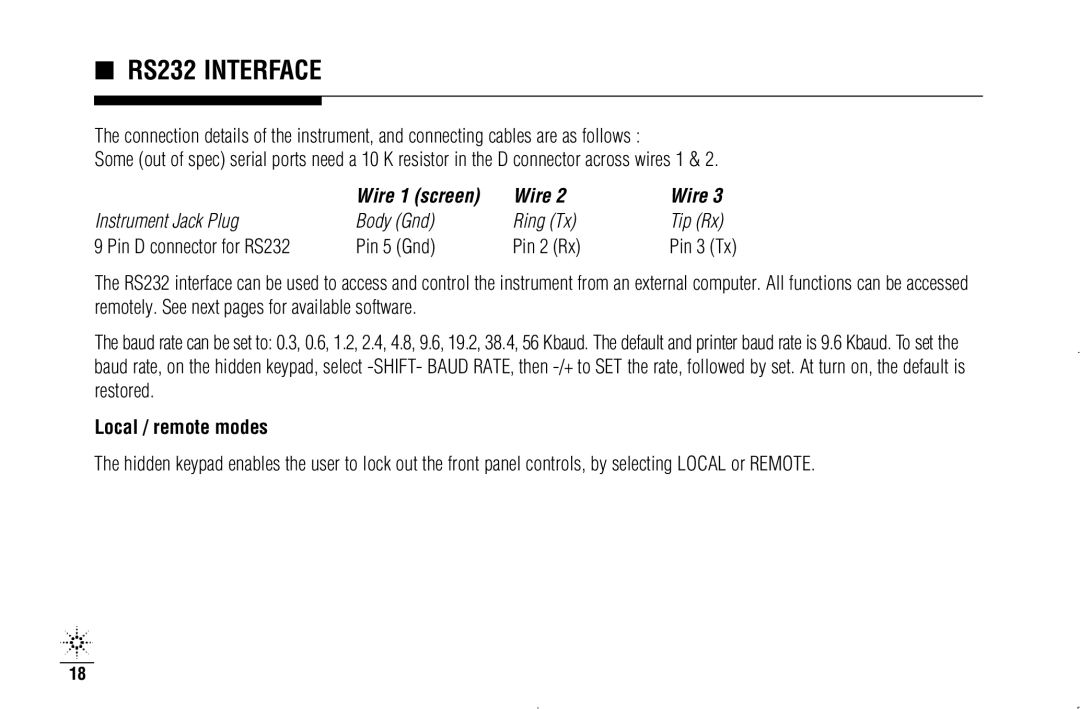N3970A specifications
Agilent Technologies N3970A, a versatile signal generator, represents a significant advancement in the realm of electronic testing and measurement. Designed for engineers and researchers, this compact instrument is particularly suited for applications in automotive, wireless communications, and manufacturing sectors.One of the standout features of the N3970A is its frequency range, extending from 10 MHz to 3 GHz. This broad frequency coverage allows users to address a wide spectrum of testing requirements, making it a valuable tool for various applications. The instrument supports different modulation formats, including AM, FM, and PM, which further enhances its usability across diverse test scenarios.
The N3970A is equipped with Agilent's proprietary technologies that ensure high performance and precision. Its phase noise specifications are impressive, contributing to the generation of clean signals. This characteristic is crucial when conducting tests on sensitive components or systems that demand low phase noise to achieve accurate results.
Another important feature is the N3970A's intuitive user interface. The instrument is designed with a clear LCD display and straightforward controls, ensuring that users can easily navigate through its multitude of functions. This user-centric design minimizes the learning curve, enabling engineers to focus on their testing rather than troubleshooting the equipment.
The instrument also boasts advanced calibration capabilities. With built-in self-calibration functions, users can maintain the accuracy of the N3970A over time, ensuring consistent performance in any testing environment. This feature is particularly critical in production settings where precision is key to delivering quality products.
Moreover, the N3970A supports automation through remote programming, which can be executed via various communication protocols. This capability enables users to integrate the signal generator into automated test systems, facilitating more efficient testing processes.
Overall, Agilent Technologies N3970A stands out as a reliable and efficient signal generator, blending advanced technology with user-friendly features. Whether utilized in the laboratory or on the manufacturing floor, this instrument is designed to meet the demands of modern electronic testing, providing engineers with the tools necessary to innovate and excel in their respective fields. Its combination of performance, versatility, and ease of use establishes it as an essential asset for professionals in the electronics domain.