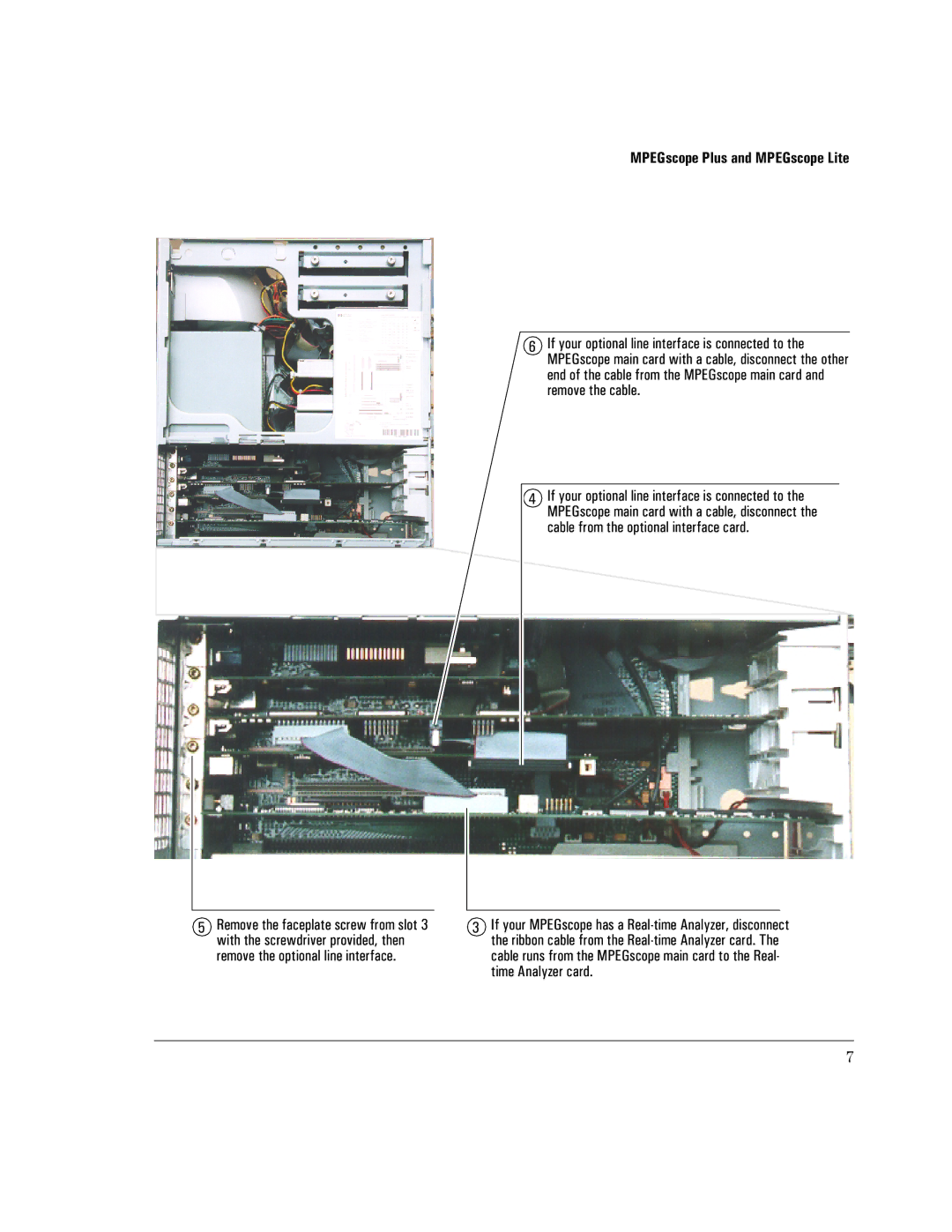5Remove the faceplate screw from slot 3 with the screwdriver provided, then remove the optional line interface.
MPEGscope Plus and MPEGscope Lite
6If your optional line interface is connected to the MPEGscope main card with a cable, disconnect the other end of the cable from the MPEGscope main card and remove the cable.
4If your optional line interface is connected to the MPEGscope main card with a cable, disconnect the cable from the optional interface card.
3If your MPEGscope has a
7