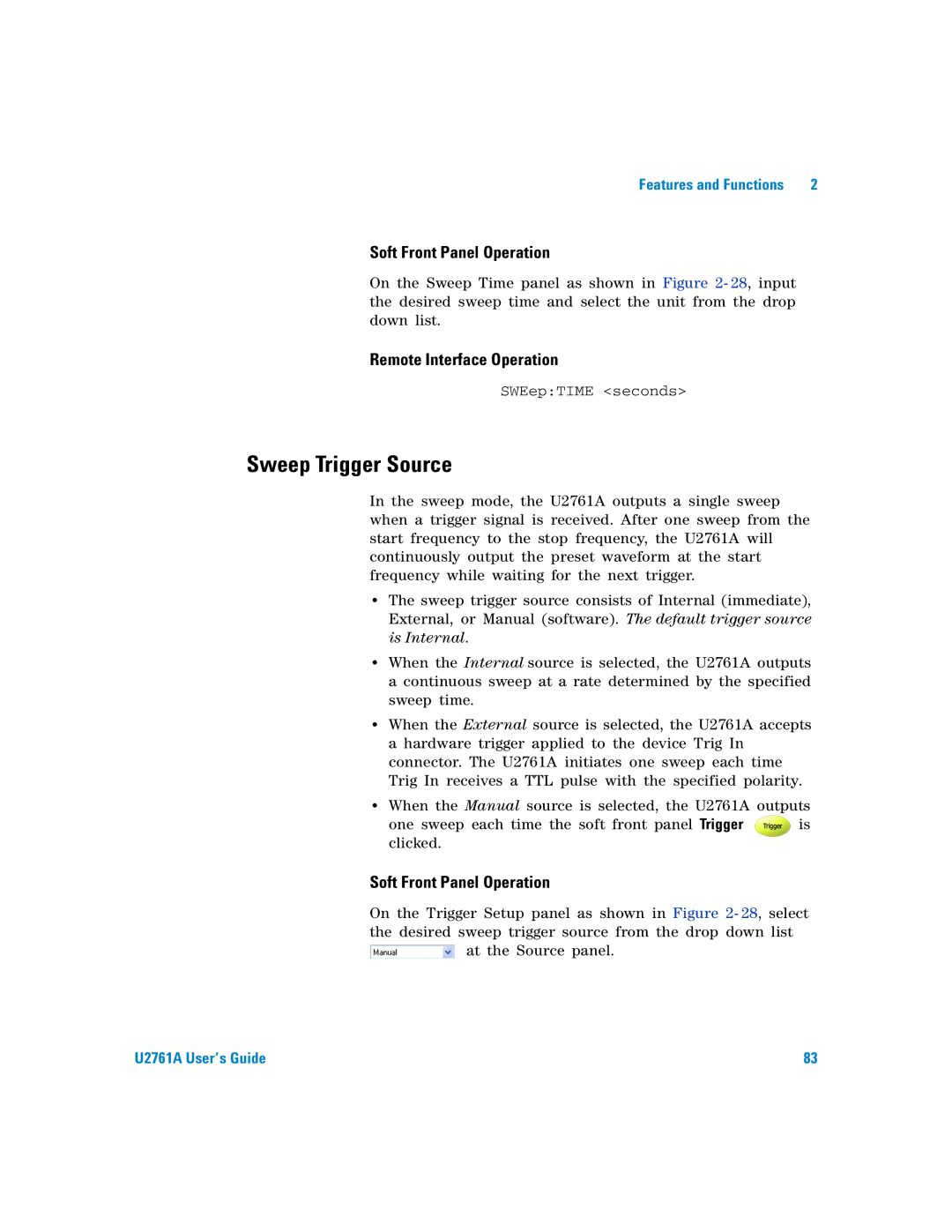Features and Functions | 2 |
Soft Front Panel Operation
On the Sweep Time panel as shown in Figure 2- 28, input the desired sweep time and select the unit from the drop down list.
Remote Interface Operation
SWEep:TIME <seconds>
Sweep Trigger Source
In the sweep mode, the U2761A outputs a single sweep when a trigger signal is received. After one sweep from the start frequency to the stop frequency, the U2761A will continuously output the preset waveform at the start frequency while waiting for the next trigger.
•The sweep trigger source consists of Internal (immediate), External, or Manual (software). The default trigger source is Internal.
•When the Internal source is selected, the U2761A outputs a continuous sweep at a rate determined by the specified sweep time.
•When the External source is selected, the U2761A accepts a hardware trigger applied to the device Trig In connector. The U2761A initiates one sweep each time Trig In receives a TTL pulse with the specified polarity.
•When the Manual source is selected, the U2761A outputs
one sweep each time the soft front panel Trigger ![]() is clicked.
is clicked.
Soft Front Panel Operation
On the Trigger Setup panel as shown in Figure 2- 28, select the desired sweep trigger source from the drop down list ![]() at the Source panel.
at the Source panel.
U2761A User’s Guide | 83 |