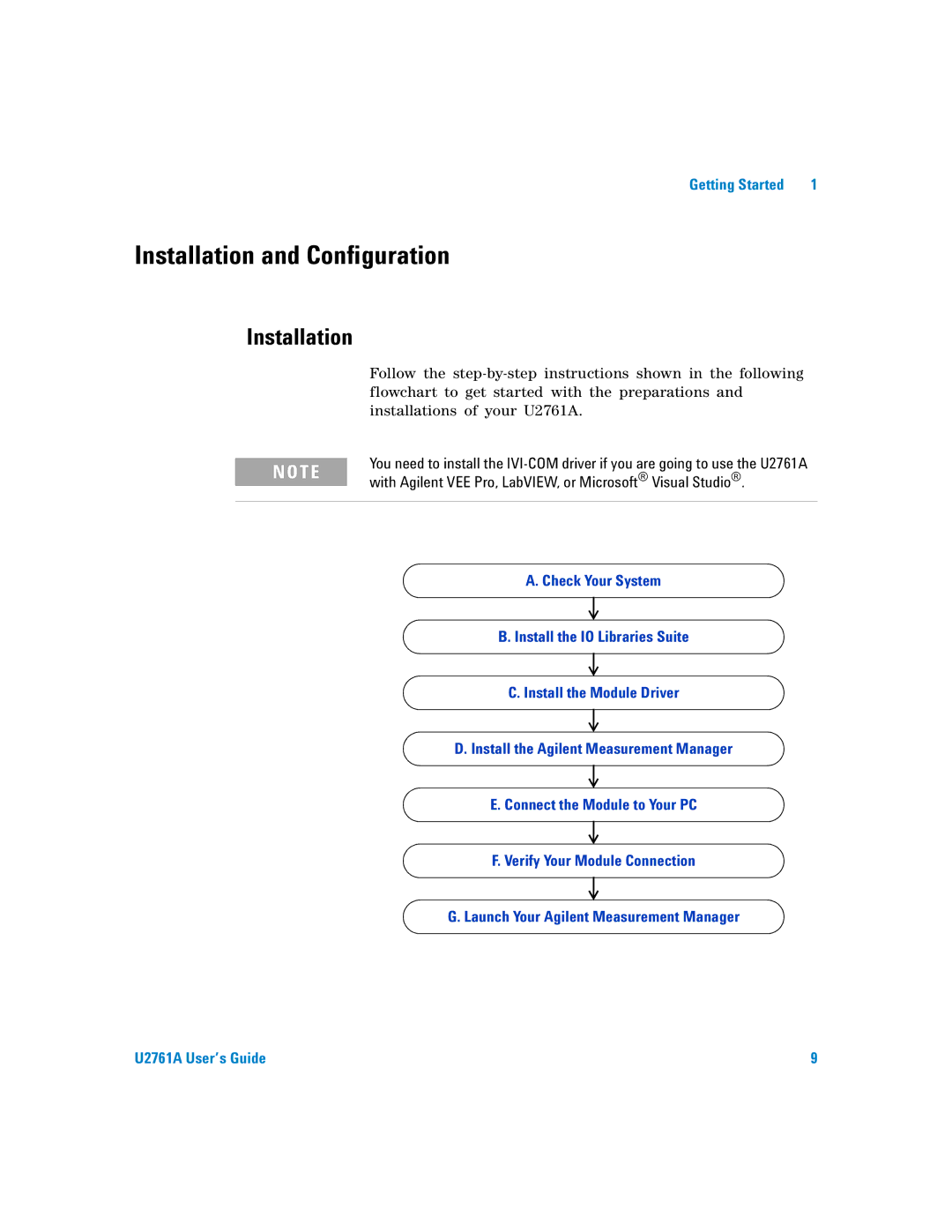Getting Started | 1 |
Installation and Configuration
Installation
Follow the
N O T E | You need to install the |
with Agilent VEE Pro, LabVIEW, or Microsoft® Visual Studio®. |
A. Check Your System
B. Install the IO Libraries Suite
C. Install the Module Driver
D. Install the Agilent Measurement Manager
E. Connect the Module to Your PC
F. Verify Your Module Connection
G. Launch Your Agilent Measurement Manager
U2761A User’s Guide | 9 |