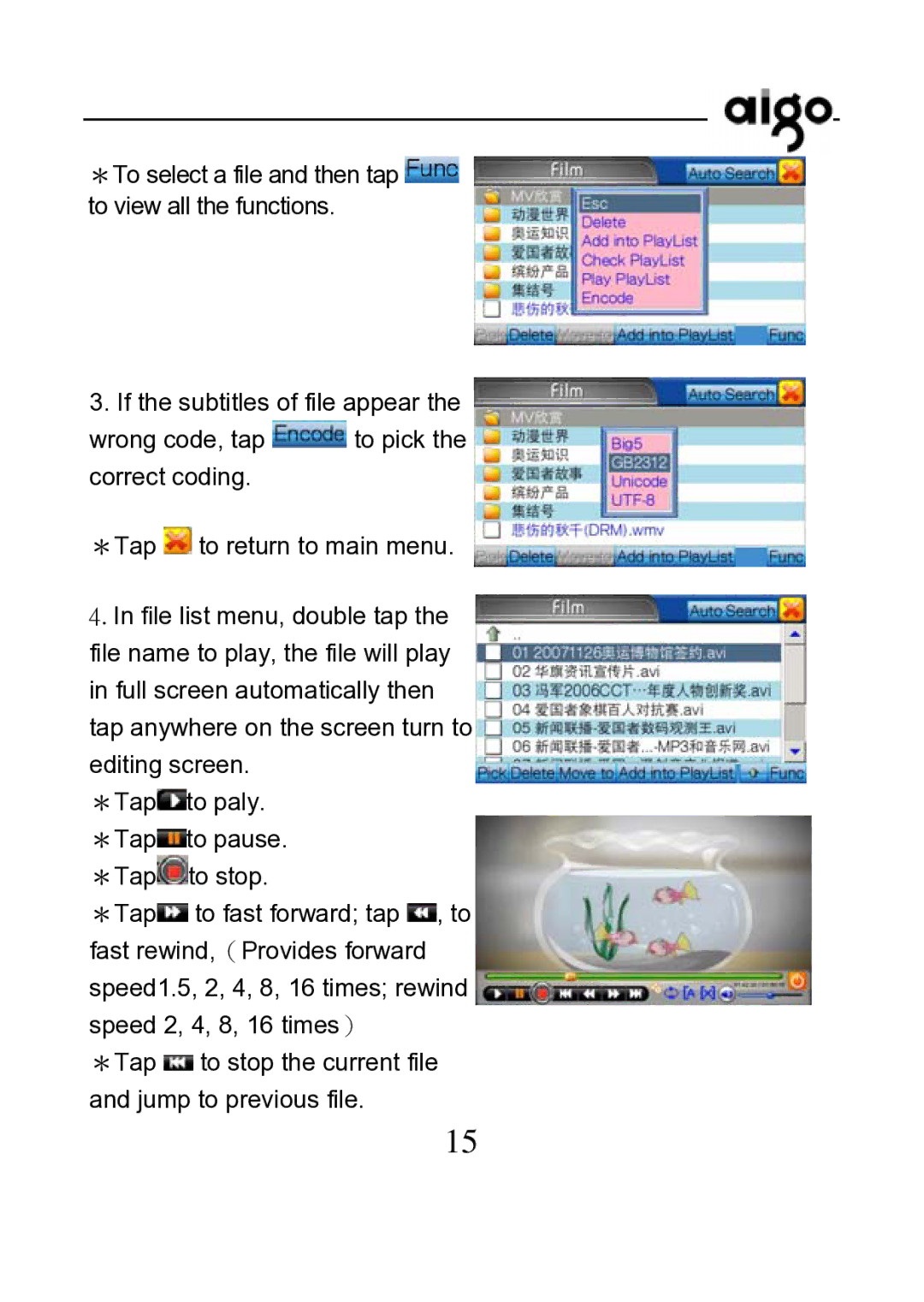*To select a file and then tap ![]() to view all the functions.
to view all the functions.
3.If the subtitles of file appear the
wrong code, tap ![]() to pick the correct coding.
to pick the correct coding.
*Tap ![]() to return to main menu.
to return to main menu.
4. In file list menu, double tap the file name to play, the file will play in full screen automatically then tap anywhere on the screen turn to editing screen.
*Tap![]() to paly. *Tap
to paly. *Tap![]() to pause. *Tap
to pause. *Tap![]() to stop.
to stop.
*Tap![]() to fast forward; tap
to fast forward; tap ![]() , to fast rewind,(Provides forward speed1.5, 2, 4, 8, 16 times; rewind speed 2, 4, 8, 16 times)
, to fast rewind,(Provides forward speed1.5, 2, 4, 8, 16 times; rewind speed 2, 4, 8, 16 times)
*Tap ![]() to stop the current file and jump to previous file.
to stop the current file and jump to previous file.
15