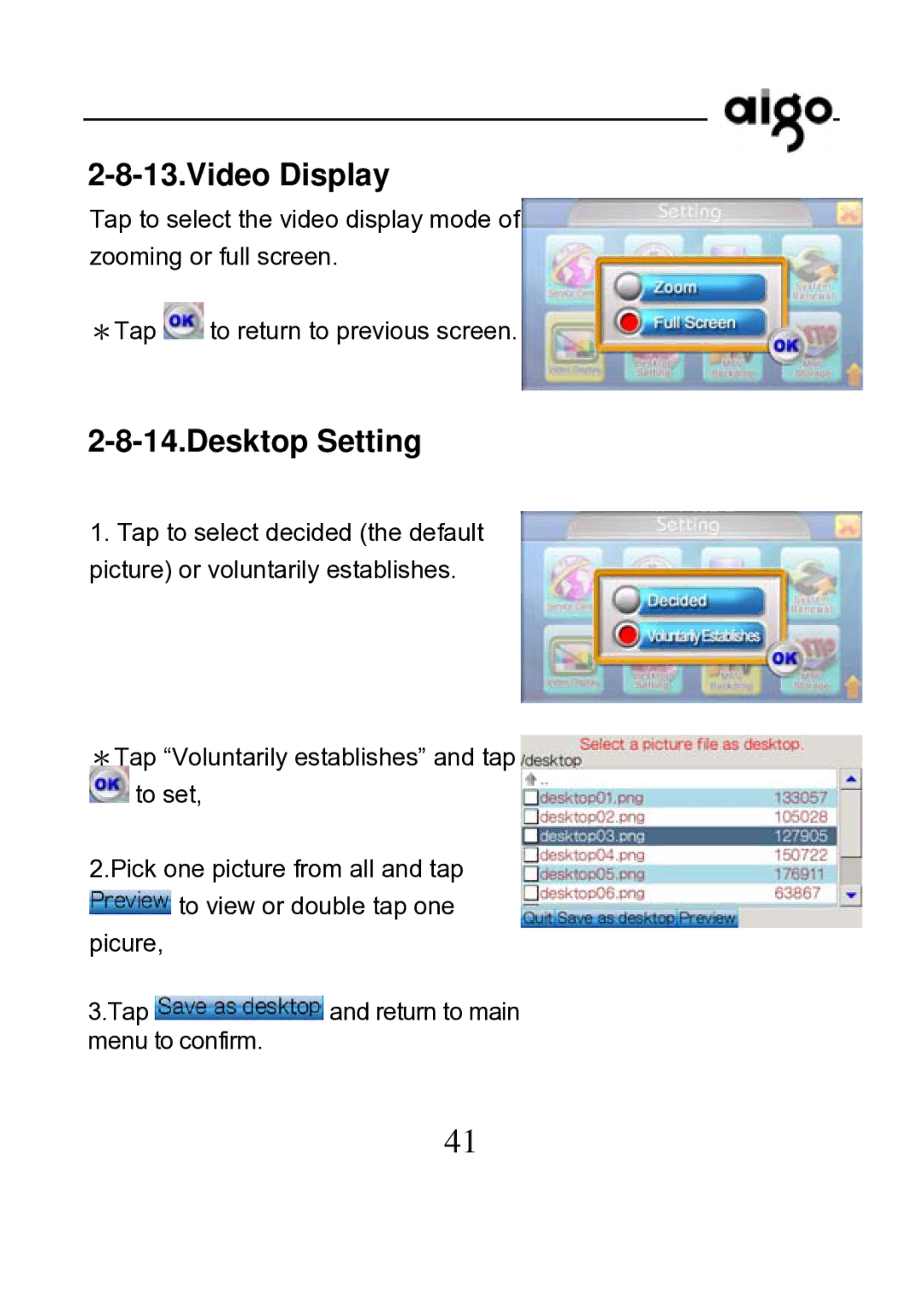2-8-13.Video Display
Tap to select the video display mode of zooming or full screen.
*Tap ![]() to return to previous screen.
to return to previous screen.
2-8-14.Desktop Setting
1.Tap to select decided (the default picture) or voluntarily establishes.
*Tap “Voluntarily establishes” and tap ![]() to set,
to set,
2.Pick one picture from all and tap ![]() to view or double tap one picure,
to view or double tap one picure,
3.Tap ![]() and return to main menu to confirm.
and return to main menu to confirm.
41