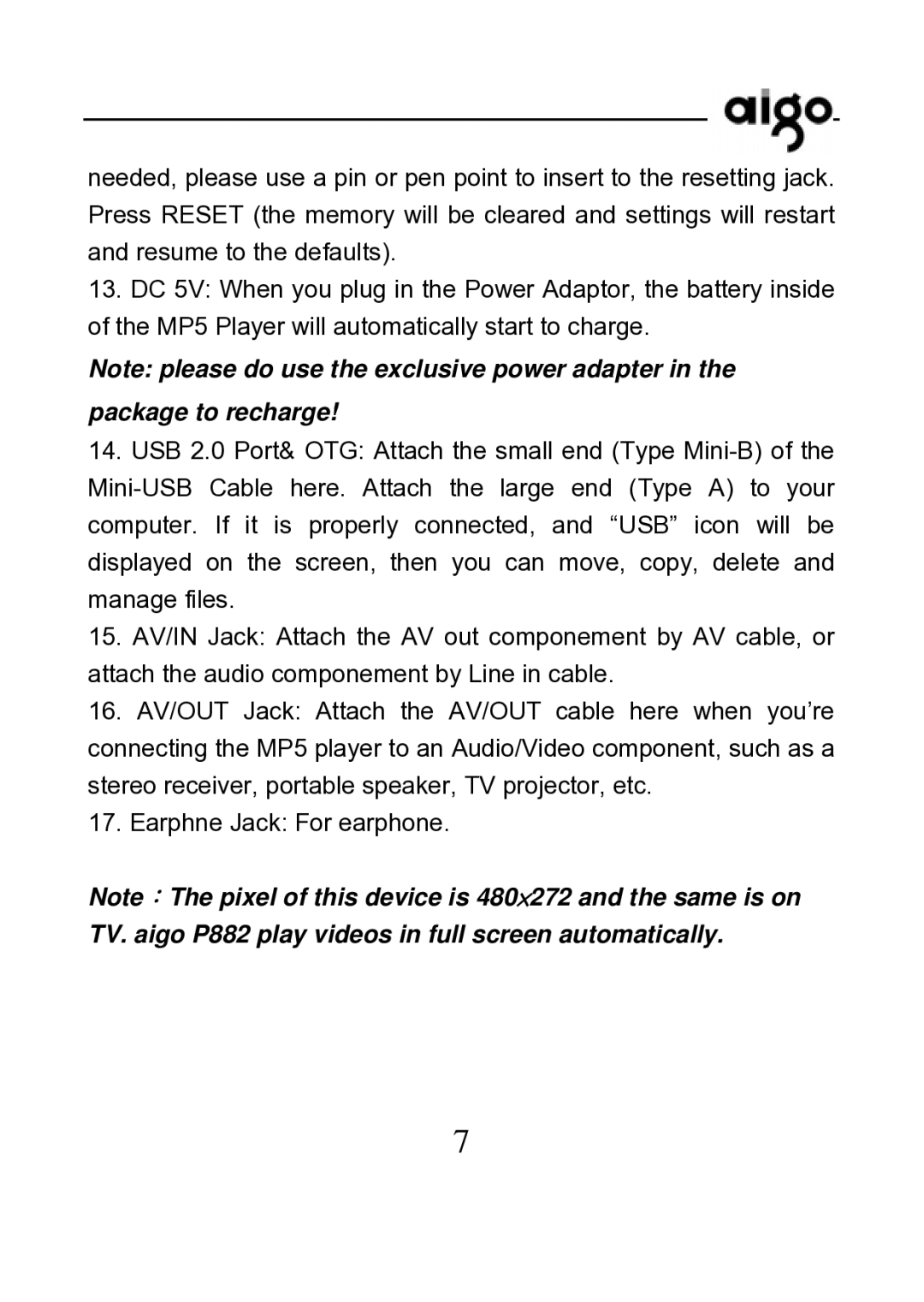needed, please use a pin or pen point to insert to the resetting jack. Press RESET (the memory will be cleared and settings will restart and resume to the defaults).
13.DC 5V: When you plug in the Power Adaptor, the battery inside of the MP5 Player will automatically start to charge.
Note: please do use the exclusive power adapter in the
package to recharge!
14.USB 2.0 Port& OTG: Attach the small end (Type
15.AV/IN Jack: Attach the AV out componement by AV cable, or attach the audio componement by Line in cable.
16.AV/OUT Jack: Attach the AV/OUT cable here when you’re connecting the MP5 player to an Audio/Video component, such as a stereo receiver, portable speaker, TV projector, etc.
17.Earphne Jack: For earphone.
Note:The pixel of this device is 480×272 and the same is on TV. aigo P882 play videos in full screen automatically.
7