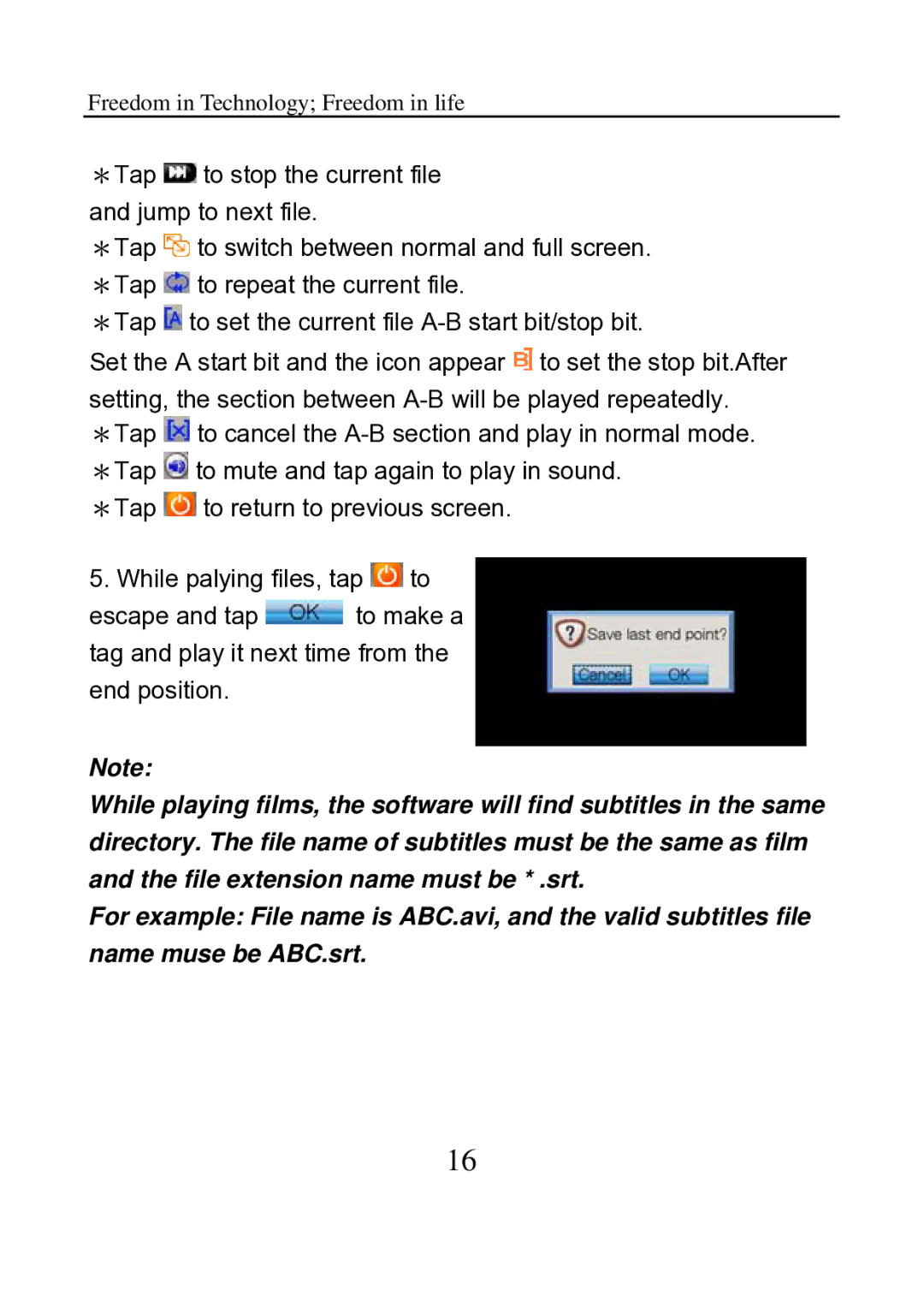Freedom in Technology; Freedom in life
*Tap ![]() to stop the current file and jump to next file.
to stop the current file and jump to next file.
*Tap ![]() to switch between normal and full screen. *Tap
to switch between normal and full screen. *Tap ![]() to repeat the current file.
to repeat the current file.
*Tap ![]() to set the current file
to set the current file
Set the A start bit and the icon appear ![]()
![]() to set the stop bit.After setting, the section between
to set the stop bit.After setting, the section between
*Tap ![]() to cancel the
to cancel the ![]() to mute and tap again to play in sound.
to mute and tap again to play in sound.
*Tap ![]() to return to previous screen.
to return to previous screen.
5.While palying files, tap ![]() to
to
escape and tap ![]() to make a tag and play it next time from the end position.
to make a tag and play it next time from the end position.
Note:
While playing films, the software will find subtitles in the same directory. The file name of subtitles must be the same as film and the file extension name must be * .srt.
For example: File name is ABC.avi, and the valid subtitles file name muse be ABC.srt.
16