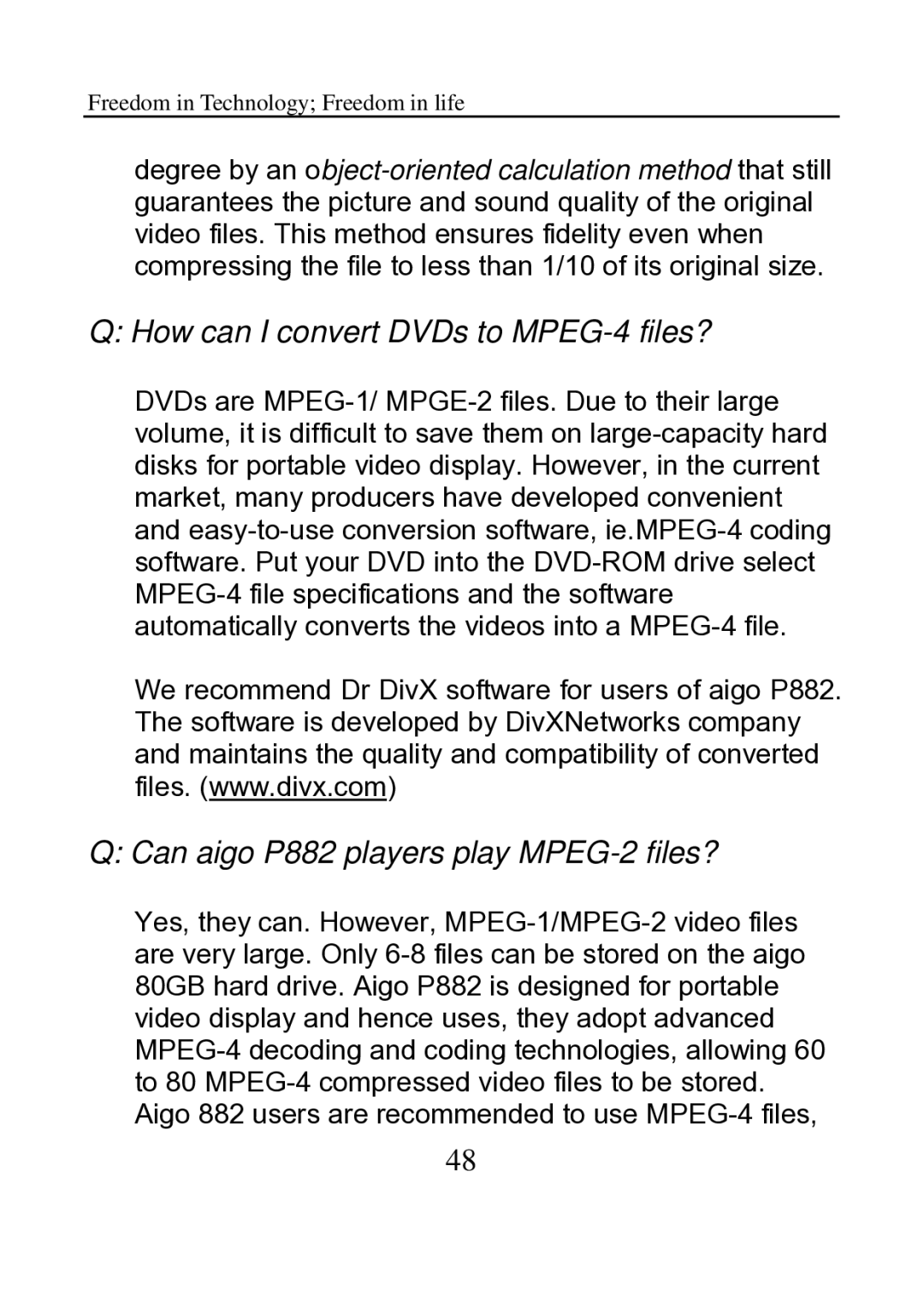Freedom in Technology; Freedom in life
degree by an object-oriented calculation method that still guarantees the picture and sound quality of the original video files. This method ensures fidelity even when compressing the file to less than 1/10 of its original size.
Q: How can I convert DVDs to MPEG-4 files?
DVDs are MPEG-1/ MPGE-2 files. Due to their large volume, it is difficult to save them on large-capacity hard disks for portable video display. However, in the current market, many producers have developed convenient and easy-to-use conversion software, ie.MPEG-4 coding software. Put your DVD into the DVD-ROM drive select MPEG-4 file specifications and the software automatically converts the videos into a MPEG-4 file.
We recommend Dr DivX software for users of aigo P882. The software is developed by DivXNetworks company and maintains the quality and compatibility of converted files. (www.divx.com)
Q: Can aigo P882 players play MPEG-2 files?
Yes, they can. However, MPEG-1/MPEG-2 video files are very large. Only 6-8 files can be stored on the aigo 80GB hard drive. Aigo P882 is designed for portable video display and hence uses, they adopt advanced MPEG-4 decoding and coding technologies, allowing 60 to 80 MPEG-4 compressed video files to be stored. Aigo 882 users are recommended to use MPEG-4 files,