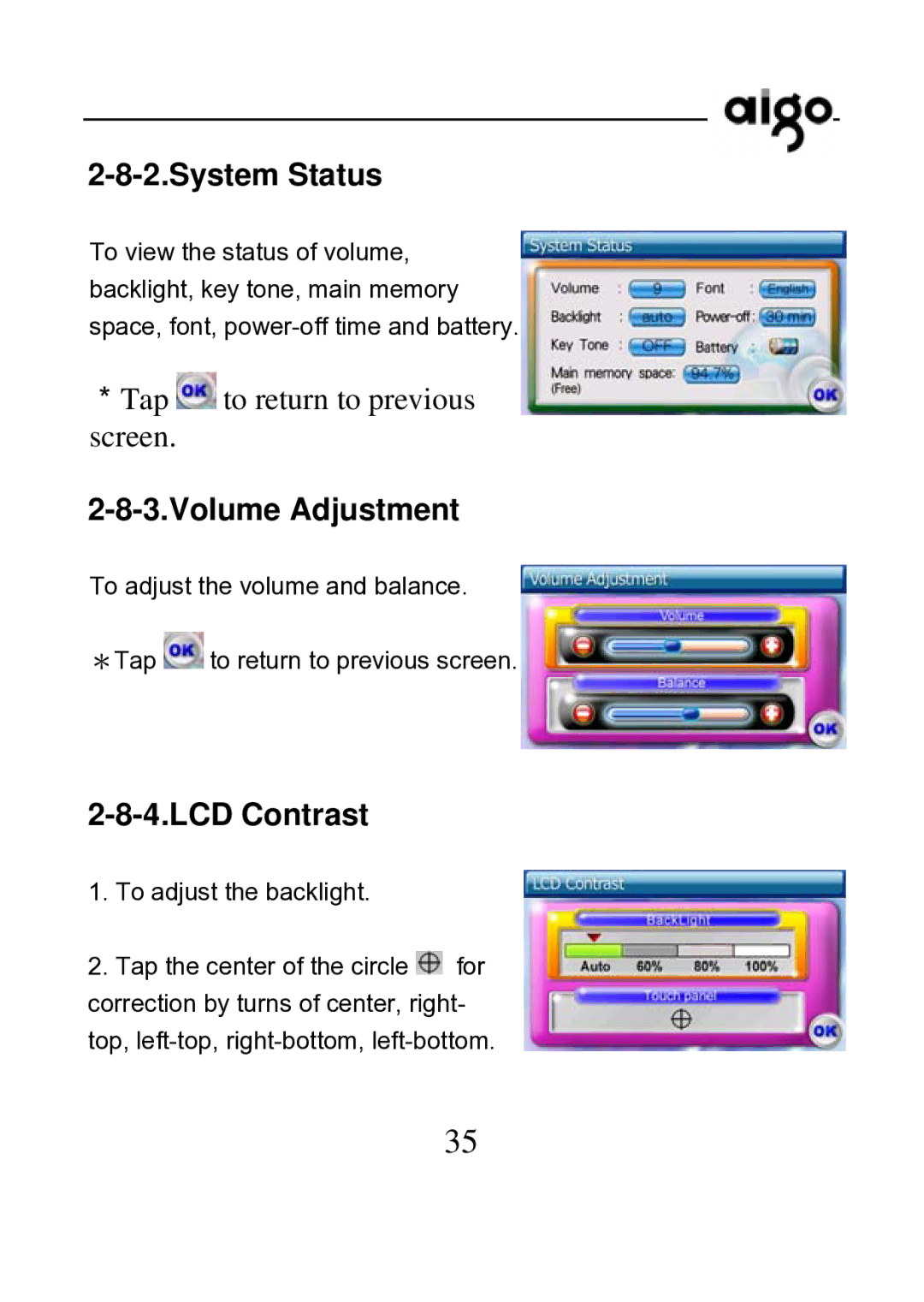2-8-2.System Status
To view the status of volume, backlight, key tone, main memory space, font,
*Tap ![]() to return to previous screen.
to return to previous screen.
2-8-3.Volume Adjustment
To adjust the volume and balance.
*Tap ![]() to return to previous screen.
to return to previous screen.
2-8-4.LCD Contrast
1.To adjust the backlight.
2.Tap the center of the circle ![]() for correction by turns of center, right- top,
for correction by turns of center, right- top,
35