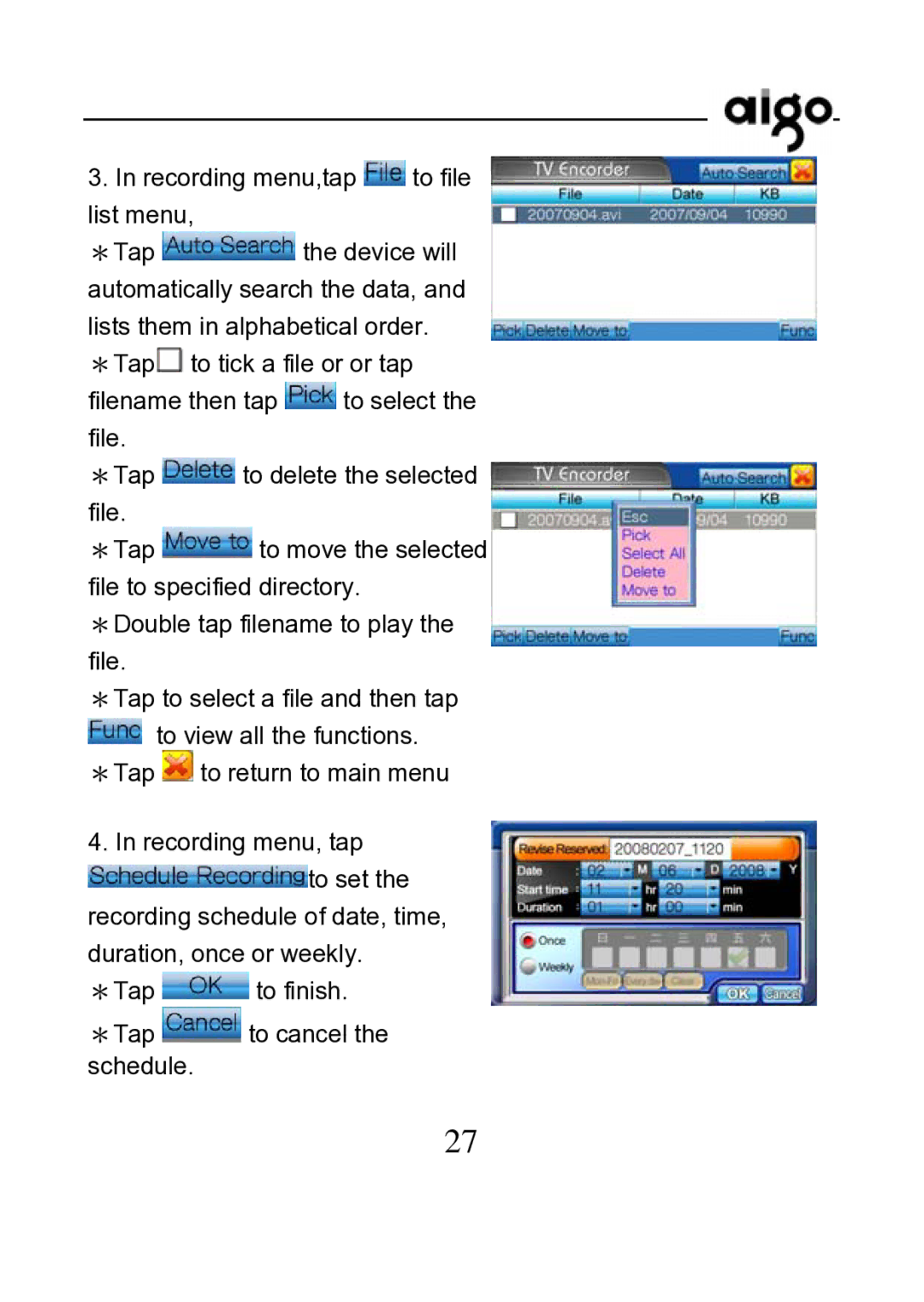3.In recording menu,tap ![]() to file
to file
list menu,
*Tap ![]() the device will automatically search the data, and lists them in alphabetical order.
the device will automatically search the data, and lists them in alphabetical order.
*Tap![]() to tick a file or or tap
to tick a file or or tap
filename then tap ![]() to select the file.
to select the file.
*Tap ![]() to delete the selected
to delete the selected
file.
*Tap ![]() to move the selected file to specified directory.
to move the selected file to specified directory.
*Double tap filename to play the file.
*Tap to select a file and then tap
![]() to view all the functions. *Tap
to view all the functions. *Tap ![]() to return to main menu
to return to main menu
4.In recording menu, tap ![]() to set the recording schedule of date, time,
to set the recording schedule of date, time,
duration, once or weekly.
*Tap ![]() to finish.
to finish.
*Tap ![]() to cancel the schedule.
to cancel the schedule.
27